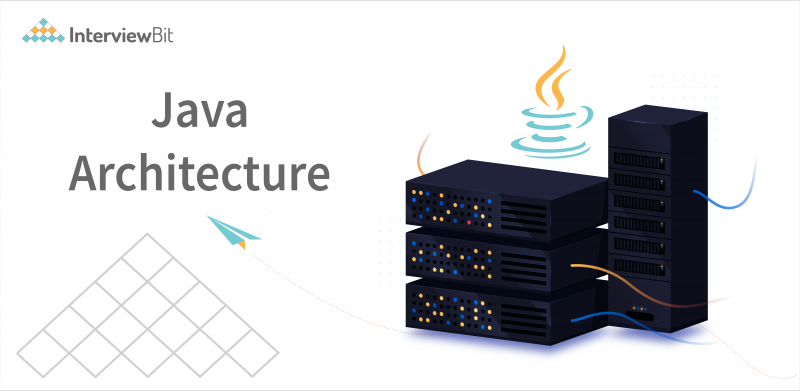In this blog we will walk through the Java architecture, its components, and its advantages. Still, before going into detail about each, we will discuss the background of Java and its latest trend.
Java’s past is fascinating to learn about. Java was developed by Green Team which includes members James Gosling, Mike Sheridan, and Patrick Naughton, and named the technology Greentalk. After that, it was renamed Oak, and finally, in 1995 it was given the name JAVA. Originally it was created for televisions and set up boxes like digital devices but at the time, it was considered too advanced technology for the digital cable television business. So later on it was taken over by Netscape and introduced for internet programming. Robust, portable, platform-independent, high performance, multithreading, and other characteristics guided the development of Java.
Java’s first official version was released in 1995 as JDK Beta but this was not the stable version so in January 1996 another version was released and it became the first stable version. JDK 1.0.2, sometimes known as Java 1, was the first stable version of JDK. In 1998, J2SE (Java 2 Platform, Standard Edition) was the name given to it for the first time. To distinguish the base platform from J2EE (Java 2 Platform, Enterprise Edition) and J2ME (Java 2 Platform, Mobile Edition), it replaced JDK (Java 2 Platform, Micro Edition).
Oracle has followed a pattern since the release of Java SE 8, releasing an even version in March and an odd version in September. The below-mentioned table shows different versions of JDK and its release month.
Confused about your next job?
| Version | Release Month |
| JDK Beta | 1995 |
| JDK 1.0 | Jan 1996 |
| JDK 1.1 | Feb 1997 |
| J2SE 1.2 | Dec 1998 |
| J2SE 1.3 | May 2000 |
| J2SE 1.4 | Feb 2002 |
| J2SE 5.0 | Sep 2004 |
| JAVA SE 6 | Dec 2006 |
| JAVA SE 7 | Jul 2011 |
| JAVA SE 8 | Mar 2014 |
| JAVA SE 9 | Sep 2017 |
| JAVA SE 10 | Mar 2018 |
| JAVA SE 11 | Sep 2018 |
| JAVA SE 12 | Mar 2019 |
| JAVA SE 13 | Sep 2019 |
| JAVA SE 14 | Mar 2020 |
| JAVA SE 15 | Sep 2020 |
| JAVA SE 16 | Mar 2021 |
| JAVA SE 17 | Sep 2021 |
| JAVA SE 18 | Mar 2022 |
Although many versions have come after Java 8 still it remains the most used features by developers.
Java Architecture
The JVM, JRE, and JDK are all components of Java Architecture. It combines the interpretation and compilation processes. It enumerates all of the steps involved in writing a Java program. The Java Architecture describes each step in the compilation and execution of a program. The below-mentioned points and diagram will simply illustrate Java architecture:
- There is a compilation and interpretation process in Java.
- After the JAVA code is written, the JAVA compiler comes into the picture that converts this code into byte code that can be understood by the machine.
- After the creation of bytecode JAVA virtual machine(JVM) converts it to the machine code, i.e. (.class file)
- And finally, the machine runs that machine code.
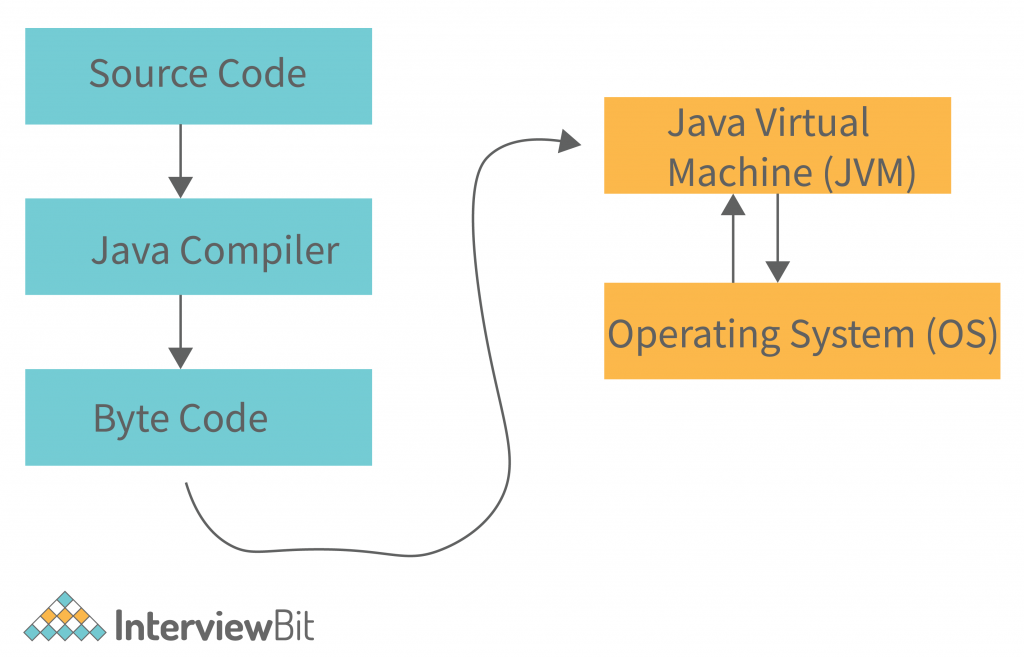
As mentioned above JAVA architecture comprises of components so in the next section we will discuss those components in detail.
Components of Java Architecture
Java architecture consists of three main components and those are JRE(Java Runtime Environment), JDK(Java Development Kit), and JVM(Java Virtual Machine).
Java Runtime Environment(JRE)
Java programs can run in a runtime environment created by the JRE software. The Java Runtime Environment (JRE) is a disk-based system that mixes Java code with necessary libraries. Finally, the Java Virtual Machine (JVM) begins to run the Java code. The Java Runtime Environment (JRE) contains all of the libraries and software required to run Java programs. Although JRE is included in the JDK, it is also available for download individually.
Java Development Kit(JDK)
It’s a Java application and applet development environment. JRE, a compiler, an interpreter or loader, and a number of development tools are all included in the Java Development Kit. Now we will walk through these development tools which come along with JDK:
- Java(loader/executor): responsible for launching Java applications
- javac(compiler): It is responsible for compilation of java programs
- Javadoc: provides support for generation of API documentation
- Jar: responsible for creating and managing all JAR files.
Java Virtual Machine(JVM)
WORA is Java’s most important feature. Write Once, Run Anywhere is an acronym for WORA. We may develop our code once and utilize it anywhere and on any operating system, according to the feature. Due to the Java Virtual Machine, our Java software can execute on any platform. It is a Java platform component that provides us with a platform in which we can run Java programs. The basic job of the JVM is to transform byte code into machine code. On the whole, JVM performs these functions – loads and verifies the code and then executes the code, and enables the runtime environment.
JVM Architecture
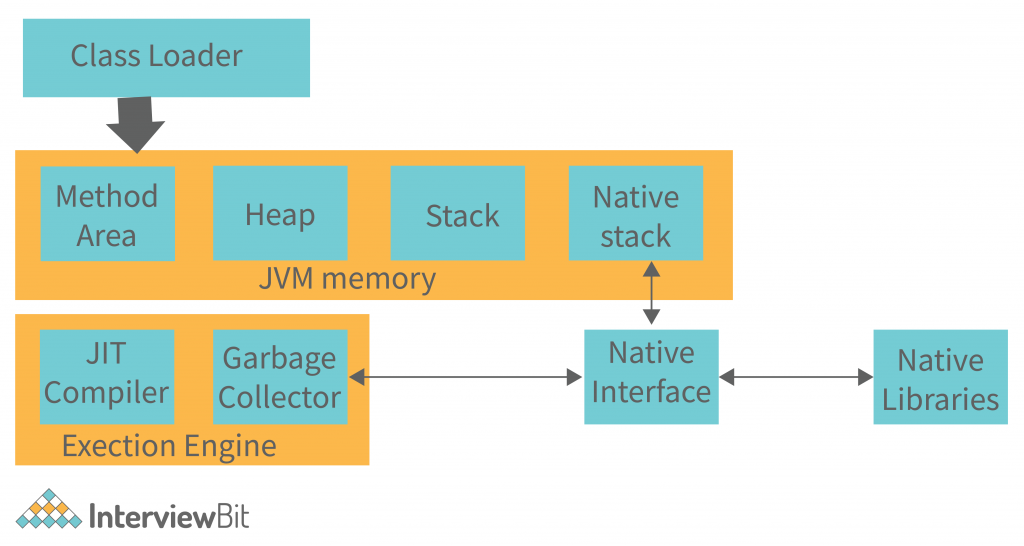
Class loader: The class loader is a component of the JVM. It is employed in the loading of class files. When we launch a Java program, the class loader loads it first.
Method Area: It’s where you’ll keep all of your class information. Static variables, static blocks, static methods, and instance methods are all stored in this section.
Heap: When the JVM boots up, it creates a heap. During the application’s runtime, it may grow or shrink in size.
Stack: A thread stack is the same as a JVM stack. It is a data region established in the JVM memory for a single execution thread. A thread’s JVM stack is used to hold numerous items like local variables, partial results, and data for calling methods and returning data.
Native Stack: All native methods used in your program are included in this category.
Execution Engine: It comprises of JIT compiler and Garbage collector.
JIT Compiler: The runtime environment includes the Just-In-Time (JIT) compiler. To increase the efficiency of Java applications, this compiler produces bytecodes at runtime. The JIT compiler is enabled by default. When a compiled method is compiled, the JVM refers to it as a method. The JIT compiler translates bytecode to machine code and compiles it for execution “just-in-time.”
Garbage Collector: The garbage collector, which is a Java program, is used to manage the memory. Mark and Sweep are the two steps of the system. The garbage collector uses Mark to distinguish between used and unused memory chunks. The Sweep clears the Mark of the specified object.
Native Interface: The Java Native Interface acts as a bridge between Java method calls and native library calls.
Native Libraries: Java Native Libraries are libraries that include code or programs written in languages other than Java, such as C, C++, and others. With the help of Java Native Interface(JNI), they can be integrated into the Java application as needed.
How is Java Platform Independent?
As we all know java is a platform-independent language, so in this section, we will discuss what makes it a platform-independent language. Any language is said to be platform-independent if, in terms of development and compilation, it can run on all accessible operating systems.
Bytecode makes Java platform-independent. Let’s deep dive into the concept of bytecode. In simple words, it is a code in a java virtual machine that is easily understandable by the machine. Below mentioned points explain the steps that are used in the execution of Java bytecode:
The java compiler converts the original code into a .class file first. The code in the class file is in byte code, and JVM converts it into an object file. Then the final output appears on your screen after that.
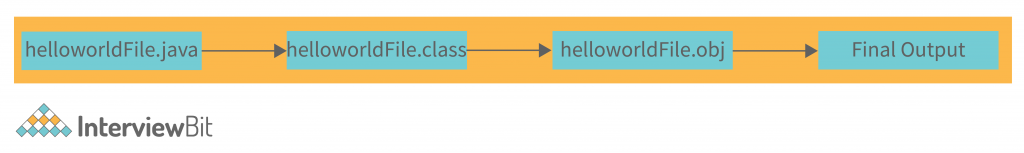
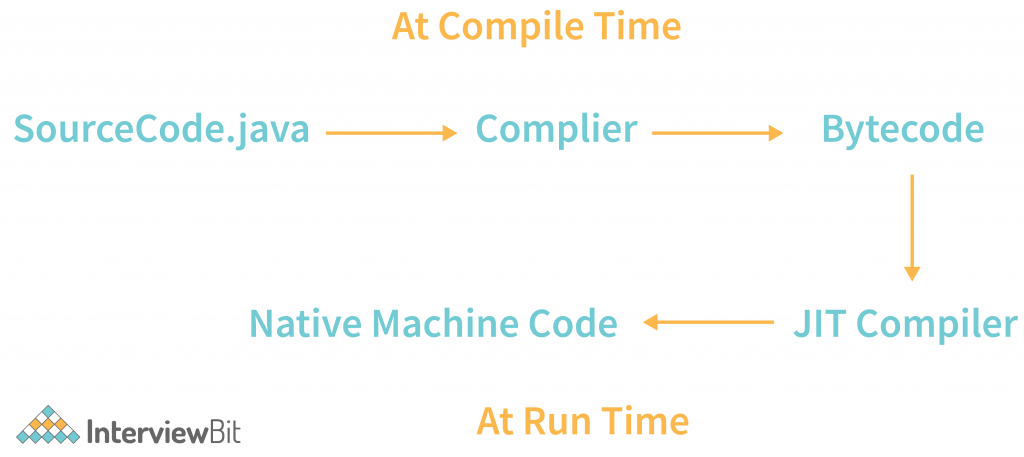
Advantages of Java Architecture
Among all other programming languages, Java has consistently held the top spot. Even though numerous new languages have been developed, Java’s popularity continues to grow. For more than two decades, Java has ruled over all other programming languages.
Java is one of the most powerful and effective languages ever devised, and it is the most extensively used programming language in many domains, according to the majority of experts.
So, in this section, we will see some of the advantages of Java, and those are mentioned below:
- Simplicity is the main advantage that comes with Java as a language. Java has a simple syntax that makes it easy to understand and debug. Furthermore, Java is less complex than languages like C and C++ because many of the complex things like pointers, operator overloading, etc have been discarded from Java.
- By reducing the use of pointers, Java decreases security concerns and dangers. In addition, each Java program has a Security manager that allows us to create class access rules.
- As discussed above it is a platform-independent language. Apart from Windows and Mac OS, different platforms where Java is supported are Sun Solaris, RedhatLinux, CentOS, Ubuntu, etc.
- Since it follows the concept of object-oriented programming language, it enhances the flexibility and reusability of the program. In Java, the Java Virtual Machine handles automatic memory management. With the help of the automated Garbage Collection process, Java destroys unused objects automatically.
- Java is considered to be a stable and distributable language as it provides a way for several computers to share data and applications, allowing the system to run faster and more efficiently.
- Because Java programs require a specific hardware infrastructure to execute, they are inexpensive to design and maintain. We can quickly perform them on any system, which saves money on maintenance.
- Java is a multithreaded language, which means that it allows multiple threads to run at the same time. Multithreading allows us to get the most out of our computer’s processing power.
- Since Java is WORA(Write once run anywhere) which makes it a platform-independent language, it also makes it a portable language. Hence, Java is portable.
As we all know till now that Java is a very popular language, so let’s see some of the applications or softwares that are developed using Java.
- World Wind by NASA is a proprietary open-source programme. The software is built in Java and may run on any operating system that supports the OpenGL stack.
- Many of Google’s products rely on Java. It’s primarily used for backend programming, but it’s also useful for developing user interfaces.
- Linkedin uses Java for its server side support, also its mobile app for Android OS is built using Java.
Some more examples where Java is used for development are Spotify, Netflix, Uber and the most famous computer game Minecraft is also developed using Java.
Conclusion
In this blog we tried incorporating everything related to Java architecture, its background, its advantages, components, etc. It’s a short and easy blog to get a basic understanding of Java. Architecture is a crucial part of software development, but it can also be difficult to understand. This is especially true for new programmers who may not have experience with the technical side of software development. Java architecture is the design and construction of a program that is built with Java. It is made up of functional and non-functional components that work together to achieve a goal. Java architecture is important because it can help you design and structure a program. It can also help you understand how the different parts of your program work and interact with each other. For these reasons, it’s important to understand Java architecture so that you can determine which aspects would be most beneficial to your current project. With these benefits in mind, you have understood the importance of Java architecture and why it has been used for so long.