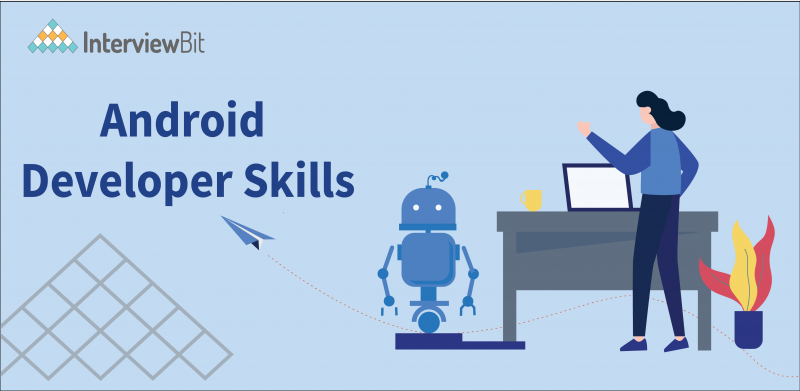- Android Development
- Android Developer
- 12 Skills required for Android Developer
- 1. Android foundations
- 2. Android Interactivity
- 3. Android UI
- 4. Implementing Navigation
- 5. Android Testing
- 6. Tackling Databases
- 7. Notifications
- 8. Firebase on android
- 9. Android Security
- 10. Use of APIs
- 11. Git: Version Control System
- 12. Deployment of Application
- Conclusion
- Additional Resource
In this article, we will discuss What is Android Development, the Skills required to become an android developer, and why android development is essential.
Android Development
Android is an open-source operating system for mobiles developed by Google. Android is a popular computing platform based on the Linux operating system. In 10 years, Android has effectively become the world’s most popular operating system by several measures.
“Android Development is a process of creating an application that is supported by any operating system using the android development kit or android software development kit(SDK) on android studio. “
An essential aspect of the Android application environment is that Android applications have historically been written in the Java programming language. However, you can also write them in a relatively new programming language known as Kotlin, which is provided by Google. Android apps can be written using Kotlin, Java, and C++ languages using the Android software development kit (SDK), while using other languages is also possible.
Android, the open-source platform for smartphones and tablets, is engendering zest across the mobile space. Currently, the Android platform serves 4.0 billion users (in 2022), which is more than any other mobile operating system. The open platform is available on a multitude of different smartphones and tablets and wearables through the Android Wear operating system. Today, every business or brand needs an innovative Android App to increase its popularity, innovation, and reach.
Some Android versions were discovered over time with new inventions or some modifications. These versions are-
- Android versions 1.0 & 1.1
- Android version 1.5: Cupcake
- Android version 1.6: Donut
- Android versions 2.0 to 2.1: Éclair
- Android version 2.2: Froyo
- Android version 2.3: Gingerbread
- Android 3.0 to 3.2: Honeycomb
- Android version 4.0: Ice Cream Sandwich
- Android versions 4.1 to 4.3: Jelly Bean
- Android version 4.4: KitKat
- Android versions 5.0 and 5.1: Lollipop
- Android version 6.0: Marshmallow
- Android versions 7.0 and 7.1: Nougat
- Android version 8.0 and 8.1: Oreo
- Android version 9: Pie
- Android version 10
- Android version 11
- Android version 12(latest version)
Android Developer
An Android Developer is a software developer who specializes in designing applications for android operating systems. Android Developer offers Android app development services in India and across the globe. Employers often require a bachelor’s degree in software development or a related field, but they typically do not require work experience as an Android Developer. Developing applications for android is on the boom, so the demand for an android developer is very high. According to the Bureau of Labor Statistics, the demand for software developers, which includes Android developers, is expected to rise by 17 percent through 2024.
Android Developer Responsibilities
An Android developer has several responsibilities, from creating the app to debugging it after deployment. As android developers, they have to keep various things in mind while creating the app to make the app more user-friendly and easier to use. The following are the duties of the Android Developer.
- Design and Build Advanced Applications for the Android Platform.
- Use Github that allows developers to easily collaborate and developers can download a new version of software, make changes and upload the newest version.
- Collaborate with Cross-Functional Teams to Define, Design, and Ship New Features.
- Explore and understand how databases(MySQL, Mongo) work.
- Troubleshoot and Fix Bugs in New and Existing Applications.
- Continuously discover, Evaluate and Implement New Development Tools.
- Work With Outside Data Sources and APIs (Application programming interface).
12 Skills required for Android Developer
As Android apps continue to connect people across the globe and enable users to engage in more innovative and interesting ways, a career in Android development has become ever more enriching, fulfilling, and in demand in the global economy. To become a successful Android developer, you need to develop several skills and apply them at the right place and time to provide the best experience to your users. Here we discussed 10 essential skills of android developers.
1. Android foundations
The most basic building block of Android development is a programming language. The most preferred languages to create Android apps are Kotlin and Java. Java is the programming language that underpins all Android development. Kotlin is another official Android language. It is similar, but it is easier than Java. You can use either Kotlin or Java or even both at the same time to develop apps. You need to be familiar with the core concepts of one or both of these two programming languages, including basics and syntaxes, collection framework, concurrency and multithreading, generics, and functional programming.
To design layouts (user interface) in Android, we use XML. Much like HTML, XML is also a markup language and stands for eXtensible Markup Language. After the creation of these XML Layouts, they are linked to Kotlin/Java files where business logic is written.
To design seamless XML layouts and write business logic in an integrated environment, a handy tool is known as Android Studio. Android Studio uses Gradle, an advanced build toolkit, to automate and manage your build process. To integrate Gradle in Android studio there exists a plugin known as the Android plugin for Gradle. Before you get started, you need to understand what Gradle is and how to use it specifically for managing external dependencies.
Gradle and Android plugins run independently of Android Studio. This means you can build your Android apps from within Android Studio, the command line on your machine, or on machines where Android Studio is not installed (such as continuous integration servers).
2. Android Interactivity
User interaction with Android apps should be considered with utmost priority. Responding to events by using call-backs, implementing appropriate gestures such as drag and drop, providing the right keyboard for user input, and using pan and zoom in the right place plays a crucial role in providing a seamless user experience. These are really small but very useful in improving user interaction. Above all, this user interactivity takes place in an Android component known as Activity.
An Activity is a single, focused thing that the user can do. The Activity class is a crucial component of an Android app. Almost all Activities interact with the user, so the Activity class takes care of creating a window for you in which you can place your user interface.
The Android device comes with various screen configurations. Screen orientation is one of them. It can be either portrait or landscape. Each Activity can exist in either portrait or landscape mode. When the screen is rotated the current activity is destroyed and recreated in a new orientation. The stability of an Activity should always be maintained when screen orientation changes.
The above-discussed activities should be perfectly handled by an android developer.
3. Android UI
An application is incomplete if it lacks a modern UI. The user interface (UI) for an Android app is built as a hierarchy of layouts and widgets. An application may contain useful functionalities, but if it fails to adapt to modern UI guidelines, then it is ultimately doomed to fail.
Using RecyclerView to implement lists and grids, using ConstraintLayout for designing complex layouts, applying animations to enhance user experience, using appropriate menus, following Material design guidelines, and using vector drawable instead of raster graphics are a few of the basic rules that every developer must follow in their apps.
While designing layouts one must not forget to consider the multiple screen type devices. The same app should look different for different devices. For example, the screen on a tablet should show dual-pane layouts to effectively utilize a widescreen. While on a smartphone it should use a single pane. This behavior can be achieved by using Fragments. Additionally, in several cases, you might need to customize Views that suit your needs. This can be achieved by designing custom components for your Views.
4. Implementing Navigation
Navigation refers to the interactions that allow users to navigate across, into, and back out from the different pieces of content within your app. Various UI elements allow you to implement effective UI navigation.
The most basic one is the app bar which is popularly known as Toolbar. On your Toolbar, you can add a popup menu, menu icons, and add a navigation drawer icon. This navigation drawer icon helps you to open and close the navigation drawer which is another element to implement effective navigation. The navigation drawer allows you to add additional menu items which can help you to swap fragments in your current Activity or perform some other relevant actions.
Another navigation element is a BottomNavigationView which allows you to switch between different Fragments in the same Activity by using tabs at the bottom of the screen. If you need to use tabs attached to the Toolbar and swipe between Fragments (different pages), then ViewPager should be your choice.
User intention is the most important aspect of navigation. The user might want to launch new Activity, move back to the previous Activity or even share data to some other app. These intentions can be achieved by using Intents in Android. If you know your target Activity use Explicit Intent otherwise use Implicit Intent. You are always allowed to configure your intents.
Above all, Android Jetpack’s Navigation component helps you implement navigation, from simple button clicks to more complex patterns, such as app bars and the navigation drawer.
5. Android Testing
Users interact with your app on a variety of levels, from pressing a Submit button to downloading information onto their device. Accordingly, you should test a variety of use cases and interactions as you iteratively develop your app. By running tests against your app consistently, you can verify your app’s correctness, functional behavior, and usability before you release it publicly. The most commonly used testing libraries are Expresso, Junit, Mockito, Robolectric, and UI Automator.
6. Tackling Databases
Data is an important part of your application and must not be ignored. You may need to fetch data from the server, query data from the local database, save user preferences, and do file handling. To use a local database, use the Room database, which is part of Android Jetpack’s architecture component. To save a small amount of data such as key-value pairs or typed objects you can use Jetpack’s DataStore, which uses Kotlin coroutines and Flow to store data. To deal with a large amount of data Cloud services like Firebase or Parse provide simple APIs to store data in the cloud and make it available across devices.
7. Notifications
Notifications are one of the best ways to increase user engagement. A notification is a message that appears outside of your app’s UI to provide the user with reminders, communication from other people, or other timely information from your app. Users can tap the notification to open your app or take an action directly from the notification. You should create a notification, customize its layout, add action to it and even group multiple Notifications using Notification channels.
8. Firebase on android
Firebase is a mobile platform that helps you quickly develop high-quality apps, grow your user base and earn more money. Firebase provides several utility features to make the life of an Android developer easy. Firebase is an alternate way of backend coding. If you need to automatically run backend code in response to events triggered by Firebase features and HTTPS requests, use cloud functions. Some other Firebase features are Firebase Invites, Firebase Performance Monitoring, Firebase Remote Config, Remote Config, and A/B Testing which you must take a look at.
9. Android Security
Android has built-in security features that significantly reduce the frequency and impact of application security issues. You can protect the user’s privacy by using permissions. Share data securely by using signature-based permissions. Handle data security by using internal storage, external storage, and ContentProviders very cautiously. Android has limited the capability of WebView to minimum functionality to avoid web security issues such as cross-site scripting (JavaScript injection). But still, you need to be cautious and minimize the frequency of asking for your user’s credentials. Instead, use an authorization token and refresh it at regular intervals.
10. Use of APIs
As an Android app developer, you’ll likely want to interact with many other services. For example, you may want to allow your users to access a calendar from a third-party service, or check the stock market. An Android app development company usually offers APIs and will tell you exactly how to query them for data in a consistent, secure way. While you’re free to interact with any existing API, Google also makes it very easy to connect to their own APIs from your Android app.
11. Git: Version Control System
This Android developer skill may not be strictly necessary depending on the company and your needs, but it’s good to have. You will most likely need to use some kind of version control tool eventually. Git lets you experiment with new application features and coding techniques with confidence. The moment you realize you are evolving your project in the wrong direction, you can restore your previous version, hassle-free and course correct. Android Studio comes with a Git client. All we need to do is just enable it and start using it. As a prerequisite, you need to have Git installed in the local system.
12. Deployment of Application
You can release your Android applications in several ways. Usually, you release applications through an application marketplace such as Google Play, but you can also release applications on your own website or by sending an application directly to a user. Google Play is a robust publishing platform that helps you publicize, sell, and distribute your Android applications to users around the world. Releasing your application on Google Play is a simple process that involves three basic steps:
Preparing promotional materials-
To fully leverage the marketing and publicity capabilities of Google Play, you need to create promotional materials for your application, such as screenshots, videos, graphics, and promotional text.
Configuring options and uploading assets-
Google Play lets you target your application to a worldwide pool of users and devices. By configuring various Google Play settings, you can choose the countries you want to reach, the listing languages you want to use, and the price you want to charge in each country. You can also configure listing details such as the application type, category, and content rating. When you are done configuring options you can upload your promotional materials and your application as a draft (unpublished) application.
Publishing the release version of your application-
If you are satisfied that your publishing settings are correctly configured and your uploaded application is ready to be released to the public, you can simply click Publish in the Play Console and within minutes your application will be live and available for download around the world.
Conclusion
As the world moves ever more into the mobile landscape, Android app developers can be sure to find an audience for their creations or bring great value to companies in need of mobile app development skills. There are a plethora of reasons, why should you choose your career as an Android developer, such as-
- You get a platform to showcase your creativity and design skills.
- After gaining substantial exposure to Android development, you can even work as a freelancer.
- Multiple development tools are available on the web making it easy to develop Android applications.
- Developers have easy access to the framework and development kit which makes it easy for them to stay updated with the latest information and techniques as it is featured with the open-source platform.
Additional Resource
InterviewBit Blog
Practice Coding
Android MCQ
Android Interview Questions
Android Projects
Android Developer Salary