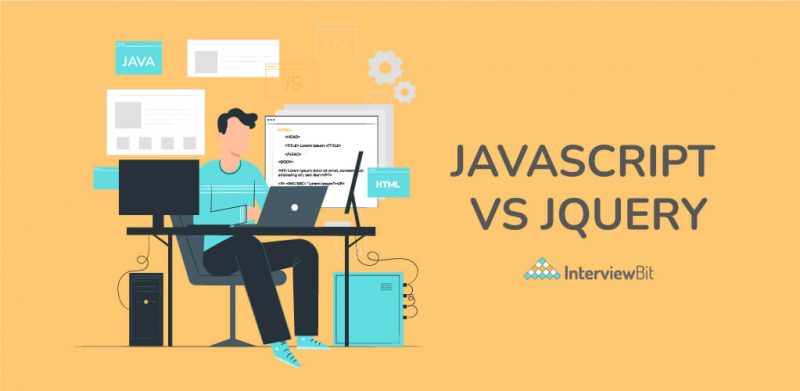Amateur developers at the inception of their career are often struck with questions like – why jQuery while there is JavaScript; or what is the difference between JavaScript and jQuery; which is a better choice JavaScript or jQuery; or will jQuery supersede JavaScript, so on and so forth.
It’s okay if you cannot comprehend the code. The primary concern of this is to perceive how jQuery and JavaScript do exactly the same thing in various ways. Both JavaScript and jQuery have been around for many years, however, JavaScript came somewhat before. Both are incredible web advancement languages that cater to our needs to a considerable degree. The most significant of which is to make web pages interactive.
Yet, sooner or later, you will understand that the language that is liked by most developers around the world is JavaScript. This article is principally for those developers who are new to the world of web development.
What is JavaScript?
JavaScript is an interpreted programming language, intended for making network-driven applications. The JavaScript language is cross-platform, open, and extremely simple to use due to its integration with HTML.
Alongside CSS and HTML, JavaScript has become the third major innovation in web development over the last few years. Many browsers use JavaScript as a scripting language for performing dynamic things on the web. To name a few features, any time you come across a click-to-show dropdown menu, any extra content added to a page, and dynamically changing element colors on a page, you’re seeing the effects of JavaScript.
JavaScript is quite popular among developers as it is platform-independent or in other words, portable. You can simply write the script once and run it anywhere and anytime. In general, you can write your JavaScript applications and run them on any platform or any browser without affecting the output of the Script.
Features of JavaScript
Let us now have a look at some of the most important features of Javascript
- JavaScript is extremely valuable while using forms. It has the ability to validate user input for errors and furthermore saves time. For instance, if the data is wrong, JavaScript checks for them prior to sending the information over to the server.
- JavaScript gives more noteworthy control to the program as opposed to being totally dependent on the web servers.
- Unlike other programming languages, JavaScript comes loaded with built-in functions to determine the date and time. Hence, it is very easy to code only by using methods like .getDate().
- JavaScript is an interpreted language, which means the script written inside javascript is processed line by line. These Scripts are interpreted by a JavaScript interpreter, a built-in component of the Web browser.
- JavaScript has extremely helpful features to progressively create HTML content for the web. It permits us to add text, joins, pictures, tables, and so forth after an event occurrence (eg – mouse click, etc).
What is jQuery?
jQuery is a quick and compact JavaScript Library that makes HTML document traversing, event handling, animating, and Ajax associations for fast web improvement more comprehensible. It’s both feature-rich and cross-platform and is designed for a certain purpose, which is to take care of HTML client-side scripting.
Numerous programmers get confused with regard to these programming languages and think that they are two separate programming languages, yet in all actuality, the two of them are the same. Being one of the most popular JavaScript libraries, jQuery is quite easy to use and is extremely powerful. Developers can make a common UI with the help of this and can likewise deal with browser compatibility issues without any problem. All code that is written in jQuery is changed over to JavaScript internally.
jQuery is getting more popular day by day owing to its simplicity and extensibility. Unlike other JavaScript libraries like MooTools, Angular, Knockout, or TypeScript it is quite simple and features a rich library.
Features of jQuery
Let us now have a look at some of the most important features of jQuery
- jQuery has a predefined method using which you can perform any task easily compared to JavaScript. Also, it is easy to learn.
- jQuery has a predetermined CSS() method for manipulating the style for any Html elements. The jQuery made it easy to select DOM elements, traverse them and modify their content.
- jQuery supports all modern web browsers including IE-6. and event handling like clicking the mouse button.
- jQuery supports ajax, you can develop a responsive and feature-rich site using AJAX technology.
- jQuery comes with built-in Animation. It has a predefined method “animate()” for creating custom animation on the web page.
- jQuery promotes brevity and clarity with features like chainable functions and shorthand function names.
Examples of JavaScript and JQuery
Let us see an example of jQuery and JavaScript to change the background color:
JavaScript
function changeColor(color) {
document.body.style.background = color;
}
Onload=”changeColor('blue’);”
JQuery
$ (‘body’) .css (‘background’, ‘#0000FF’); You can easily change the background color of a webpage i.e. the <body> element or any other element dynamically by using its style property in JavaScript. The style property is used to get as well as set the inline style of an element.
When you need to change the background color of an element using jQuery, you can change the <body> background color by first selecting the element using jQuery selector $() and chain it with the CSS() method.
As we can see, both the code snippets are performing similar work of changing the background color. But jQuery takes less code and is also easier to use.
Key Differences Between jQuery and Javascript
Initially, they seem like competitors but aren’t. The key difference is that JavaScript is a programming language, while jQuery is a library. jQuery exists as JavaScript was born first. However, their functions are totally different. JavaScript can live by itself, while jQuery doesn’t.
The purpose of jQuery is to make it much easier to use JavaScript on your website. jQuery is enhanced to work with multi browsers, so if you are going to develop a project that has to be used on various browsers then you should use jQuery as opposed to JavaScript. If performance is taken into consideration, then you might learn that JavaScript is slower than jQuery, but for accessing DOM JavaScript is quicker than jQuery. Complex code or longer code may be easier to understand and execute if it is written in jQuery as in the case of longer code there can be many mistakes in JavaScript. jQuery is faster to use and to code.
Difference Between JavaScript and jQuery
| COMPARISON PARAMETER | JavaScript | JQuery |
|---|---|---|
| Developed by | The first-ever JavaScript was created by Brendan Eich at Netscape. | John Resig created jQuery. |
| Type | It is a programming language. | It is an API (Application programming interface). |
| Language | JavaScript is a high-level interpreted scripting language for composing client-side applications. It is a combination of ECMA script as well as Document Object Model (DOM). | JQuery is a lightweight JavaScript library. It only contains the DOM. |
| Simplicity | With Javascript, we have to frame our own scripting, which is quite time-consuming. | With jQuery, we don’t have to write much as scripting already exists. |
| Compatibility | In JavaScript, we might need to manage cross-browser compatibility by composing additional code or a workaround. | In jQuery, we don’t have to stress over composing any workaround or additional code to make our code viable to a browser. |
| Speed | Pure JavaScript can be faster for DOM selection/manipulation since JavaScript is directly processed by the browser. | jQuery has to be converted into JavaScript to make it run in a browser. |
| Where to write | Javascript code must be written inside a tag within an HTML. Even we don’t need to import/add libraries to add Javascript code. | jQuery code also has to be written inside a tag within an HTML. We have to import/add jQuery libraries to run the code inside. |
| Size and Weight | Other than raw Javascript, it is heavier than jQuery. | When it comes to Javascript vs jQuery in terms of size, jQuery is lightweight as compared to other Javascript libraries. |
| Coding | Javascript requires us to write more lines of code than other scripting languages. | It is easier to write code when we use jQuery, as we have to write fewer lines of code. |
| Animations | JavaScript allows us to make animations with many lines of code. Animations are basically done by controlling the style of an HTML page. | With the help of jQuery, it is quite easy to add animation effects to our websites with fewer lines of code. |
| Syntax | There are no special symbols to define Javascript. We can simply start writing Javascript code within the script tag in HTML. | A jQuery statement typically starts with the dollar sign ($) and ends with a semicolon (;). Additionally, inside an event handler function, you can write the jQuery statements to perform any action following the basic syntax, such as $(selector).action();. |
| User Friendly | Developers may find JavaScript cumbersome as it requires a significant amount of code to accomplish a task. | Unlike JavaScript, JQuery requires fewer lines of code, making it more user-friendly. |
| Interactivity, Event handling, and Ajax calls | In JavaScript, we can implement interactive features, handle events, and make Ajax calls, but we may have to write a lot of code. | Due to the predefined functions in the library, adding interactivity, animations, and also making ajax calls is easier in JQuery. We just use those functions in our code at the required places. |
| Reusability and Maintainability | Code written in JavaScript is often verbose and therefore difficult to maintain and reuse. | As jQuery has fewer lines of code, it’s easier to maintain since all we have to do is call the predefined functions in it. Also, this allows us to reuse jQuery functions throughout our code. |
Pros and Cons of Javascript
Let us now take a look at some of the advantages of using Javascript:
- JavaScript is a client-side script, it speeds up the execution of any program and saves the time required to connect to the server.
- JavaScript is easy to understand and learn. The structure is simple for the users as well as the developers.
- Since all modern browsers support JavaScript, it is seen almost everywhere. All the famous companies use JavaScript as a tool including Google, Amazon, PayPal, etc.
- JavaScript offers innumerable interfaces to developers for creating catchy web pages. Drag and drop components or sliders may provide a rich interface to the web pages.
- JavaScript is now capable of front-end as well as back-end development.
Let us now take a look at some of the disadvantages of using Javascript:
- Since the JavaScript code is visible to the client, others might utilize it for vindictive purposes like using the source code without authentication.
- The browser interprets JavaScript differently in different browsers. Therefore, the code has to be run and test on various platforms prior to publishing.
- JavaScript only supports single inheritance and not multiple inheritances. Some programs may require this object-oriented language characteristic.
- The bitwise function in JavaScript translates the operand into a 32-bit signed integer turning the outcome back to a 64-bit suspended point. Thus, this operation is slow in JavaScript.
- If the error occurs in JavaScript, it can stop rendering the whole website. Browsers are extremely tolerant of JavaScript errors.
Pros and Cons of jQuery
Let us now take a look at some of the advantages of using jQuery:
- jQuery is very simple to use. It takes only a little bit of programming knowledge to create crowd-pleasing web pages and animations.
- jQuery is also extremely flexible as jQuery permits users to add plug-ins.
- jQuery offers a very fast solution to your problems.
- jQuery has built-in UI and effects libraries and can easily add Ajax functionality to the app.
- jQuery can perform complicated Javascript operations in little code.
- jQuery is free and supported well across different applications. Anyone can use this language in their applications without worrying about any licensing or compatibility issues.
Let us now take a look at some of the disadvantages of using jQuery:
- jQuery has its own disadvantages: for example, not everything is built to a common standard.
- Another major problem with jQuery is that there are multiple versions out there. Some versions play well with others and some don’t.
- If jQuery is improperly implemented as a Framework, the development environment can get out of control.
- Using JQuery can be quite slow, and in the case of animations, it may be significantly slower than using CSS.
- When used incorrectly, especially jQuery CSS selectors, the end result can be a code that develops in a monster-sized .js file and it becomes extremely difficult to maintain. A few changes here and there and maintaining a jQuery site can become a nightmare.
Conclusion
To sum up, we can say that JQuery in itself is adequate for a large portion of web development projects, yet some particular ventures might in any case require explicit JavaScript language. Both have their own importance in web development. JQuery is a JavaScript library designed to handle DOM operations in HTML pages, such as traversing, event handling, animations, and AJAX interactions. If you plan on using either of these scripting languages, you will need to have a strong grasp of JavaScript. Even though JQuery might be the better decision in the vast majority of cases, still both JavaScript and JQuery programming may be time-consuming processes.
So, in the end, we can conclude that we need JavaScript for developing the front-end, and JQuery helps us use JavaScript with much ease.
Frequently Asked Questions
Q. What is the relation between JavaScript and jQuery?
A. JavaScript is an independent language and can exist on its own. Whereas, iQuery is a JavaScript library and is still dependent on JavaScript. It has to be converted to JavaScript internally for the browser’s in-built JavaScript engine to run and decipher it.
Q. What is the use of jQuery and JavaScript?
A. The purpose of jQuery is to make it much easier to use JavaScript on your website. On the other hand, Javascript is used both on the client-side and server-side which allows you to make web pages interactive.
Q. Which is faster javascript or jQuery?
A. When it comes to speed, jQuery is quite fast for modern browsers on modern computers. So is pure JavaScript but both run very slow on older browsers and machines. Pure Javascript functions will be faster than jQuery operations. This is because jQuery has overhead in creating a jQuery object in order to be more flexible, allow for chaining, support collections, etc. jQuery on the other hand has been battle-tested over the past few years and is proven to be fast and consistent.
Q. Should I learn jQuery or JavaScript?
A. You can definitely dive into Jquery if you want to use it for a personal website. It is definitely simpler and easier to use. But f you want to have a future in web development, you need to master JavaScript, or at least know enough to muddle through. Here is an in-depth free online course for JavaScript provided by Scaler Topics, delivering comprehensive coverage of all JavaScript concepts.
Q. Is jQuery needed whenever JavaScript is used?
A. No, it isn’t. JQuery is not a necessity because Javascript browser support is more consistent than ever.
Q. Why do you use JavaScript?
A. JavaScript is commonly used for creating web pages. It allows us to add dynamic behavior to the webpage and incorporate unique effects into it. There are almost no limits to the things you can do with JavaScript on a web page like the show or hide more information with the click of a button, change the color of a button when the mouse hovers over it, slide through a carousel of images on the homepage, etc.