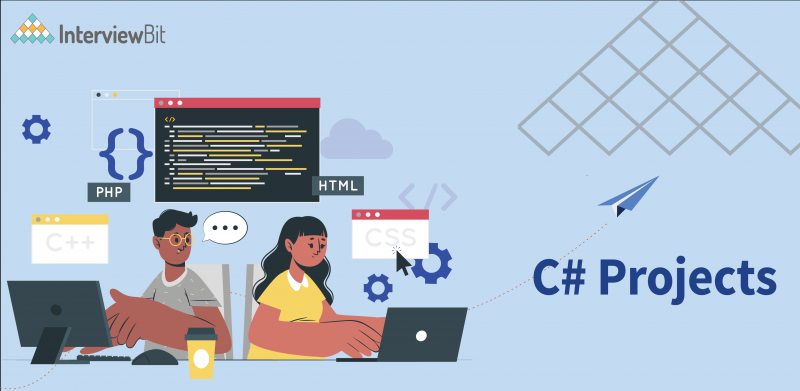Learning C# is a great choice for aspiring programmers as it is one of the most popular programming languages. C# is a general-purpose programming language that follows several programming paradigms, including imperative, functional, and object-oriented programming. While learning various concepts of C# is easy, retaining them in your memory for a long time is what you will find challenging. Well, there is a simple way to ensure that the C# concepts that you learn stick in your memory, and that is, to work on various C# projects.
By developing a C# project, you will be able to implement your knowledge of C# concepts effectively. Also, while creating a project, you will make mistakes, and push yourself to rectify those mistakes. All this will enhance your skills to write error-free and fully functional C# code. Through this article, we are going to share with you the best C# project ideas that can help you to solidify your knowledge of C# programming and become ready to work as a professional C# developer. Start with beginner projects and then move to intermediate-level projects and finally to advanced C# projects.
- Best C# Project Ideas (With Source Code)
- Best C# Projects for Beginners With Source Code (2023)
- 1. Note-Taking Application
- 2. Library Management System
- 3. Online Hotel Room Booking System
- 4. Online Voting Application
- 5. Tic-Tac-Toe Game
- Intermediate C# Projects With Source Code
- 6. Chat Application
- 7. Car Racing Game
- 8. Simple Music Player
- 9. E-commerce Website
- 10. Weather Application
- Advanced C# Projects With Source Code
- 11. Search Engine
- 12. Snake Game
- 13. Hospital Management System
- 14. Chess Game
- 15. Bank Management System
- C# Projects: Why Are They So Important?
- Conclusion
- FAQs
Best C# Project Ideas (With Source Code)
As a C# developer, you need to pick projects based on your experience level. If you choose a C# project that is either too easy or too difficult, you may end up wasting a lot of your efforts with little to no improvement of your skills. Hence, it is important to choose a csharp project that fits your skill level.
Confused about your next job?
So, to make it easy for you to pick projects that are more relevant to you, we have divided our list of the best c# projects into three categories: beginner, intermediate, and advanced. You can start working on a project that you find best as per your experience level and personal preferences. Also, we have provided a link to the source code of each project so that you can develop these projects without facing any major roadblocks.
Best C# Projects for Beginners With Source Code (2023)
1. Note-Taking Application
Note-taking application is among the best C# project ideas for beginners as it is simple and you can complete this project quickly. In general, a note-taking application allows a user to add notes to it and save them. To create a note-taking app, you need to create a GUI (graphical user interface) that allows users to interact with the features of the app. Also, you need to link the app with a database like MySQL.
Alternatively, you can simply store the data in a folder within the device on which the app runs. If you want to take your note-taking application to the next level, you can add various additional features to it, such as the ones listed below:
- Ability to add and attach photos with notes.
- Voice notes.
- Search bar to find and download notes easily.
- Reminders.
Source Code: Note-taking app
2. Library Management System

This is yet another great C# project for beginners who want to see various C# concepts in action. The basic purpose of a library management system is to streamline the day-to-day tasks required to manage a library efficiently.
In general, tasks such as lending books, managing borrowers, and managing books can become tiresome if the records are maintained on paper, or if the number of library users is large. Thus, the aim of building a library management system is to ease all such tasks and ensure the smooth and efficient operation of a library.
The library management system should have separate portals for librarians and users. Using the librarian portal, librarians can take care of managing books, borrowers, and so on. The user portal is for borrowers for keeping a track of books that they have borrowed from the library. Following are some of the key features that you can add to your library management system:
- Manage books and borrowers.
- Book issuing.
- Manage inventory.
- Login and logout functionalities for borrowers and the library staff.
- Borrower details and user logs.
- Library fees.
Source Code: Library Management System
3. Online Hotel Room Booking System
The next project on our list is an online hotel room booking system. Such a system will allow users to access it from a web browser, view the available rooms, and make bookings. To proceed with the project, you need to create various web pages, including a home page, about us page, and contact us page.
The home page should have an intuitive user interface and it should list the rooms available in the hotel and showcase the images of rooms with a slider. Also, a user should be able to book a room by specifying the check-in and check-out date and time. To create the front-end of the web app, you can make use of ASP. On the other hand, you need to use C# to create the back-end or the business logic of the app. Some important features of the project are:
- Take a virtual tour of the rooms available in the form of images and videos.
- Book a room and make payment.
- Ask questions about the room bookings.
Source Code: Online Hotel Room Booking System
4. Online Voting Application
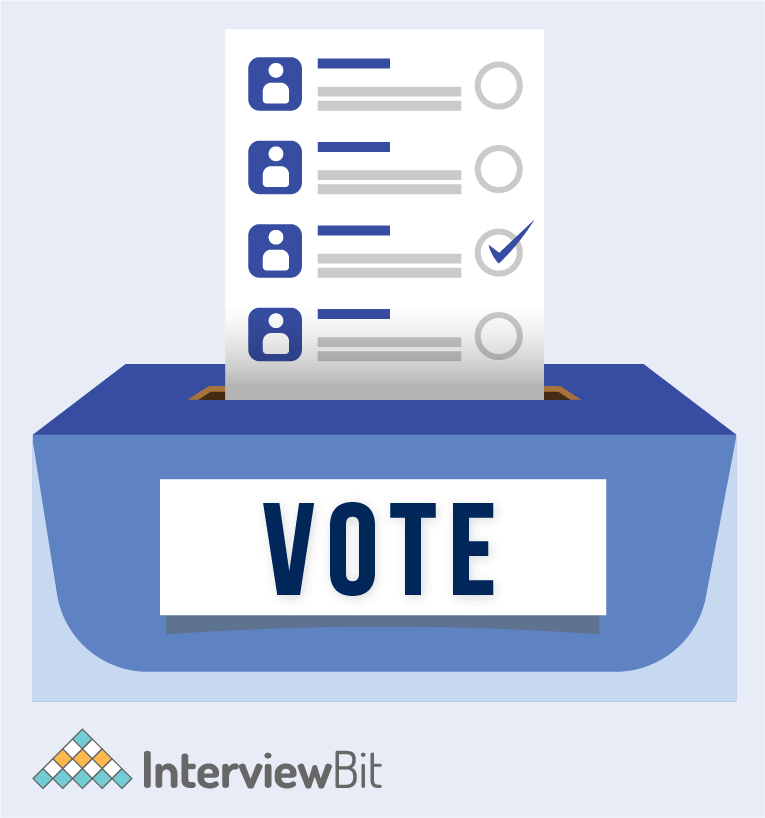
Voting is a simple process but is quite powerful in various real-world situations. For instance, in a democracy, voting plays a major role to elect leaders. Well, this project requires you to create an online voting application, which allows voters to cast their votes over the web. While the voting application may sound too easy to create, it’s not true as such an app should be error-free.
Also, the app should employ strict measures to ensure that the same individual cannot cast their vote multiple times. Thus, the online voting application that you create needs users to submit appropriate documents and cast votes only after their documents are successfully verified. Following are the essential features of a voting application:
- Online user registration.
- Identity documents upload.
- Dedicated election page that is only accessible on the election day.
Source Code: Online Voting Application
5. Tic-Tac-Toe Game
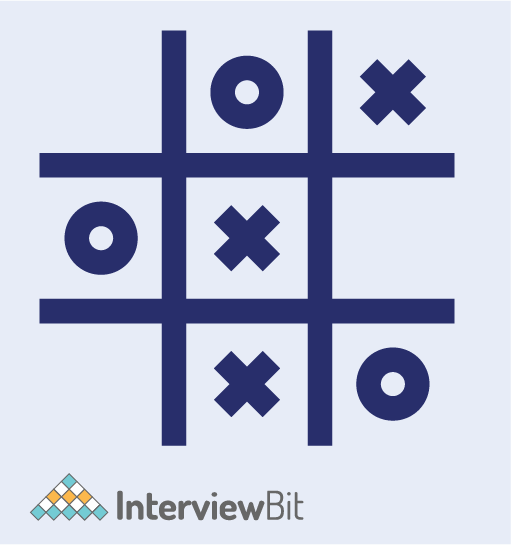
Tic-Tac-Toe is a classical game that requires the participation of two players. With C#, you can build a simple tic-tac-toe game to strengthen your knowledge of C# programming. The tic-tac-toe game requires a 3 X 3 grid where players can mark ‘X’ and ‘O’. Firstly, the two need to decide which among them will choose Nought (O) and which one will choose Cross (X). Usually, the player who chose ‘X’ gets the first turn. The rules of the tic-tac-toe game are as follows:
- Only one player can mark their symbol (X or O) on a square within the grid at a time.
- The symbol put by one player cannot be overridden by the other player.
- The player who successfully puts their symbol in three consecutive squares, which may be horizontal, diagonal, or vertical, wins the game.
- If both the players are unable to put their respective symbols in three consecutive squares, the game will be a draw.
Source Code: Tic-Tac-Toe Game
Intermediate C# Projects With Source Code
6. Chat Application
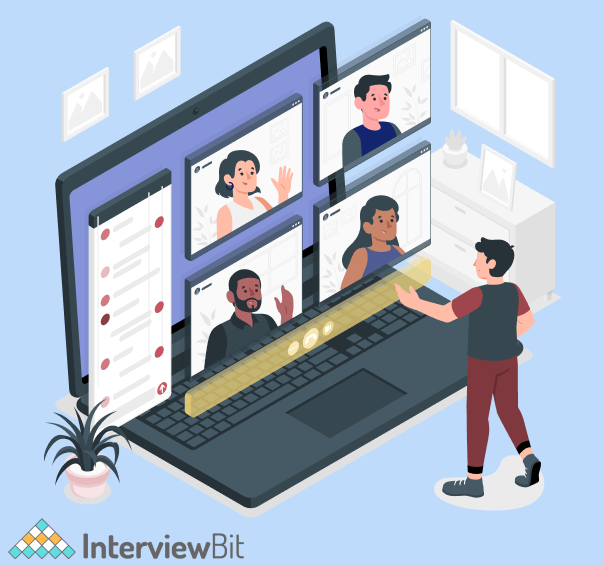
Today, we all use several chat and messaging apps, like Whatsapp, Telegram, and Discord. So what about creating one! Well, with C# you can create a chat application that allows users to message and chat with one another, and guess what, adding this project to your portfolio will help you land a C# developer job role. At the most basic level, a chat app allows two users to communicate through text messages. However, it’s important to note that both the users need to have the same chat application installed on their devices.
The chat app needs to establish a connection between users using a network protocol such as UDP. Also, the messages should be exchanged in real-time to enable effective communication. The chat application should allow a user to register with their email or mobile number. Also, an intuitive and clean user interface is essential so that users can interact with the app and use its features with ease. It is also possible to add various additional features to your chat application such as the ones mentioned below:
- Audio chat.
- Group chat.
- Media exchange.
- End-to-end encryption.
Source Code: Chat Application
7. Car Racing Game
When it comes to video games, racing is one such genre that is highly popular and has existed pretty much since the inception of video games itself. If you are a C# developer with a knack for game development, building a car racing game can help you enhance your skillset. If you have little to no experience in game development, you can build a 2D racing game. On the other hand, you can build a 3D racing game if you have prior experience in game development. Nonetheless, following are the key elements that you need to add to a 2D car racing game:
- A car graphic that can move left and right within the designated road.
- A road graphic.
- Graphics of obstacles that the car needs to avoid, or graphics of coins that the car needs to collect.
- A points bar to display points that a player gets for avoiding obstacles or collecting coins.
- A speed indicator bar.
Source Code: Car Racing Game
8. Simple Music Player
This is an interesting C# project that is also a favorite of many intermediate-level C# developers for some obvious reasons. Firstly, a music player application is something that everyone is familiar with, and secondly, it is quite fun to create such an app. In this project, you need to create a basic music player app that can run audio files. Also, you can add a feature that allows users to create playlists and manage them.
For the same, you need to create a database. You can divide your app into three sections, namely header, main body, and footer. Important features of the app will be:
- Users will be able to load music files, such as mp3, wav, and FLAC, from their device and listen to them.
- Create playlists containing different songs.
- View information on different songs.
- Play, pause and stop audio.
Source Code: Simple Music Player
9. E-commerce Website
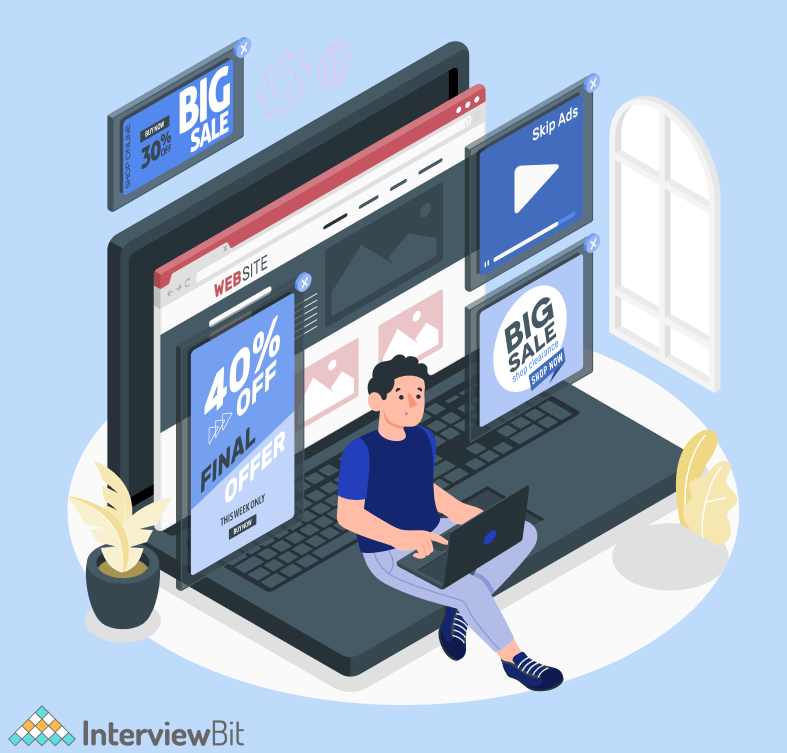
This is another interesting project that you can develop to strengthen your knowledge of various C# concepts. Also, this project would be a great pick for you if you are particularly interested in web development. As you might already know, an e-commerce website or store is an online place where one can buy products. In this project, you need to build an e-commerce website or web application where you need to list various products.
The e-commerce website should list products with images and prices. When a user clicks on a product, they will be redirected to a product page that displays the description of the product along with an add to cart button. Also, you need to add a signup and login page that allows users to register or access an already created account, respectively. The e-commerce website also needs to utilize a database to store the user data and product data.
Moreover, the website will have different dashboards for sellers and users. While the sellers will add products that they are willing to offer, users will choose products from sellers that they wish to buy. All of this data will be stored in a database that you need to connect with the website. Important features of this C# project will be:
- Sellers can list their products.
- Buyers can choose products and their quantities to buy.
- An option to contact customer support regarding product delivery, payment, etc.
- A virtual cart where buyers can see a review of all the items that they have selected so far.
- A feedback system for the products and sellers.
Source Code: E-commerce Website
10. Weather Application

Weather applications have become a popular choice among individuals to get accurate weather predictions for a specific area. You can also create a weather application with C# that can provide weather data. To develop such an app, you will need to use a weather API, such as the weather API offered by openweathermap.org. Also, you need to create a user interface for your app that allows users to input a location name and display weather details for that particular location.
While using the weather API, you need to keep in mind that the data is usually available in JSON, XML, and HTML formats. So, you need to parse the data that API provides in response to an HTTP request initiated by the app through the browser. Depending on the weather API and your preferences, you can add the following features to your weather application:
- Hourly forecast.
- 5-day forecast.
- Historical weather data.
- Sunrise and sunset times.
- Humidity details.
Source Code: Weather Application
Advanced C# Projects With Source Code
11. Search Engine
Search engines have become the most essential aspect of the modern web. A search engine allows users to search the web for a specific piece of information. In general, a search engine presents results based on the search query input by users. While popular search engines like Google and Microsoft Bing are quite complex, since they employ AI and ML, you need to build a simple search engine. However, you can add more features to your search engine over time to make it more sophisticated. For your search engine you need to create a simple user interface that contains the following elements:
- Search engine name and/or logo.
- Input field to enter search queries.
- Search button.
- Search results.
Additionally, you need to connect your search engine with a database where it can store the data of the sites that it crawls. The search engine should be able to access the robots.txt files provided by websites to identify the web pages that they need to crawl. Also, you can enable your search engine to display results across multiple pages. You can take your search engine project to the next level by employing artificial intelligence and machine learning. However, be noted that doing so will take a lot of research and effort. Following are the important features of the search engine project:
- Users are able to enter a keyword or keyphrase to search the web.
- Present different results based on the user query.
- Save past searches for future use.
- Generate related search queries.
Source Code: Search Engine
12. Snake Game
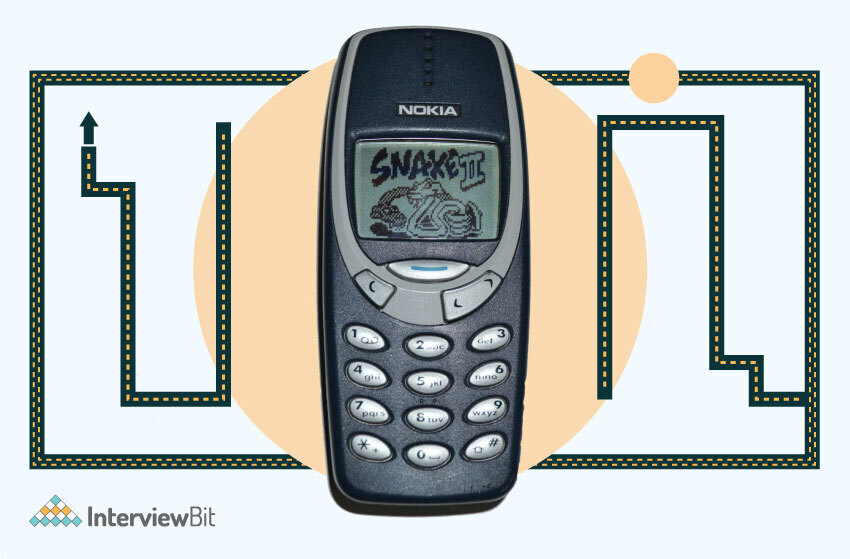
The snake game is probably one of the oldest and most popular games that are simple yet highly entertaining. With C#, you can create a snake game with multiple difficulty levels. Usually, the snake game is a single-player game. It has a snake-like object that continuously moves within a certain space. The player needs to move the snake and collect snake food that spawns randomly at the different parts of the play area. While you develop the snake game, you can add various difficulty levels that change the speed of the snake. Here are the key features that you need to add to your snake game:
- Start and pause the game.
- Display the previous high score.
- End the game when the snake hits the border of the play area or its own body.
- Moving the snake in four directions – up, down, left, and right.
Source Code: Snake Game
13. Hospital Management System
A hospital management system allows a hospital to manage its staff, employees, rooms, etc. with ease. You can develop a hospital management system as a C# project and add it to your portfolio. In general, a hospital management system has an admin portal that can add or remove users who can access the system. Also, the users can access the system using a username and password.
The three types of users – admin, doctor, and patient – will have individual dashboards from where they can do things that they are permitted to as well as change their settings. While the doctor portal allows doctors to log in to their accounts to see their appointments, the customer portal enables patients to view their diagnosis reports, prescribed medications, and more. Admin portal will allow admins to manage both doctors and patients. Further, you need to store all the data about doctors, patients, and their interactions. Therefore, you need to connect to some database for the same. Some of the key features of a hospital management system are as follows:
- Doctor and patient records.
- Prescription management.
- Rooms management.
- Appointments management.
- Billing details.
- Patient History.
Source Code: Hospital Management System
14. Chess Game
If you are interested in exploring various advanced C# concepts and want to put them into practice, this project is an ideal pick for you. However, you must have prior experience working on several beginner- and intermediate-level C# projects to accomplish this project successfully. You can create a chess game that allows a player to play against CPU or another player. The game needs to have basic elements, including a chessboard, black and white pieces, time, etc.
Also, you need to validate player moves depending on the chess pieces. For example, a rook can only move horizontally and vertically to any number of unoccupied squares. A knight, on the other hand, moves to form an L shape that either involves two squares horizontally and one square vertically or two squares vertically and one square horizontally. Following are some more features that you can add to your chess game:
- Autoplay.
- Multiple CPU difficulty levels.
- Save/load game.
- Undo/redo a move.
- Hints.
Source Code: Chess Game
15. Bank Management System
In general, banks today make use of certain software to manage their operations and everyday tasks. From managing customer accounts to managing transactions and employees, a full-fledged bank management system comes with various features that aim to streamline the overall banking operations. You can create a bank management system by dividing it into various modules depending on the banking operations.
For instance, you can create a transaction module that handles all the transaction-related activities. Also, you can create customer and employee modules to manage customers and employees, respectively. A banking management system can have different user levels with admin being the most powerful user role that can access all the features and settings of the system. Following are the key elements of a bank management system:
- A simple and intuitive user interface.
- A database that securely stores all the data of employees, customers, transactions, and more.
- A login portal for employees.
- A dashboard to access different features.
Source Code: Bank Management System
C# Projects: Why Are They So Important?
C# is one of the most popular and powerful programming languages. Also, it has a wide variety of concepts that you need to learn and practice so that you can become a proficient C# developer. By working on various C# projects, you get the chance to apply various C# concepts to solve real-world problems.
Whether you are an absolute beginner or a seasoned developer, adding C# projects to your portfolio will make you more visible to recruiters. It will improve your CV. When you develop a C# project, you not only enhance your knowledge of different C# concepts but also prepare yourself to solve real-world problems through C# programs and applications.
Conclusion
Getting familiar with the C# programming language and its concepts is quite easy as there are several free and paid C# tutorials available out there. However, if you want to prepare yourself to work as a professional C# developer and get a high-paying job, it’s quite essential that you develop and enhance your skills related to C# programming. The best way to become more comfortable working with C# is to work on various C# projects.
In this article, we have listed the most popular C# projects that you can develop and add to your portfolio. Also, you can choose one or more projects based on your experience working with C#. Also, we have provided source code for each project so as to make it easier for you to get started. If you have any suggestions or queries, feel free to share them as comments below.
FAQs
How do you create a C# project?
You can create a C# project by writing C# code on a source code editor or IDE. Also, you may need to use various popular frameworks available for C#, such as .NET Framework. There are several tutorials available online that offer guidance through the different steps required to create C# projects from scratch.
What is C# most commonly used for?
C# is a general-purpose programming language that is ideal for developing web applications, desktop applications, and web services. Also, you can use C# for game development with the Unity game engine.
What kind of projects can I do with C#?
You can develop a wide variety of projects with C#, ranging from web applications and e-commerce stores to desktop applications. Also, C# supports game development. Thus, you can work on projects that involve the creation of games such as tic-tac-toe and chess.
Is C# the hardest to learn?
C# is definitely not among the programming languages that are hard to learn. While C# is easier to learn compared to many other popular programming languages, including C, C++, and Java, it is a little difficult to learn when compared with certain programming languages like Python and R.