Introduction
If we talk about the “build automation tools”, then the first two names that come to our mind are Gradle and Maven. Both these build automation tools automatically save the source code into the machine code via a build script. In this article, we will dive into Maven vs. Gradle and learn which of the two could be more suitable for your project.
Gradle, the build automation type tool, is available as open-source software and is used for generating varied types of software. The Gradle tool’s software delivers high performance in terms of execution and supports different types of IDE (Integrated Development Environment). Maven, the project management tool, helps developers design any type of software in the Maven’s lifecycle. The Maven tool assists to make the project easy, and manageable and the project can be standardized with the help of a comprehensive Maven tool.
Build tools are the programs that help to automate the creation of executable applications from the source code. As the name suggests, it’s crucial for developing or scripting a myriad of tasks.
Confused about your next job?
- The build tool is required for the following processes:
- Build tools run arbitrary commands: each deployment scenario is distinctive, everyone will require files copied to a separate folder, zipped in a different format, or sanitized in a different way.
- Employ the outcomes of one command into another: the building is almost always a multi-step process.
- Creating documentation from the source code
- Compiling source code
- Packaging the collected codes into JAR files
- Installing the packaged code in the local/central repository or server.
What is Gradle?

Gradle comes to your aid whenever you yearn to develop an Android Project for example. It ensures that you can generate an apk from .java and .xml files in the most effective way possible. This build automation tool, Gradle is known for its flexibility to develop software. A build automation tool is used to automate the development of applications. The process of building involves assembling, linking, and packaging the code. The process becomes more harmonious with the help of these build automation tools.
It is most sought-after for its capability to build automation in languages such as Android, C/C++, Java, Scala, and Groovy. The tool supports groovy-based Domain Specific Language over XML. Gradle offers to develop, test, and deploy software on different platforms.
Here are some of the chief reasons to use Gradle:
- Gradle fixes all the issue faced on different build tools like ANT and Maven.
- The tool concentrates on performance, usability, maintainability, flexibility, and exte0of the software.
- It is popular as it is customizable when it comes to various projects dealing with different technologies. We may use Gradle in many ways, like Android projects, Groovy projects, and Java projects.
- Gradle is well known to offer high-speed performance, approximately twice as fast as Maven.
- The tools promote a wide variety of IDE, which gives a more satisfying user experience, as different people prefer working on a different IDE. It offers the users who like to work on the terminal with the command-line interface, offering features like Command line completion, Gradle tasks, etc.
Key features of Gradle
The following is a high-level overview of some of the most notable features of Gradle:
- Gradle steer clears useless work by only running the tasks that are required to run as their inputs or outputs have changed. You can also use a developed cache to facilitate the reuse of task outputs from past runs or even from a separate machine (with a shared build cache).
- There are several other optimizations like improving the performance that Gradle incorporates and the development team constantly works to improve the performance of Gradle.
- Gradle operates on the JVM and you must own a Java Development Kit (JDK) installed to use it. This is a bonus for users accustomed to the Java platform since you can use the conventional Java APIs in your build logic, like custom task types and plugins.
- Additionally, it makes it effortless to run Gradle on several platforms. Gradle isn’t confined to only building JVM projects, and it even comes packed with support for developing native projects.
- Gradle builds common types of projects like Java projects, which are easy to create by implementing conventions. Employ the relevant plugins and you can effortlessly end up with slim build scripts for various projects. But these conventions will not restrict you: Gradle lets you override them, add your tasks, and make many other customizations to your convention-based builds.
- Numerous important IDEs enable you to import Gradle builds and interact with them: Eclipse, IntelliJ IDEA, Android Studio, and NetBeans. Gradle also helps you to generate the solution files needed to load a project into Visual Studio.
- Build scans offer comprehensive information about a build run that you can use to classify build issues. They are especially good at assisting you to recognize problems with a build’s performance. You can also exchange build scans with others, which is very useful if you need to ask for guidance in resolving an issue with the build.
What is Maven?

No matter how huge or small, all applications must go through a distinct series of processes, like devising and compiling source code. Programmers can manually configure these processes, but it’s a time-consuming process. To resolve this issue, Apache Maven automates the entire process of app development and the life of Java developers is made easy. Maven is a well-known open-source build tool designed by the Apache Group to develop, publish, and deploy numerous projects at once. The build tool is based on the Project Object Model (POM) and concentrates on making the building process more simplified and standardized.Java Developers favor Maven as it assists them to build and administer projects in their day-to-day work. The tool also helps in devising the code downloading dependencies. Once you have started using Maven downloading dependencies, is no longer required.
Maven incorporates the following traits to Apache Ant:
- Repositories Management: These are locations that save the jars required for the build. There are three types of repositories: central, local, and remote. The first is placed on the machine where the build is executed, and the other two are obtained remotely with the help of HTTP. Maven concentrates first on the local repository for a jar search. If it is unable to find it, it will look for it remotely and download it to local to pace up future builds.
- Dependencies Management: These are declarations of the jars that the project needs for construction purposes.
Once you have decided to start using Maven, consider these three things:
- Configure Maven in Java with the help of the Project Object Model (POM) located in a pom.xml file.
- All Maven-related configuration settings are located in the POM. You can configure and edit plug-ins in the tag of a pom.xml file.
- Maven offers default settings for configurations, meaning you don’t have to incorporate every configuration into the pom.xml file.
Key features of Maven
Let us take a look at some of the key features of Maven:
- Model-based builds- Maven can develop different projects into predefined output types like war, metadata, and jar.
- Comprehensible site of project information − Using the identical metadata as per the build process, Maven can create a website and a PDF, which includes complete documentation.
- Release management and distribution publication − Without extra configuration, maven will combine with your source control system like CVS (Concurrent Versions System) and regulate the release of a project.
- Backward Compatibility − One can readily port the different modules of a project into the latest version of Maven from the older versions. It also supports the older versions.
- Automatic parent versioning − There is no requirement to designate the parent in the sub-module for maintenance.
- Parallel builds − It examines the project dependency graph and lets you design schedule modules in parallel. With the help of this, you can obtain performance improvements of 20-50%.
- Enhanced Error and Integrity Reporting − Maven improved error reporting, and it gives a link that takes you to the Maven wiki page. Here you will see a detailed description of the error.
Difference Between Gradle and Maven
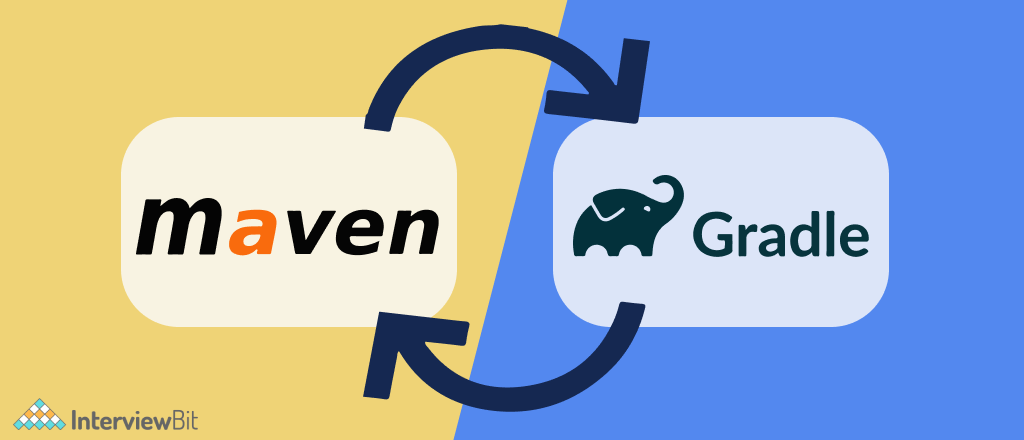
| Gradle | Maven |
|---|---|
| With Gradle, you can develop domain-specific language projects in an easy and straightforward manner. | The Maven tool is used for generating Java-based projects. |
| This tool creates a project structure using a Groovy-based DSL (Domain-Specific Language). | It uses XML (Extensible Markup Language) to create project structures. |
| Java, Groovy, C, and C++ are among the supported programming languages for software development. | Java, Scala, Ruby, and C# are among the supported programming languages for software development. |
| The Gradle project doesn’t use an XML file. The project configuration is distinctly maintained for Gradle tool projects. | The Maven tool uses the XML file for maintaining the list of components, project dependencies, and other necessities. |
| The purpose set for Gradle based tool project is to incorporate new functionality into the project. | The purpose of the Maven tool-based project is to finish the project within the given timeline. |
| The performance of the Gradle tool is better than the maven tool in terms of execution as it only tracks the ongoing task and not the input or output task. | The Maven tool does not utilize the build cache for the purpose of project creation. Hence, its project creation time is more than the Gradle tool. |
| There are several choices present in the Gradle tool in terms of IDE support. Therefore, it makes the tool highly customizable. | The Maven tool does not support several IDE, which makes it -less customizable compared to Gradle. |
| The java compilation is not compulsory for the Gradle tool. | The Java compilation is compulsory for the Maven tool. |
| The Gradle tool is new, hence the users of this tool are limited in comparison to the Maven tool. | The Maven tool is a well-known tool that makes the tool easily available for developers to design new projects. |
| The Gradle tool has various choices to include the new dependencies for the project. The dependency management process is simple compared to the maven project as it avoids using an XML file for dependency management. | The Maven tool comes with the option to incorporate a new dependency for the project creation. On the other hand, too many dependencies can create difficulties to handle dependency as managing the XML file is a little difficult compared to the Gradle tool. |
Advantages and Disadvantages of Gradle and Maven
Advantages of Gradle
- General-purpose build tool: Gradle is designed to build applications of any kind. Gradle enables you to design any software as it makes a few theories about what you’re trying to develop or how the task is to be executed. The most note-worthy restriction is that dependency management only supports Maven and Ivy compatible repositories and the filesystem.
- Highly customizable: It can be customized and the tool can be tailored under different technologies for diverse projects.
- Performance: Gradle works very fast and efficiently in terms of performance. In all instances, it’s about twice the speed of Maven and hundreds of times the speed of building cache.
- Flexibility: Gradle is a flexible instrument. It is a tool used for creating plug-ins. In the other languages of programming, like Kotlin, Scala, Java, Groovy, and others, we can develop our plugin. To do so, we can design a plugin and control the codebase if we would like to incorporate any functionalities to the project post-deployment.
- User Experience: It gives a broad variety of IDEs for enriched user experience. While others choose to work on the IDE, Gradle presents you with a control-line interface; other users prefer to work at the terminal.
Disadvantages of using Gradle
- Technical Expertise: To build tasks with Gradle, technical skills are needed.
- Gradle doesn’t come with a built-in ant project structure. As we can use any building structure for our projects, new programmers find it hard to know the project struct and build scripts.
- We need to draft and build scripts with the help of XML. If we seek to automate a complex project, then we have to write a lot of logic in XML files.
- Understandability: Gradle documentation is quite extensive. It needs the knowledge of terms prior.
Advantages of Maven
- Assists in managing all the processes, like building, documentation, publishing, and delivery in project management
- Streamlines the process of project building
- Improves the performance of the project and the building process
- The task of downloading Jar files and other dependencies is automatically executed by Maven.
- Renders have easy access to all the essential information
- Makes it simple for the programmers to develop a project in diverse environments without worrying about the dependencies, processes, etc.
- In Maven, it is easy to incorporate new dependencies by drafting the dependency code in the POM file.
Disadvantages of Maven
- Maven needs installation in the working system and the Maven plug-in for the IDE
- If the Maven code for an existing dependency is not found, you cannot implement that dependency using Maven itself
- Maven is also quite slow in terms of executing the project.
Conclusion
As far as execution models are considered, both have task groups and descriptions. Both allow you to develop only the designated project and its dependencies. Various goals take on the form of an ordered list. Gradle also supports transitive exclusions, task dependency inference, and task exclusions. Gradle also comes with superior features for task ordering and finalizers, among others. Managing build infrastructure is a mighty aspect of Gradle since it uses wrappers that accept auto-provisioning, whereas, with Maven, you require to have an extension to sustain self-provisioning builds. Gradle also allows you to configure version-based build environments without setting these up manually. It also promotes custom distributions.
Gradle should be employed when versatility, ease of use, pace, and incremental builds are considered. Maven, on the other hand, should be used when modularization, dependency, management, consistency, lots of plug-ins, and conventions (over configuration) are your priorities. In the end, what you prefer will depend primarily on what you require. Nevertheless, there are times that you really do not require most of the functionalities that Maven offers. Maven might be best for small-scale projects, while Gradle is best suited for bigger projects. If you’ve been operating with Maven and you learn that your project has outgrown it, you might consider shifting from Maven to Gradle.
Frequently Asked Questions
Q. Is Maven only for Java?
Answer: Maven is a build automation tool used mainly for Java projects. However, Maven can also be used to develop and manage projects written in Scala, C#, Ruby, and other languages.
Q. Is Gradle faster than Maven?
Answer: Gradle is faster than Maven when developing incremental changes; benefits increase with several subprojects.
Gradle builds are approximately 3 to 30 times faster than Maven builds when task outputs can resolve Gradle’s build cache.
Q. Can we use Maven with Python?
Answer: You can use a maven-exec plugin to run a python script using maven.
Q. Are Maven and Gradle a framework?
Answer: Yes. Maven is an older and generally used alternative for other build automation tools. Gradle is an open-source build automation tool and is designed based on the concepts of Apache Maven and Apache Ant.
Q. Is it possible to use Maven and Gradle together?
Answer: Yes, it is possible to use Maven and Gradle together in the same project. Having two different build scripts for the same project, one Maven and one Gradle does not conflict.




