- What is a Web Development IDE?
- Best IDE for Web Development
- 1. Visual Studio
- 2. Atom By Github
- 3. Eclipse
- 4. Sublime Text 3
- 5. NetBeans
- 6. PHPStorm
- 7. WebStorm
- 8. Brackets
- 9. AWS Cloud9
- 10. Light Table
- Conclusion
- FAQs
- Q1: Which IDE is best for Web Development beginners?
- Q2: Is PyCharm good for web development?
- Q3: Which IDE is best for Web Development and why?
- Additional Resources
If you seek the best Web Development IDE, this piece is for you. The field of web development has advanced substantially throughout the years. But, likewise, the approach to it is different.
The usage of an integrated development environment (IDE) in web development, on the other hand, has remained constant throughout the years. Using this article on the best Web Development IDE in the year 2022, we want to highlight the top best free Web Development IDE available now. So let’s get this party started if that sounds thrilling to you.
What is a Web Development IDE?
We’ve gone a long way from the days of shell scripts and command-line writing, and we’ve come a long way in the world of development environments today. The IDEs, or Integrated Development Environments, are responsible for all of the hard lifting these days. It is debatable who was the first to develop an integrated development environment (IDE) for their company or the general public. Still, TurboC, which was developed in 1991 for the C programming language, is the most popular choice. Since then, integrated development environments (IDEs) have been created for every language that has ever existed, including Java, JavaScript, and HTML.
Confused about your next job?
Web development IDE is a strong tool that provides several capabilities such as autocomplete, grammar checking, debugger, the ability to offer a recommendation, the ability to see a live web page within the IDE for better comprehension of the output, and more. There is no preset definition of the set of functionality that you should include in an IDE’s arsenal. I prefer to think of integrated development environments (IDEs) as a helping hand; the more functionality they provide, the easier it is for programmers to create code.
Best IDE for Web Development
1. Visual Studio

This is undoubtedly the most popular integrated development environment (IDE) for web development and one of the best-integrated programming environments available. You can use it to construct pretty much anything, from large computer programs to basic web pages and lightweight web applications.
This integrated development environment (IDE) uses some of the most prominent Microsoft software development platforms, including the Windows API, forms, and presentation foundation. Because of its assistance, you may create both native and managed code.
A code editor that supports IntelliSense is included. IntelliSense is an intelligent code completion tool that delivers intelligent code recommendations to assist developers in finishing code more rapidly. Furthermore, its built-in debugger is capable of debugging both source-level and machine-level code at the same time.
Features of Visual studio
- Autocomplete is enabled via Intellisense.
- Modules that have been imported.
- GitHub is being integrated.
- There are many different themes to choose from.
- Excellent pre-built templates.
- Tools for evaluating the code that is integrated.
- The version control system is turned on.
2. Atom By Github
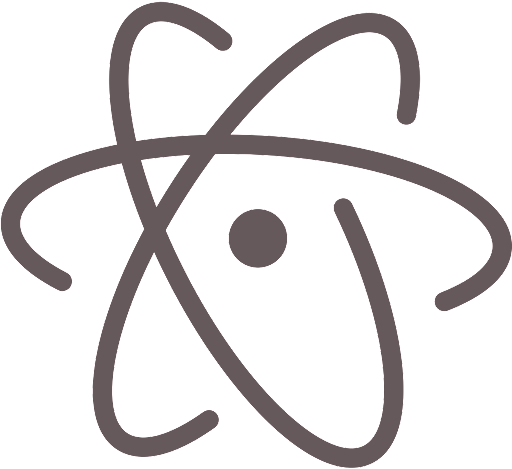
Atom is a desktop and web program that was created using web technologies and is free and open-source text editing software. It supports Node.js plugins and includes Git Control, which GitHub developed.
In addition to being created in CoffeeScript and Less, Atom is based on Electron – a framework that allows developers to create cross-platform desktop applications using Chromium and Node.js. Atom is a code editor for web development. Initially launched in June 2015, it has been updated to be completely customizable in HTML, CSS, and JQuery.
Atom has a built-in package manager that allows you to add additional tools, themes and functionality to the program, extending its capabilities further. That’s not all; it’s a one-stop shop. Atom comes with a number of pre-installed themes and is compatible with various operating systems.
Features of Atom by Github
- Easy to use with an excellent user interface.
- Support for several developers in a collaborative environment.
- A wide range of packages is available to suit any need.
- Auto-complete and recommendation features are built-in.
- It’s open-source and free to use.
3. Eclipse

One of the most prominent Java Integrated Development Environments is Eclipse, undoubtedly one of the most popular (IDE). Although it was initially designed to be a Java environment, it now supports many additional programming languages, including C++, Python, and PHP.
Whether a complete beginner or an experienced web developer, this framework has you covered with its easy-to-use UI and excellent web development tools.
Eclipse comes pre-installed with debugging tools, a plugin development toolkit, and Git/CVS compatibility, among other features. Developed with the help of a solid and lively worldwide community, the IDE now has a plethora of extensions that make it extraordinarily configurable and straightforward to use. In addition, the Eclipse Marketplace Client will help you locate a dependable solution for any modeling or testing feature that you want.
Features of Eclipse
- There is a built-in debugger.
- There is a lot of plugin support, which allows you to increase the functionality.
- Support for programming languages is excellent.
- Git integration is provided.
- It includes a fast compiler.
4. Sublime Text 3

Here’s a simple code editor that supports a variety of common programming languages, including HTML. Sublime Text has all of the features you’d expect from the most outstanding web development editor on the market. Many different features are available: goto anything, multiple selections, command palette, and goto definition (to name a few examples).
That’s not all, however. The IDE is pre-loaded with 23 different visual themes that are easy to customize. Additional themes may be downloaded and set up with the aid of third-party plugins, which are available for purchase.
Sublime Text was created by Jon Skinner and launched in January 2008, and it has been under continuous development since then. Version 3.2.2 of the program was the most recent stable version, which was released in October of this year. While you may use the program for free, you should consider purchasing the software if you want to use it on a regular basis.
Features of Sublime Text
- In-built autocomplete and suggestions are available.
- To easily move between files, use the Go-To function.
- Editor with a lot of options.
- It’s compatible with Windows, Mac OS X, and Linux.
- Invoking commands from the keyboard is possible using the command palette.
- For any necessity, there is an extensive plugin repository.
5. NetBeans
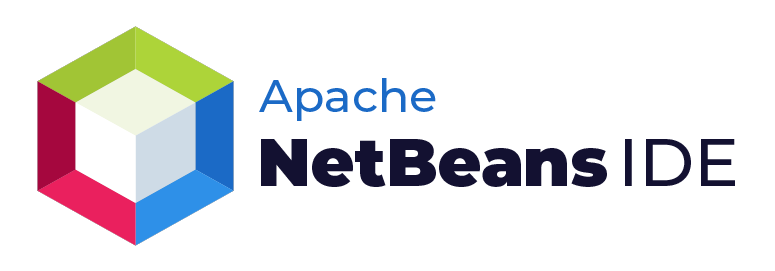
NetBeans is unquestionably one of the most significant open-source web development integrated development environments (IDEs) for writing C++, JavaScript, and Java applications. It is supported by a large and active community throughout the world.
NetBeans makes it simple to change an existing project or start from scratch with its drag-and-drop interface. Modules allow you to build high-performance applications from the ground up. In addition, the web development IDE may be used on a variety of systems, including Windows, macOS, Linux, and Solaris, without a hitch.
In order to aid you in your software development process, NetBeans includes a number of integrated modules. The NetBeans profiler, the GUI design tool, and the JavaScript editor are only a handful of the most helpful modules available.
Features of NetBeans
- Support for a wide range of plugins.
- Source code highlighting is built-in.
- Refactoring of code is built-in.
- Project navigation is simple, allowing you to work on many tasks simultaneously.
- Windows, Linux, and macOS are all supported.
- Allows for quick code development using drag-and-drop.
- Integrated debugger built-in
6. PHPStorm

PHPStorm is one of the top web development integrated development environments (IDEs) for HTML, CSS, and JavaScript and the best web development IDE for commercial and cross-platform PHP applications. Despite the fact that PHPStorm is designed in Java, you may use it with other programming languages by installing the appropriate plugins.
PHPStorm is a perfect coding environment for building projects of any size and scope – without worrying about typos and manual mistakes – thanks to its straightforward user interface and great functionality.
For example, there is a powerful code editor (with syntax highlighting), code autocompletion, coding style support, and a simple to set up visual debugging tool, among its many other capabilities. The PHPStorm development environment also includes support for some of the most popular frameworks, like WordPress and Symfony. It also personalizes the IDE by using various themes and addons.
Features of PHPStorm
- There is a debugger built-in.
- Very simple to use, with a friendly user interface.
- Integrates well with frameworks and content management systems (CMS), such as WordPress.
- Refactoring of code is available.
- MySQL is a database that is supported.
- Provider of intelligent autocomplete and recommendation functionality.
- Unit testing in PHP or PHP-based frameworks is made possible using this library.
- The command-line interface is pre-installed.
7. WebStorm

WebStorm is the smartest JavaScript Integrated Development Environment available with its intelligent code editor. It stands out from the crowd of other Integrated Development Environments. Intelligent code completion, on-the-fly mistake detection, and sophisticated navigation are just a few of the many features available. Unfortunately, JetBrains built it as a proprietary, closed-source piece of software.
It has a sleek, basic user interface that is jam-packed with incredible functionality both within and outside the app. Unfortunately, due to the fact that it is commercial software, it is invoiced on a monthly or annual basis.
It is a web development IDE that is both simple to use and extremely lightweight, making it ideal for creating online apps that stand out. WebStorm is unquestionably the most excellent code editor and one of the most popular JavaScript integrated development environments (IDEs). It has remarkable capabilities that will assist you in developing apps unlike any other. Let’s have a look at some of the advantages and disadvantages of WebStorm.
Features of WebStorm
- Support for a built-in debugger.
- Capabilities for testing are built-in.
- Detection of syntax errors.
- Git integration is provided.
- Advanced coding support with modern web frameworks such as React, Vue, and others for better code development.
- Analyze the outcome in order to provide the optimum code compilation outcomes.
- Features that are both powerful and adaptable.
- Provides excellent templates.
- Mercurial integration is available.
- There is a lot of plugin support.
8. Brackets

Brackets, which Adobe Systems developed, is unquestionably one of the top web development integrated development environments (IDEs). It provides developers with visual tools such as an inline editor and a live preview, allowing them to do tasks more effectively. In addition, the editor makes editing a pleasure with a beautiful user interface and straightforward navigation.
That’s not all, however. Because of Brackets’ real-time connection to a browser, developers can view all code changes on the screen in real-time. Apart from that, if you deal with preprocessors, you will appreciate working with Brackets since it simplifies the process of editing your LESS and SCSS files.
Inline editors and preprocessor support are just a few features that distinguish this cross-platform IDE from the competition. Furthermore, it is open-source and completely free to use. Let’s take a look at some of the advantages and disadvantages of employing brackets.
Features of Brackets
- For the live output, there is a live preview window.
- The preprocessor is supported.
- A JavaScript debugger is built-in.
- There is a lot of plugin support.
- The functionalities of Quick-Edit have been activated.
- Windows, Linux, and Mac OS are all supported.
- Allows many developers to work together on the code.
- To avoid malicious actions, a highly secure plugin system is used.
- Code folding and syntax highlighting are included.
9. AWS Cloud9

AWS Cloud9 is an open-source integrated development environment (IDE) that supports various programming languages, including C, C++, PHP, Ruby, Perl, and Python. While a significant portion of it is written in JavaScript, the back-end is powered by Node.js.
Because Amazon bought Cloud9 in 2016, it may now only be accessed by those with an Amazon Web Services (AWS) account. Some of the most helpful features are code completion, syntax highlighting, a built-in terminal (which works with npm), and an image editor that is integrated into the application itself.
Features of AWS Cloud 9
- Capabilities for automatic code completion
- Support for plugins is provided.
- Real-time language analysis is built-in.
- Options for customization are available.
- There is a built-in debugger.
- For the developer, there is an in-built terminal that supports UNIX commands.
- It is possible to work in a collaborative atmosphere.
10. Light Table

Light Table is a relatively recent web development integrated development environment (IDE) as compared to the others on the list. Light Table is well-known for its clutter-free code management, which allows you to move code around without causing it to malfunction. It meets all of the current code standards and is a fantastic piece of work.
Light Table is available for Windows, Linux, and Macintosh operating systems. Light Table has several beneficial features: real-time feedback, which allows for more efficient execution, the elimination of mistakes, and access to documentation.
Features of Light Table
- Customization is simple.
- To easily add extensions, there is in-built plugin management.
- Autocomplete is a clever function.
- Graphs and other visualizations may be embedded in the project using this feature.
- Lightweight and quick to process
- There is a built-in debugger.
Conclusion
All web development integrated development environments (IDEs) listed above are loaded with valuable features, and most of them are accessible for free. If you work as a software or web developer, these integrated development environments (IDEs) may make your life easier while also improving your coding abilities.
Even if you have to pay for the services you need for web development, you’ll discover that they are really reasonable and will fit into your budget.
FAQs
Q1: Which IDE is best for Web Development beginners?
Ans: The best Web development IDE for beginners are Visual Studio, Eclipse, WebStorm, PHPStorm, etc.
Q2: Is PyCharm good for web development?
Ans: PyCharm Professional makes modern Python web programming a snap, and it now includes direct support for significant web frameworks and other features. This assistance includes elements that considerably influence the project’s overall productivity.
Q3: Which IDE is best for Web Development and why?
Ans: Microsoft Visual Studio is best for Web Development IDE. Visual Studio Code is pre-configured to perform the most fundamental functions of an integrated development environment (IDE) while still offering the potential to be highly customized. Another significant advantage of Visual Studio Code is that it is compatible with Mac OS X, Windows, and Linux. This implies that you may quickly move your workspace settings from one platform to another without difficulty.




