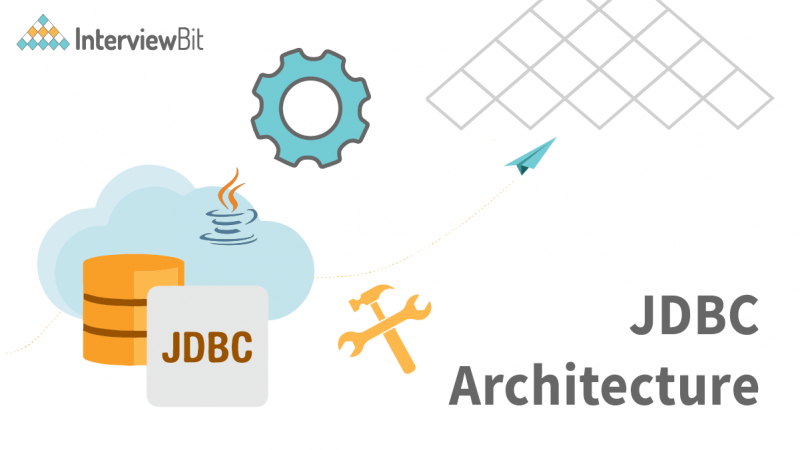Java has been an evergreen language in almost all computer science domains, whether it will be web development, software development, databases, etc. It has acquired the IT industry to a larger extent. One of the popular Java-based APIs is JDBC (Java Database Connectivity). It provides a natural Java interface for SQL work. To provide a “pure Java” option for application development, JDBC is required.
In this blog, you will come across a brief introduction to JDBC, what its architecture looks like, what components ‘does’ contribute to JDBC architecture and what are its advantages.
So let’s begin.
Confused about your next job?
What is JDBC?
JDBC (Java Database Database Connectivity) is a Sun Microsystems specification. It is the Java API that is responsible for connecting to a database, issuing queries and commands, and processing database result sets. To access spreadsheets and databases, JDBC and database drivers operate together. The components of JDBC that are utilized to connect to the database are defined by the design of JDBC. The JDBC API classes and interfaces enable an application to send a request to a specific database.
Why JDBC?
Before it was created, we utilized the ODBC API database to connect to the database and run queries against it. The ODBC API, on the other hand, uses the ODBC drive in C. Furthermore, it is platform-dependent and unprotected. This is why Java created the JDBC API, which uses JDBC drivers and is written in the Java programming language.
Applications of JDBC
JDBC enables you to create Java applications that handle the following three programming tasks:
- Make a connection to a data source, such as a database.
- Send database queries and update statements.
- Retrieve and process the database results that were returned in response to your query.
Let’s discuss a real-world example that uses JDBC.
When you search for a movie on a specific date, the database retrieves the number of tickets available on that day, and if you purchase a ticket, the database is updated accordingly.
In addition to this domain, JDBC is used in a variety of other fields such as banking, reservation systems, online retail websites, government portals, and so on.
It is used in almost every Java programme that connects to an SQL database management system. Java developers will almost probably utilize JDBC at the lowest level, regardless of any higher-level libraries, frameworks, object-relational mappers, or database-access layers they use.
JDBC Architecture and Components
There are two architectures of JDBC:
Two-Tier Architecture
A Java applet and application communicates directly with the data source in the two-tier paradigm. This necessitates the use of a JDBC driver that can interface with the data source in question. The user’s commands are transmitted to the database or other data source, and the statements’ results are returned to the user. The data source could be on another machine to which the user has a network connection. A client/server configuration is one in which the user’s machine acts as the client and the system that houses the data source acts as the server. An intranet, for example, can connect people within a company, or the Internet can be used as a network.
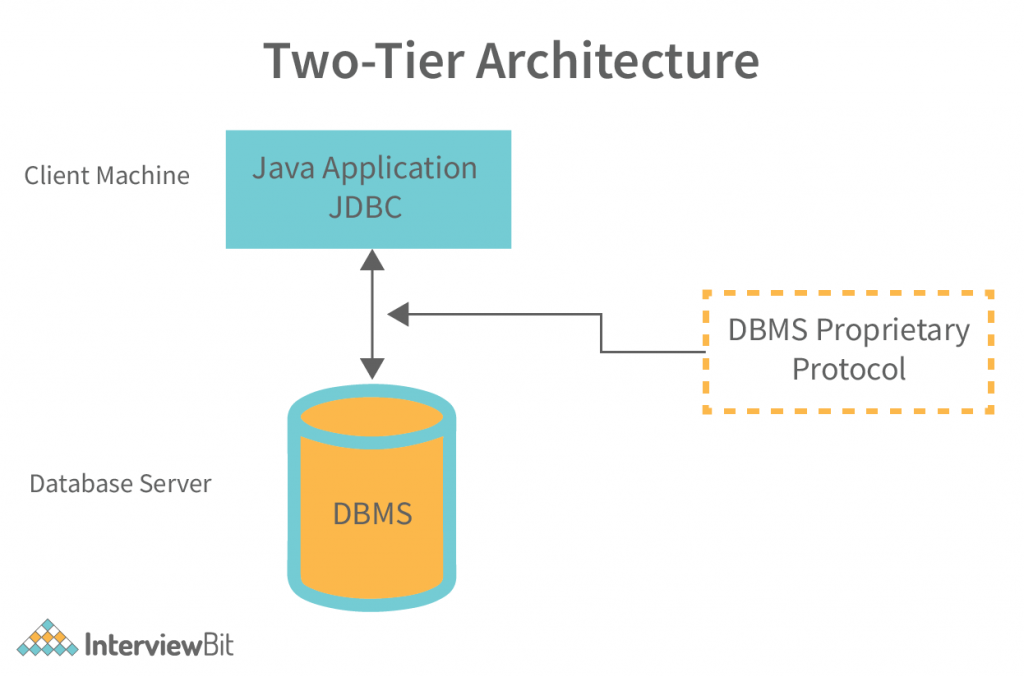
Three-Tier Architecture
Commands are sent to a “middle tier” of services in the three-tier paradigm, which subsequently transmits the commands to the data source. The data source interprets the commands and provides the results to the middle tier, which ultimately passes them on to the user. The three-tier architecture appeals to MIS directors because the intermediate tier allows them to maintain control over access and the types of changes that can be made to company data. Another benefit is that it makes application deployment easier. Finally, the three-tier architecture can bring performance benefits in many circumstances.
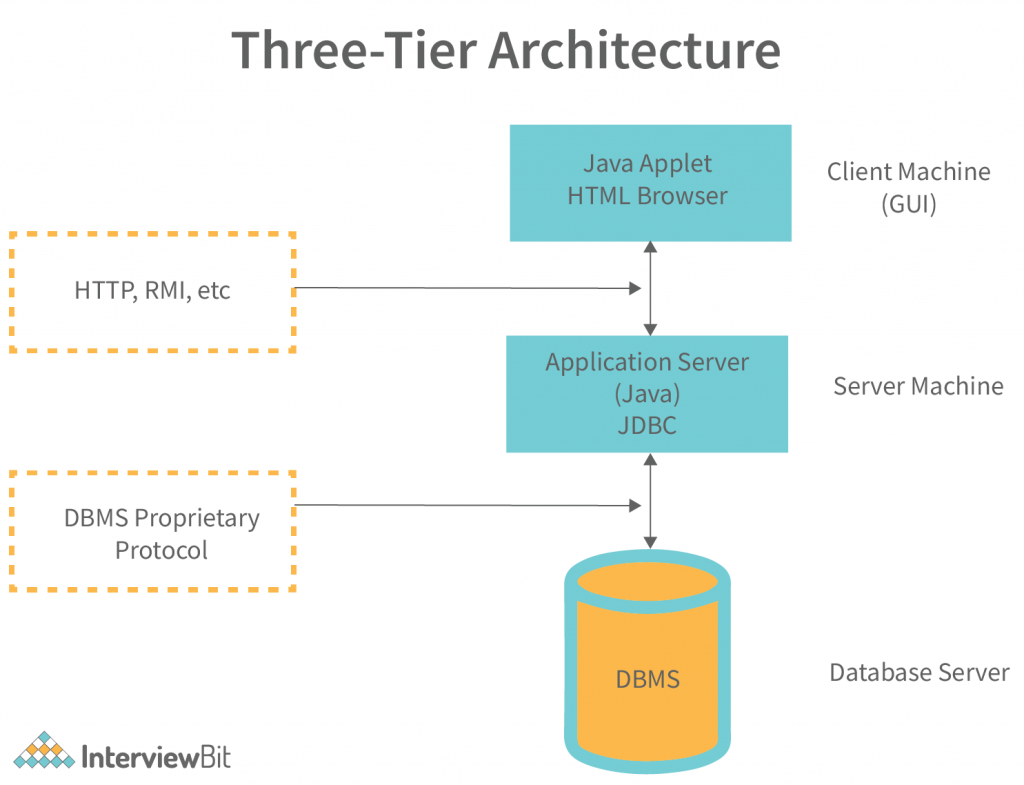
The components of JDBC are listed below. These elements assist us in interacting with a database. The following are the JDBC components:
- JDBC Driver Manager: In a JDBC application, the Driver Manager loads database-specific drivers. This driver manager makes a database connection. To handle the user request, it additionally makes a database-specific call to the database.
- Driver: A driver is an interface that manages database server connectivity. Communication is handled using DriverManager objects.
- JDBC-ODBC Bridge Drivers: They are used to link database drivers to the database. The JDBC method calls are translated into ODBC method calls by the bridge. To access the ODBC (Open Database Connectivity) characteristics, it uses the sun.jdbc.odbc package, which includes the native library.
- JDBC API: Sun Microsystem has provided JDBC API, which allows you to write a Java program that talks with any database without modifying the code. The JDBC API is implemented by the JDBC Driver.
- JDBC Test Suite: The JDBC Test Suite aids in the testing of JDBC Driver operations such as insertion, deletion, and updating. It aids in determining whether or not the JDBC Drivers will run the program. It ensures that the program will be run by JDBC Drivers with confidence and conformity.
- Database Server: This is the database server that the JDBC client wants to communicate with, such as Oracle, MySQL, SQL Server, and so on.
- Statement: To send SQL statements to the database, you use objects built using this interface. In addition to performing stored procedures, certainly derived interfaces accept parameters.
- RuleSet: These objects retain data retrieved from a database when you use Statement objects to conduct a SQL query. It functions as an iterator, allowing you to cycle through the data it contains.
- SQL Exception: This class is responsible for any errors that occur in a database application.
Features of JDBC 4.0
- Autoloading of Driver by JVM: We used to load the driver with the Class.forName() function in previous versions. This is no longer necessary, as the DriverManager class’s getConnection() method can now load the proper driver.
- Standard Connection Factory Management: To build the connection before, we needed a data source URL. However, you may now supply data source settings to the connection factory, and it will generate the data source for you.
- New interface RowID to support the ROWID data type: JDBC 4.0 included a new interface RowId for databases that support the ROWID datatype, such as Oracle.
- New Exception classes: Exception Handling classes, which are subclasses of SQLException and handle transient and non-transient exceptions, were added to JDBC 4.0. To iterate over-created exceptions, SQLException added a new ‘for each’ loop functionality.
- Enhanced Connection and Statement Interface: To accommodate the new features, Jdbc 4.0 included new methods. The Connection interface, for example, has methods to acquire and set driver-supported client information, as well as the isValid method to check whether the Connection state is valid. The isClosed method of the Statement interface is used to determine whether or not the connection is closed. These interfaces now have a slew of new methods.
- XML support: To handle the XML database data type, JDBC provides the java.sql.SQLXML interface. The XML type is used to store XML values in a row as column values. It has numerous ways of getting XML values in the form of a String, Reader or Writer, or Stream. DOM, SAX, and other tools can parse XML data.
- National Character Set Conversion Support: To handle the National Character Set, Jdbc 4.0 includes additional data types and functions. NCHAR, NVARCHAR, LONG VARCHAR, and NCLOB data types, as well as methods like setNString(), getNClob(), updateNClob(), and others, have been added.
- Enhanced support for BLOBs and CLOBs: Jdbc 4.0 introduced additional ways for dealing with huge objects such as BLOB and CLOB. The createBlob(), createClob(), and createNClob() functions, for example, can be used to make BLOB, CLOB, and NCLOB objects.
Advantages of JDBC Architecture
- It can read any database. The only condition for it to do so is that all of the drivers be properly installed.
- It pulls information from a database and converts it to XML.
- It does not necessitate the conversion of the content.
- Software maintenance is centralized with no client settings necessary. Because the driver is built in Java, the JDBC URL or a DataSource object has all of the information required to establish a connection.
- It supports queries and stored procedures completely.
- The JDBC API contains a DataSource object that can be used to identify and connect to a data source. This improves the code’s portability and maintainability.
- Both synchronous and asynchronous processing is supported.
- The Java API and the JDBC API work together to make application development simple and cost-effective.
- Modules are supported.
- Even if data is housed on various database management systems, businesses can continue to use their installed databases and access information.
Conclusion
Now that you have learned about various aspects of JDBC, you must have got an idea of its importance. Many companies use it to develop their software and for this, they require effective candidates who have good knowledge of JDBC. If you want to explore more about what the questions look like in interviews, you can refer to this link.