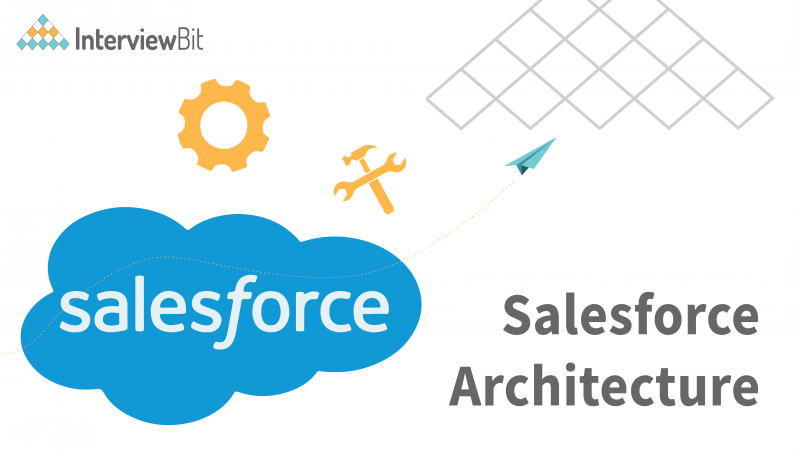With Salesforce, you can build a highly customizable application that works just as well as an on-premise application. To get a better understanding of how Salesforce works, it’s critical to know its architecture. You will be learning about the structure of Salesforce in this section of the tutorial.
What is Salesforce?
It is a Customer Relationship Management (CRM) software that helps manage customer relationships and integrates with other systems. These solutions, created using Salesforce’s SaaS tool, are tailored to meet company standards for marketing, sales, services, and eCommerce. Salesforce has created a variety of products to go along with its CRM.
We need to take a look at some key facts in order to get a grip on Salesforce:
Confused about your next job?
- Salesforce is a multi-tenant cloud company that is protected by a trusted and multi-cloud ecosystem.
- All of Salesforce’s services are supported by the Salesforce platform, which is composed of numerous metadata parts, including data services, artificial intelligence, and robust APIs for development.
- Salesforce Marketing Cloud and Sales Cloud are pre-built offerings within Salesforce that all apps rely on for their functionality. All apps sit atop the Salesforce platform, so you can create your apps using the platform or use Salesforce’s pre-built offerings.
- Salesforce Einstein’s predictive intelligence and the lightning framework are designed to meet the needs of customers. Everything is integrated with Salesforce. Platform technologies, such as Salesforce Einstein, are built to meet the customer’s convenience.
Core Architecture of Salesforce
The Salesforce architecture is composed of numerous layers that are stacked on top of one another. The diagram below illustrates these layers.
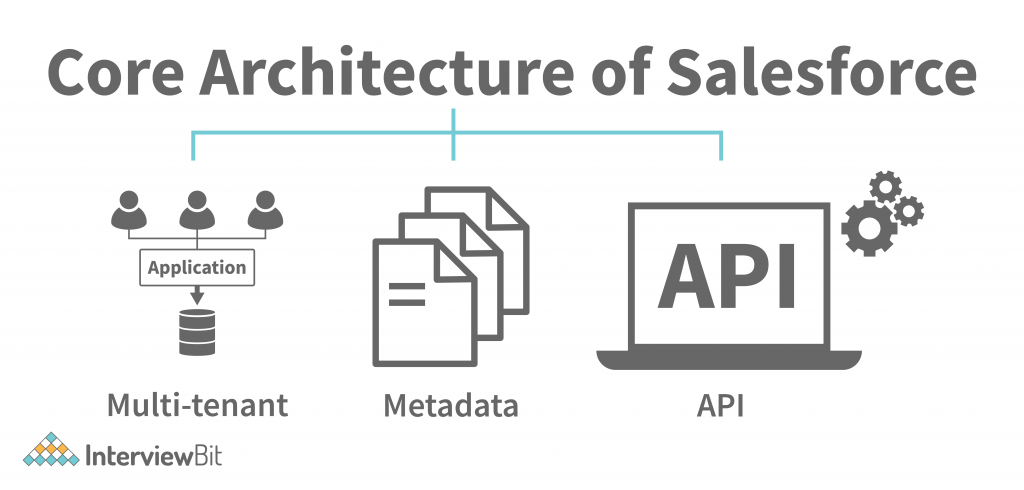
Now, we’ll go step by step through the different layers of the architecture of Salesforce, starting with the most basic.
Multi-tenant
Multi-tenant architectures, in which multiple tenants use the same application, are popular. In this scenario, the developer may create a Salesforce Application and upload it to the cloud, and then share it with multiple clients. The application may be cost-effective because it is distributed among multiple clients. The development and maintenance costs of an application can be shared at once, making it very economical per client. If the developer/operator wishes to make any modifications to the software, they can update it directly in one place. Clients receiving the updated version will get it.
- Salesforce data is placed in a single database schema for all its customers.
- Resources and maintenance are shared in the instance of low economic activity.
- A single software server can host multiple tenants, but multiple instances of the same server are not allowed.
- The provider must make one change to all of his clients’ applications and those changes will be applied to all of his clients.
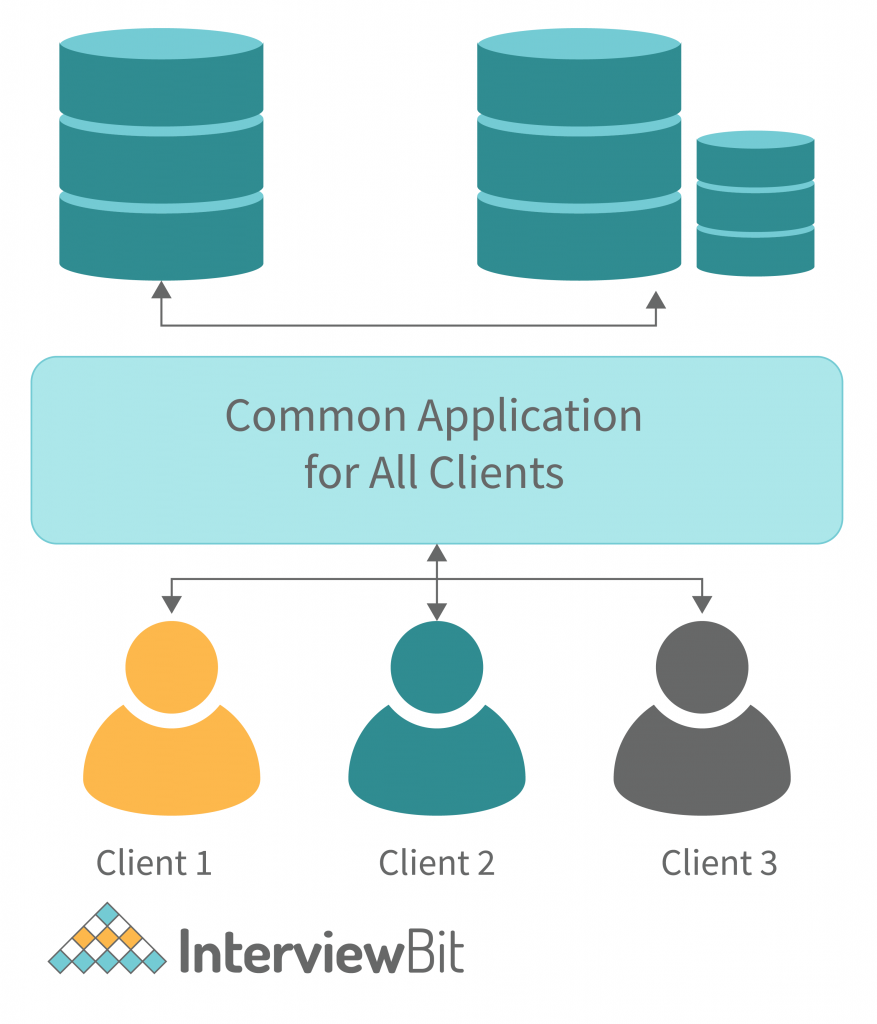
In the single-tenant architecture, each client is assigned one software/application. Therefore, the maintenance cost is entirely devoted to one particular client. The construction and maintenance costs of the single-tenant architecture must be fully devoted to one client, as well as, only one application can satisfy one client.
Metadata
In this architecture, data is stored on different levels, in other words, it is organised as a shared database. Each data point is written to a shared database, which also stores metadata pointing to one specific client’s data.
- Salesforce’s metadata-driven development model is based on certain metadata.
- Developers must focus on building applications only, not on developing applications.
- Metadata is listed as functionalities in an app’s database.
- Developer productivity is increased because of this.
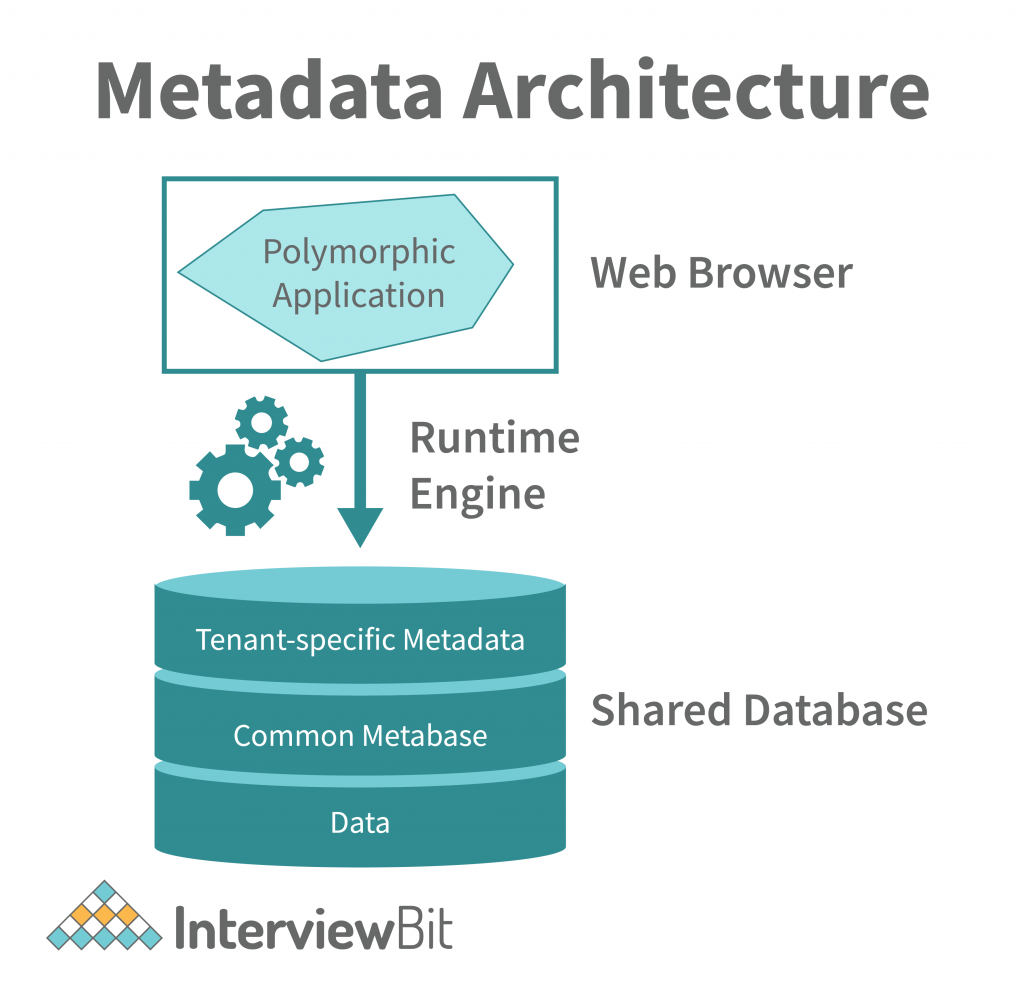
A, B, and C are three different clients who possess independent metadata from the shared database. Consider them sharing a single metadata set. Because each client has independent metadata, you don’t accidentally include someone else’s metadata. In addition to increasing the security of the shared database, this also increases the flexibility of the applications. Developers only need to create the application and deliver it to the corresponding metadata of the clients.
CRM and Related Functionality: Salesforce has a lot of great things going for it in its list of features, but it also provides great CRM functionality and app development capabilities.
Enterprise Ecosystem: Salesforce’s huge enterprise ecosystem is built upon a vast range of partners’ applications that run on the platform. This ecosystem is constructed on top of Salesforce’s unusual business model that is dedicated to engagement and collaboration.
API: The Salesforce APIs are a key source of API liberation. They give developers and customers of the Salesforce mobile app access to a wide range of programming and customisation mechanisms. These APIs enable cross-app connections and data transfer. You do not need to be well informed to connect your applications with other apps.
Terminologies of Salesforce Architecture
App: There are no app-specific metadata elements, such as objects, visualforce pages, classes, or the like. Rather, an app helps you group things visually by providing a visual clustered tab. The same thing can be achieved in multiple apps, although internal metadata has nothing to do with the app.
Instance: When you log in to Salesforce, you will see an instance of the Salesforce application. The instance is the hardware and other specifics for a particular Salesforce organisation. It is possible for many Salesforce instances to live on one server. When a user logs in to a given region, Salesforce will be changed accordingly.

Superpod: A framework or stack balancer can be an outbound intermediary server, a system or capacity foundation, a mail server, a SAN texture, and various other framework foundations supporting different instances. Superpod is the arrangement of frameworks and stack balancers, including outbound intermediary servers, system and capacity foundations, mail servers, SAN textures, and other similar matters.
Org (organization): Each trial that begins on salesforce.com or developer.force.com creates a new org. An org is extremely flexible and has very clear security and sharing settings. The interface and work processes of the salesforce.com CRM interface, for example, are highly variable. Custom APIs are available as well.
Sandbox: It’s simple to create as many sandboxes as you need in Salesforce because Salesforce copies the metadata from your production org to the sandbox org. You can make as many copies of your production org in separate environments as you like. The four types of sandboxes are Developer Sandbox, Developer Pro, Partial Copy, and Full Sandbox.
Benefits of Salesforce Architecture
- In addition to being an excellent way to obtain customer data and planning tools, Salesforce’s time management is a major benefit. Nothing is left to chance anymore, thanks to the detailed customer data and planning tools you have at your fingertips. You no longer have to look through logs and files for vital information. You can improve your clients’ sales process by simplifying it so that leads are converted into customers. With so much valuable customer data, you can easily prioritize work for (and with) your client with salesforce. The calendar feature in Salesforce makes it simple to plan everything from meetings to phone conversations to webinars to live calls. You can see what is coming up and when.
- Salesforce is available wherever and whenever you have access to the Internet, making it cloud software. To be certain that your Salesforce account is always available wherever you are, the app is available. This is critical because many business owners and team members travel frequently, whether in the United States, the world, or even between cities. Using the cloud-protected CRM tool wherever you make it easier to access important files and stay updated on clients. Instead of keeping all important documents and information on your local machine, it is more secure to keep them on a file server or in a locked cabinet.
- You cannot operate a company without Salesforce. Every day, your team must generate a lot of data that has to be stored. Without Salesforce, you are forced to manually sort through this data and devote more time to administrative tasks than building customer relationships. Having less time means that you have more time to create wealth, connect with people, and succeed in business. Since the tool takes over these administrative duties and more, you will have more time to devote to the business, which will result in greater profits in the long run.
- It’s also likely that customers are more satisfied when they interact with a business that addresses their needs and is in good standing with them (thanks to your CRM tool) as opposed to when they perform administrative duties. You’ll have more time to spend serving your customers through a unified platform if you spend less time on administrative responsibilities. A well-managed system allows you to offer your customers faster access to their information, accounts, payment history, and preferences. Your customers, who are happier when you work with them, are more likely to be ambassadors for you and invite new customers, thanks to this Salesforce benefit.
- The amount of customer information that you have at your fingertips makes it simple to create salesforce plans. With all the account information you need right at your fingertips, you will be able to make better plans for those accounts and achieve optimal results for the customer. You maintain your time and productivity while building stronger client relationships by carefully matching your customers’ demands to your abilities and providing them with the best solutions. Furthermore, maintaining a record of current trends keeps your clients informed.
- It is very easy to lose track of so much data when it floods into your business. Salesforce keeps important data organised and it makes sense of new data thanks to reliable reporting. Using Salesforce technology, you can keep track of all the data your firm collects from social media, website analytics, app information, business software, and other sources. You can then determine how accurate the numbers are and how accurate the readings are.
- One of the main advantages of Salesforce is the availability of team collaboration. The “Chatter” function enables you to communicate with individual team members or entire groups from anywhere. You can discuss everything from your customers’ information to work-related issues such as territory and product/service categories. When the group is united, your firm operates more efficiently and deadlines are met, resulting in greater sales and productivity.
Conclusion
There are considerable factors that go into Salesforce’s design, rather than random trials. Every aspect of its design has been carefully thought out and placed in place. Once you begin working on this design, you will understand almost all of its functions. You will also understand what a CRM is, what Salesforce is, Salesforce services, and its applications after reading this blog.