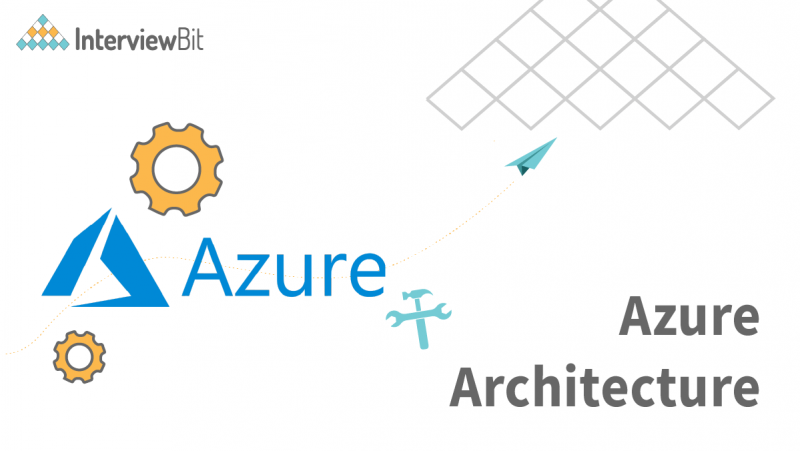Azure Architecture is a new way of building cloud apps and services. Azure Architecture helps you design the right cloud solution for your business. It does this by having you think about how your solution will operate throughout its lifecycle. This article gives you an overview of what Azure Architecture is, how it differs from classic service-based architecture and how to adopt it in your projects. In this article, you will learn what Azure Architecture is and how it can help your organizations innovate faster. You’ll also see the benefits of using architecture, which include a more consistent digital experience for your users, higher quality software and a faster time to market. If you’re looking to add more structure and processes to your agile innovation groups or if you are looking for ways to increase the speed of your release cycles, then here’s what you will find in this article:
What is Microsoft Azure Used For?
Microsoft Azure is a cloud computing service that provides virtual servers and storage. It allows you to quickly deploy applications and run them in the cloud, while also giving you access to a large network of other users. You can use Azure to run web apps, mobile apps, and more. Azure is available in several different subscription plans, so you can choose what’s right for your needs. It’s commonly used for things like building websites and running databases, among other things. With Microsoft’s recent launches of Azure Kubernetes Service (AKS) and Azure Container Service (ACS), microservice adoption has gained momentum in enterprises. Microservices are “a collection of small, independent services that communicate with each other via APIs”. These individual services are easier to maintain and develop than monolithic applications. Microservices show signs of being a key component of future IT architecture due to their flexibility as well as scalability. In addition to its ease of use, Microsoft also offers a wide range of tools designed to help developers build microservices and scale their applications end-to-end on Azure. For example, Visual Studio Code provides a lightweight code editor designed for HTML, JavaScript, and TypeScript development on the macOS platform. Azure CLI provides an easy-to-use Command Line Interface (CLI) that enables developers to automate tasks across Azure services.
- Users can create any kind of web application in Azure, from a blog to a corporate intranet. Developers can choose from a large range of hosted tools, from WordPress to Node.js. For example, a large telecom company could set up an internal corporate intranet for employees and contractors with a Node.js app.
- Azure provides a scalable and reliable environment for hosting your applications. It is easy to scale the application up or down as needed, and easily change the location of where you host the application.
- The dev testing service Azure App Creation lets developers quickly spin up virtual machines in the cloud and run their applications in the same way a customer would. It’s ideal for testing on the same platform as a customer or for beta testing applications and features on the developer’s own infrastructure.
- You can use Azure to quickly set up a virtual machine with the software your organization needs. You can use virtual networks, Storage accounts, and other features to make your environment more secure, manage access, and stay compliant with regulatory and compliance requirements. You can also monitor virtual machines with built-in synthetic tests, custom metrics, and custom alarm rules. In the end, virtualizing your workloads gives you flexibility, scalability, and control.
- Virtual hard drives allow you to have more storage capacity than what’s allowed in a single virtual machine. You can use this feature to store excess data from a virtual machine, host a backup, or allocate storage to an application that requires a large amount of hard drive space. You can also use virtual hard drives to create a separate, independent storage pool for each virtual machine. This flexibility allows you to scale your infrastructure without having to scale your hardware.
- Azure provides a broad array of cloud-based applications that can be easily integrated with your existing infrastructure. This gives enterprises a new way of using apps in the cloud, without sacrificing data security, compliance, or control. Azure also gives you the option to create hybrid cloud applications that can run on both on-premises infrastructure and in the cloud.
- This data can then be used to improve performance, measure the effectiveness of your marketing campaigns, and more. It can also be used to create custom reports and visualizations that were never possible before the advent of cloud computing.
What is Microsoft Azure Architecture?
Microsoft Azure is a cloud computing platform that lets you create, deploy and manage applications and services. It provides tools such as machine learning, mobile app development, and IoT solutions. This service can be used to run any type of application or service. The Azure platform is available on multiple devices like PCs, laptops, smartphones, and tablets. It supports many programming languages including HTML5, JavaScript, PHP, Python, C# and more. Microsoft Azure is also a good source for data storage. It can store files in the cloud and gives users access to their files from anywhere. Microsoft Azure can be used for hosting apps like email and social media websites. This service is also used for storing data such as documents, pictures and videos. In addition to the cloud-based options described above, Microsoft offers its own physical data centers located in regions around the world. These data centers provide IT infrastructure such as server racks and network connectivity that is rented out by businesses or other organizations to house their IT infrastructure needs.
Confused about your next job?
Virtualization is a major technique for reducing the amount of physical hardware required for a server farm. Instead of buying a bunch of servers and having to rent the space to store them, virtualization allows you to scale up or down the amount of hardware as needed. Virtualization is a central concept in cloud computing, which allows you to run any piece of software on any server in a data center.
This architecture relies on the concept of software-defined networking (SDN). Microsoft Azure is constantly expanding its network with new servers, virtualized hardware, and applications to keep up with demand. In order to do this, Microsoft Azure constantly updates its network hardware and software, which in turn impacts the network configuration of the hardware, software, and applications. This complex network architecture becomes even more critical when it comes to scaling.
Azure Architecture Diagram
Once it is certain that technology and architecture are its priority, it is also certain that the technical plan of application will follow. Each application is discrete, but the subsequent sources can assist in the following way:
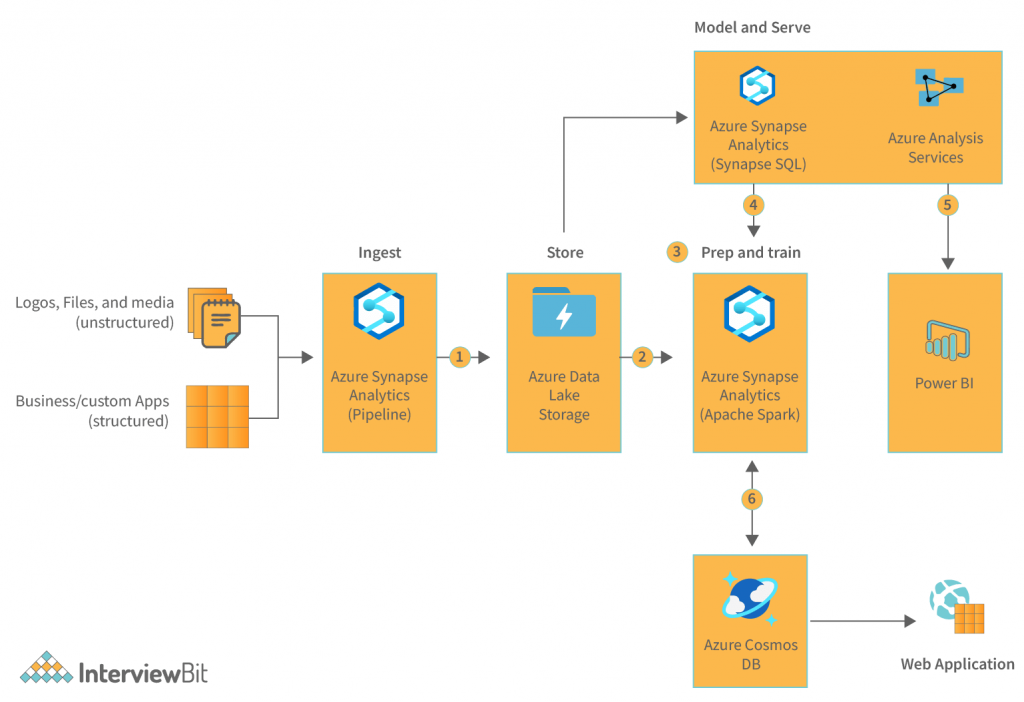
Reference architectures: Every one of the reference architectures is scalable and flexible since scalability is a key requirement for every vendor. Depending on the size of your team, you can choose the reference architecture that suits your needs the best. Another great benefit of these architectures is that you can start with a strategy for every type of customer. The reference architectures also provide detailed instructions on how to implement them. The recommended architecture from every vendor is tested and proven since every vendor wants to ensure a successful implementation.
Design principles: When you’re working with a particular architectural method, it’s important to research the design principles that form that method. For example, when working with a high-level design process, you can research the principles of constraint-based design. When working with a low-level process, you can research the principles of alignment-based design. Use this list as a reference point throughout the design process. Whenever you come across a design principle, make sure to apply it when designing that particular architectural method.
Design patterns: Cloud design patterns are the ways in which cloud providers fix these problems to make their services more reliable and scalable. Cloud design patterns are a list of best practices, rules, or guidelines. They are a collection of thoughts on how to design a cloud system.
Features of Azure Architecture
The Azure features are listed below:
- You can protect your data through a variety of options including replication, snapshots, and data encryption. You can even protect your data through a variety of options including replication, snapshots, and data encryption. This last option can be used to protect data across regions, which means you can even protect data across regions across the globe. This provides you with an extra level of protection in case of a natural disaster, hacker attack, or equipment failure. Your data is stored in multiple data centers around the world, so even if one of the data centers were to suffer a disaster, your data is still safe because it is stored in different locations.
- With Azure Site Recovery, you can take full control of the process of data replication and be confident that your data is safe and secure. You can choose the level of detail and metrics that you would like to monitor when determining the best replication schedule for your business needs.
- Azure provides a broad range of capabilities for building, deploying, and managing apps to run anywhere at any time on any device. You can use any language or framework of your choice, and you can scale your app horizontally, either by adding more servers or by distributing the load between multiple servers. Azure provides a wide range of tools and services based on open-source technology, such as monitoring, logging, and troubleshooting. You can use these tools to monitor your app’s health and troubleshoot any issues. Azure also provides a range of tools and services that enable you to build and manage apps, from setting up a staging environment to securing your app.
- You can also use Azure Active Directory to secure your website and connect user profiles with the app for seamless sign-in. For apps that support mobile devices, you can use App Services to host your app and handle mobile device management (MDM). Azure provides app hosting in App Service, enabling you to quickly iterate on new features and deploy updates to your app with zero downtime.
- With Active Directory synchronization, users and groups are automatically maintained between on-premises Active Directory and Azure Active Directory. This ensures that user accounts, groups, and permissions are maintained throughout the entire process, from Active Directory creation to user logins. You can also easily manage user and group policies by using the Active Directory management tools to enforce the desired behavior in your organization.
Azure Architecture Best Practices
The Azure architect must make sure that your application is architected well so it can scale as the company grows. This must be done by analyzing the entire application and checking each piece to make sure that it has been implemented properly. The Azure architect must work with the software development team to ensure that they build your application in a way that it can scale. When architecting your application on Azure, you should keep in mind that you are working with a cloud-based platform. You can leverage the cloud’s elasticity, scalability, and flexibility to help you meet the needs of your application. But the cloud is not a substitute for enterprise-level architecture and design. There are a few best practices that you can follow to help you architect your application for the cloud.
- An ideal architecture would include sensors and devices that can be monitored and managed remotely. This can reduce the costs and complexity of equipment maintenance and reduce the risk of failure. Additionally, it can reduce the risks of human error and increase the flexibility of the architecture. The data generated by your sensors and devices can be used to improve the performance of your IT infrastructure, increase the availability of your critical applications, and reduce costs.
- This begins with planning and designing your applications with security in mind. It also involves creating processes to monitor and enforce security. It can also be achieved by implementing strong operational procedures, such as setting permissions and monitoring usage.
- The cloud allows for elastic scaling, allowing for your application to dynamically adjust resources to accommodate increased demand without the need to invest in expensive upgrades. Cloud hosting also allows for easy migration of workloads to new or different hardware. This gives you the ability to scale as needed with no upfront investment in infrastructure.
- The best way to keep up with the ever-changing needs of your customers is to keep your infrastructure up-to-date. When new software is released or when you want to upgrade your systems, you can do it all at once or in increments. With a scalable architecture, it’s easy to upgrade your hardware and keep your systems running smoothly.
- Stakeholder expectations of a cloud-based architecture are high, as cloud providers are expected to be reliable. Cloud providers may not be able to guarantee the service level of their cloud environments, but they can meet the expectations of their customers. Architectural safeguards can be placed in place to reduce the risk of failure and increase the likelihood of an accident being avoided.
- Once your cloud architecture has been finalized, start prioritizing cloud application development projects based on the expected cost savings and return on investment. This will ensure your cloud efforts are aligned with your organization’s goals and receive the most support from your IT team.
- This is especially important for critical systems like financial or medical systems. For example, you might want to set up alerts for when a particular system or service is above or below a certain utilization rate. You can also set up monitoring for increasing or decreasing system uptime, or for issues like slow response times or outages.
Advantages of Azure Architecture
There are several reasons to choose Azure for your business operation:
- Microsoft also offers several technical solutions that are built on Azure. These solutions are useful for enterprises to solve business problems. Some of these solutions include Microsoft Azure Accelerator, which accelerates the time it takes for companies to move to the cloud by up to 40 per cent. Enterprises that are currently using virtual desktops may soon be able to upgrade to virtualized Azure servers without the need to replace their existing hardware.
- Azure is a cloud ecosystem with an open API for developers. A key feature of Azure is the ease with which any business can set up a cloud infrastructure in no time. Azure is highly scalable, and it allows for the high performance of your workloads. Azure offers a flexible pricing model, with different options available for different business needs.
- You can also use a variety of tools to build your application. You may choose between building your application using a development framework or using a tool that produces the code for you. Both make your job easier, but using a tool has some advantages. You don’t have to worry about the code’s syntax or the way it’s structured. You just have to fill in the blanks. With a development framework, you have to make sure the code is perfect. It has to be structured perfectly. You have to make sure the code follows all the rules of the language.
- Azure also offers a range of deployment options to meet your business requirements and regulatory requirements. From one click to self-service deployment, Azure makes it simple for you to scale up or down your workloads. And, to take your hybrid Cloud experience to the next level, Azure gives users the ability to easily scale their application across Azure and on-premise infrastructure.
- Operating on the same virtual on-premises and in the cloud simplifies operations and reduces costs by reducing purchasing costs and increasing operational efficiency. Virtual on-premises and cloud deployments can also be used to improve security by allowing IT staff to manage virtual on-premises and cloud deployments from a single location.
- It offers a variety of tools and frameworks to help developers build data-driven apps and scale their businesses quickly. With its focus on innovation and enterprise adoption, Azure is the preferred cloud platform for companies of all sizes. Enterprise customers can easily migrate their existing apps to the cloud, and scale up or down to meet changing business needs. Azure offers a choice of deployment models, from single-server to distributed, for a choice of scalability.
- Cloud providers offer various options for hosting your application. If you are looking for scalability and flexibility, then you should go for cloud hosting providers such as Azure. Cloud hosting comes with several benefits such as quick deployment, high availability, lower costs, and more.
- Using Azure services without paying for them upfront saves you money on IT administration as Microsoft takes care of the infrastructure. There are 42 regions where it is possible to connect data centers to the cloud using Microsoft’s pay-as-you-go model. It makes it easy to get data to and from the cloud.
- Azure offers a variety of options for deploying applications. You can deploy them to virtual machines, storage, or the cloud itself. If you’re planning to scale or relocate your application, use a solution like Azure Site Recovery that lets you do it quickly, easily, and automatically. Most importantly, you can deploy your applications to Azure and scale them up or down in minutes rather than hours or days.
- By using Azure Active Directory, enterprises can secure access to their cloud applications by enabling single sign-on. For example, an employee can securely access their email through the corporate email server and other applications through the corporate network.
Conclusion
Azure Architecture is a process of creating, deploying, operating and managing cloud-based applications. Azure Architecture covers all the aspects related to cloud architecture such as planning, design, deployment, operation and maintenance of your cloud-based applications. Azure Architecture includes designing the entire architecture of your cloud-based application by considering all the factors such as operational requirements, security concerns and failure scenarios. Azure Architecture also involves the deployment and management of multiple components such as virtual machines, databases, storage and Internet-connected services. In addition to this, Azure Architecture also involves provisioning and monitoring of all the components in your cloud-based application. In short, Azure Architecture is a process that involves planning, designing, deploying and managing all the components in your cloud-based application.
By following this process properly, you can ensure that your cloud-based application will be deployed in an efficient manner with proper security features.