DevOps has become quite a buzzword over the last few years. The DevOps model has proven to be an invaluable tool for firms experiencing challenges with respect to faster product deployments and on-time product releases. DevOps has brought in more than just a new technology; it has promoted a new way to function by bridging the gap between development and operations teams, two essential areas for the success of any IT organization.
- Introduction
- What are DevOps Tools?
- List of Top DevOps Tools (2023)
- Source Code Management and Building Tools
- Container Management Tools
- CI/CD and Deployment Tools
- Configuration Management Tools
- Monitoring Tools
- Conclusion
- FAQs
- Q.1: Does DevOps need coding?
- Q.2: What are the best DevOps practices?
- Q.3: What is the DevOps lifecycle?
- Q.4: What is a DevOps example?
- Additional Resources
Introduction
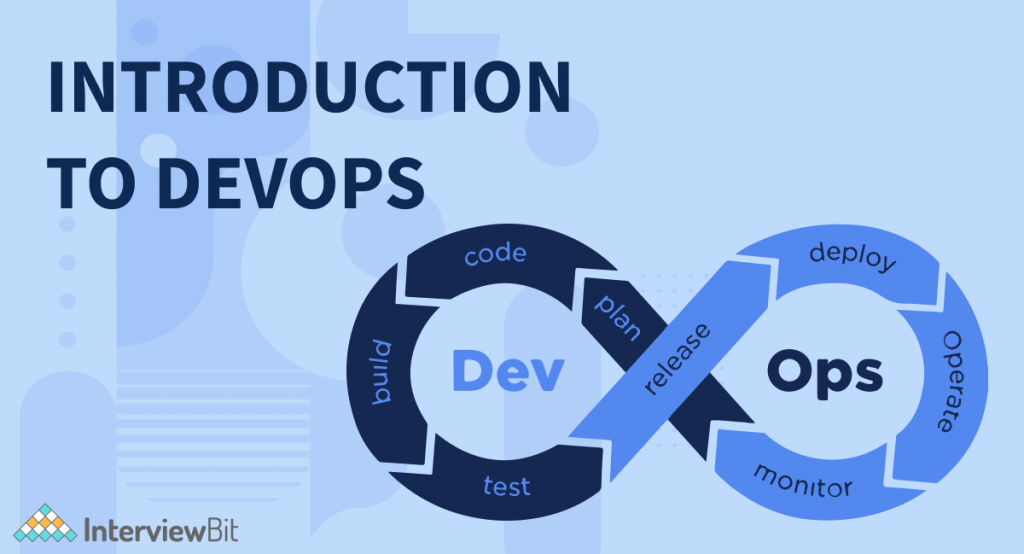
The concept of DevOps stems from the merging of development (Dev) and operations (Ops) teams. DevOps processes typically consist of 8 stages: plan, code, build, test, release, deploy, operate, and monitor. The goal of DevOps is to enable developers to develop applications faster and maintain existing deployments of software more easily than the traditional software development process.

Together, the development and operations teams strive to build a more agile and reliable framework that is built on trust, transparency, and continuous communication to improve productivity and speed of software development. It also establishes a collaborative culture as well as improves efficiency through automation. Thus, organizations can better serve their customers and compete more effectively in the marketplace. To deliver faster results, developers must understand all the phases of the DevOps lifecycle as shown below:
Confused about your next job?
As DevOps practices have been adopted quickly over the past few years, DevOps tools have become increasingly popular. In general, no single DevOps tool can fulfil every DevOps requirement, so there is a wide variety of DevOps tools for different DevOps requirements. Before delving into the top DevOps tools, let’s first see what exactly DevOps tools are.
What are DevOps Tools?
The concept of DevOps is more of a cross-functional approach to working. Using DevOps services effectively reduces the time involved in SDLC (Software Development Life Cycle) and ensures the delivery of foolproof, high-quality applications continuously. These cultures promote the use of a DevOps toolchain to automate the software development process, such as build, conflict resolution, dependency management, deployment, etc., thereby reducing manual effort. By using these tools, developers, operations, security, or business teams can effectively share information and exchange technical tasks to deliver a high and effective quality product.

DevOps tools cover every aspect of software development, from version control to monitoring and deployment. Several DevOps tools have been developed in the past few years to assist you with multitasking. Using the right DevOps tool can help you with:
- Accelerated Development
- Real-time monitoring
- Enhanced Operational
- Efficiency Quicker Release
- Continuous Integration and Continuous Delivery (CI/CD)
- Frequent Deployment
- Faster Recovery Time
- Increased collaboration
- Faster Rate of Innovation
- Seamless Flow Across Value-Chain
List of Top DevOps Tools (2023)
Listed below are the top 15 DevOps tools, along with their key features to help you decide which tool to use.
Source Code Management and Building Tools
1. GitLab
GitLab is a collaborative code repository and software development platform for large DevOps and DevSecOps projects. This tool provides a complete (all-in-one) DevOps solution for the rapid development and delivery of software. The platform makes it possible for teams to perform the entire process, from Planning to SCM (Supply Chain Management) to Delivery and Monitoring to Security of Software products. Teams can deliver software more quickly with GitLab while reducing development costs and security risks.

Features
- Free and open-source platform with an unlimited number of free private repositories.
- Provides a scalable, single source of truth (aggregating the data from multiple systems within an organization to a single location) for collaborating on projects and code with git repositories having complete branching tools and access controls.
- Due to the built-in capabilities of Automated Security, Code Quality and Vulnerability management & with tight governance, DevOps speed never slows down.
2. GitHub
GitHub is one of the most widely used source code management tools. A huge community of developers and companies use GitHub to develop, ship, and maintain their software. It facilitates collaboration between developers around the world. GitHub is an open-source platform that enables developers to collaborate and share their knowledge with the global community. Github, acquired by Microsoft in 2018, includes features such as actions, security alerts, discussions, and subscriptions. GitHub can be a great home for open-source projects because of its large community.
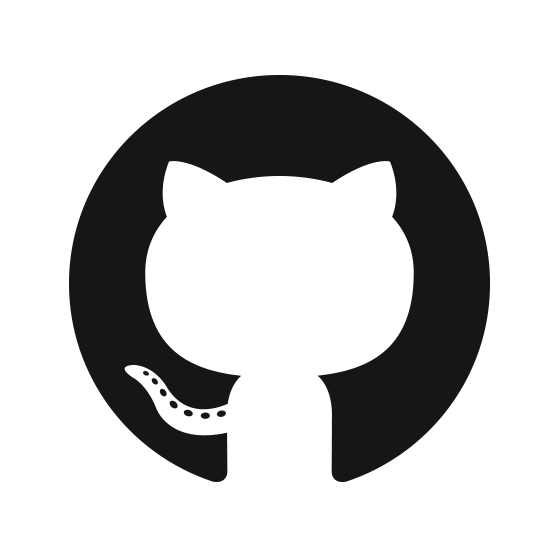
Features:
- User-friendly UI, collaborative coding.
- Security including additional features for enterprise customers.
- The ability to restore accidentally deleted repositories.
- Inbuilt CI/CD functionality
3. BitBucket
Bitbucket is one of the most popular Git repository management solutions designed for professional teams. Even though it is a platform for hosting code, it does so much more than that. The platform allows teams to collaborate on code, test, and deploy projects. Using BitBucket, a team of up to five people can have unlimited private repositories. When it comes to managing large repositories, BitBucket is renowned for its efficiency.

Features
- Seamless integrations with JIRA and Trello.
- Offers Pipelines service for complete CI/CD cycles.
- Pull requests efficiently and effectively for collaboration on code reviews.
- Secure code in the Cloud with IP whitelisting and 2-step verification.
Container Management Tools
4. Docker
Since its launch in 2013, Docker has been the most popular container platform. The main reason why Docker makes containerization popular in the tech world is that it allows for distributed development and helps automate deployments. It is a lightweight tool that eases and accelerates various workflows in your SDLC through an integrated approach. Docker containers are standalone, executable packages that contain everything you need to run an application like system tools, system libraries, code, etc.

Features:
- Provides containers for running applications in an isolated environment.
- Docker Hub offers millions of images from the community and verified publishers.
- Docker App allows you to package, execute, and manage distributed applications.
- Allows you to configure the system faster and easier.
- Enhance productivity by making configuration easier and deployment of the application faster.
5. Kubernetes
The open-source container orchestration platform Kubernetes is the most popular tool for Container Management. Google engineers founded it to manage containers at scale. This initiative aims to automate the deployment, scalability, and operations of application containers across clusters of hosts. It supports several container tools, including Docker. Through Kubernetes orchestration, you can build applications that span multiple containers, schedule them across a cluster, scale them, and manage their health over time.
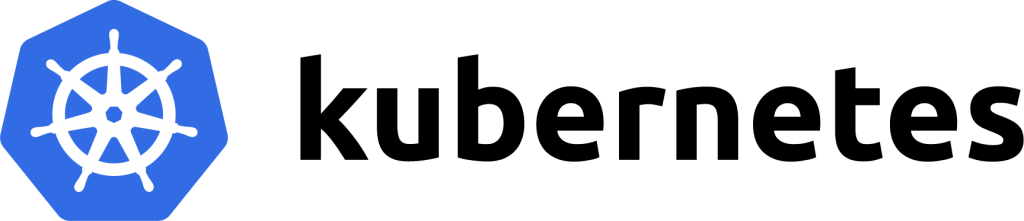
Features:
- Monitor your application’s health and make changes to its configuration simultaneously
- Deploys and scales containerized applications without the manual intervention of the technical team.
- Containerized apps don’t have to be tied to a single machine. Instead, they can be deployed to a cluster of computers.
- Capable of self-healing like restarting containers when fail, killing containers when they don’t respond doing user-defined health checks, etc.
6. Mesos
Open-source DevOps tools like Apache Mesos allow you to manage computer clusters. Dynamic resource sharing and isolation are employed to handle workloads in a distributed environment. Mesos can be used for deploying and managing applications in large-scale clustered environments. Twitter, Airbnb, MediaCrossing, Xogito, and Categorize are among the prominent Mesos users.

Features:
- Runs on cross-platforms like Linux, OSX, and Windows.
- Scalability to thousands of nodes easily
- Offers native support for launching containers that specify container images (e.g., Docker/Appc images
- Supports different kinds of workloads like Hadoop tasks, cloud-native applications, etc.
CI/CD and Deployment Tools
7. Jenkins
Jenkins is an open-source platform written in Java that comes with hundreds of plugins for automating the entire software build process. Jenkins offers several plug-ins that extend its capabilities to many stages of the DevOps lifecycle. Jenkins allows you to iterate and deploy new code as quickly as possible. It can be used as a simple CI server only for development or as a complete CI/CD solution that handles your deployment workflow as well.
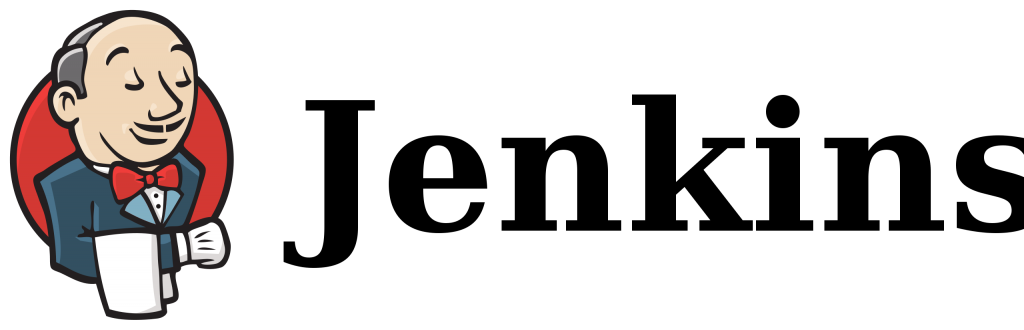
Features:
- Easy to set up and configure via its web interface, which features on-the-fly error checking and built-in help.
- Spreading work across multiple machines, as well as speeds up builds, tests, and deployments across different platforms.
- Since it was written in Java, it can be run on all major platforms, including Windows, Mac OS X, and Linux.
- Expands automation possibilities of entire software development life cycle.
- Built-in GUI (Graphical User Interface) for easy updates.
8. Bamboo
Bamboo is an automation server enabling continuous delivery from code to deployment. In 2007, Atlassian introduced this tool to automate the build, documentation, integration, testing, and deployment of applications. In other words, it ties together automated builds, tests, and releases in a single workflow. Bamboo has many built-in features that must be set up manually in Jenkins. In addition, Bamboo has an easy-to-use GUI (Graphical User Interface).

Features:
- Integrates seamlessly with other Atlassian products such as Jira, Confluence, and Bitbucket.
- It includes built-in deployment capabilities, build agent management, and automated merging capabilities
- Automated tests will unleash Agile Development’s power and enable faster and easier bug catching.
- Improved UI with tooltips, auto-completion, and other helpful features.
9. Octopus Deploy
Octopus Deploy is an automated deployment tool used by successful continuous delivery teams around the world. It automates your deployment process across multiple environments. It lets you manage deployments and operations tasks from a single place, enabling you to ship code more quickly, improve reliability, and reduce development and operations silos. From web applications to mobile applications, Octopus supports a wide range of deployments. Additionally, it enables the deployment of applications on cloud platforms such as AWS and Azure.

Features:
- Multiple cloud services are supported, so you can easily deploy your application to the cloud, such as AWS or Azure.
- Controls all steps of the application development lifecycle, achieving significant efficiency during continuous deployment and reducing errors caused by human error.
- Additionally, it has a feature called “runbooks” that automates common emergency operations such as website failovers and restorations.
- High-level platform support that helps integrate various tools
Configuration Management Tools
10. Ansible
One of the simplest yet most effective open-source configuration management tools available is Ansible. Ansible has a softer outlook than its competitors, such as Puppet and Chef, and does not consume much of your device’s resources. In addition to pushing new changes to the existing system, this tool is also used to configure newly deployed machines. The tool is among the best automation tools for DevOps, making it easier for DevOps teams to scale automation and improve productivity.

Features
- Provides an easy way to manage configurations (or playbooks) via YAML (Yet Another Markup Language).
- Ansible is also useful for automating cross-platform tasks.
- Ansible can automate repetitive tasks, improving the scalability, consistency, and reliability of the application deployment environment.
- It can be used to manage complex deployments and speed up development.
11. Puppet
Puppet is an open-source configuration management tool that automates the inspection, delivery, and management of software across the entire development lifecycle. It can deliver software efficiently and securely by automating infrastructure management. It is designed specifically to manage configurations of Linux and Windows systems. It can be run on a wide variety of platforms, including mainframes, Cisco switches, Mac OS servers. Puppet is written in Ruby, and it has its domain-specific language.

Features:
- Automates configuration changes and eliminates the need to use manual scripts.
- Extract configuration details from across different operating systems and platforms to automate and simplify critical tasks.
- Available in both open-source and commercial versions. As a commercial product, it offers reporting, orchestration, node management, role-based access control, and product support.
- Offers easy integration with Git for version control.
12. Chef
DevOps tools like Chef are used for configuring and automation management. It is an excellent DevOps tool that ensures speed, scaling, and consistency. You can use it to simplify complex tasks and manage configurations. DevOps teams can use this tool to avoid making changes to ten thousand servers, instead, they need only make changes in one place and those are automatically reflected on other servers. Using the popular Ruby language creates a domain-specific language.

Features:
- This tool is ideal for deploying and managing cloud servers, storage, and software.
- Integrates easily with cloud platforms like Amazon AWS, Microsoft Azure, Google Cloud Platform, etc.
- Using Ruby, it automates server configurations and integrates well with major cloud service providers (CSPs).
- Manages multiple cloud environments.
Monitoring Tools
13. Nagios
Nagios is a popular free and open-source DevOps monitoring tool for finding and fixing problems in the infrastructure of an organization. This tool is very useful for large organizations with a large number of circuitry in the backend (routers, servers, switches, etc.). It alerts users when something goes wrong on the backend or a device fails. Additionally, it keeps a performance chart and monitors trends to alert the user of possible failures. While many DevOps tools exist for infrastructure monitoring, Nagios is unique due to its rich plugin ecosystem.

Features:
- Displays the reasons for downtime, duration of downtime, and events that may trigger outages. Nagios helps you keep track of events, outages, and failures.
- Used to monitor components such as applications, services, operating systems, and network protocols.
- Monitors Java Management Extensions completely.
- The Network Analyzer helps identify bottlenecks and optimize bandwidth usage.
14. Prometheus
Open-source and community-driven performance monitoring tool, Prometheus is commonly used by DevOps and IT teams to generate alerts based on time-series data. A tool like Prometheus lets you monitor time-series data to generate more precise alerts and visualizations that produce real business insights and engineering outcomes. Due to Prometheus’ open-source, community-driven nature, developers and IT practitioners alike can easily tailor the tool to suit their specific needs. The tool supports more than ten languages, making it one of the best DevOps deployment tools. In addition, it supports container monitoring.

Features:
- With PromQL, you get powerful reporting capabilities.
- A flexible query language for creating tables, graphs, and alerts from collected time series data
- Stores time series data in memory and on local disk
- Custom libraries are easy to implement
- Support for multiple modes of graphing and dashboarding
15. Splunk
Splunk is a monitoring and exploring tool that has a significant role in monitoring and exploring machine-generated data. With Splunk, machine data can be easily accessed, analyzed, and used by anyone. It collects and analyses data to provide insights useful for taking methodical business decisions. Using it, companies can be more productive, competitive, and secure. This is a great platform to get you started with IoT integration quickly and easily.

Features:
- Provides the ability to build real-time data applications
- Apart from its useful information-sharing mechanism, it is unique among DevOps tools because it is capable of indexing data of any type.
- Splunk Enterprise allows you to aggregate, analyze and find value in your machine data.
- Data is accepted in a variety of formats
- Provides business analytics in real-time.
Conclusion
An innovative recent approach to software development involves integrating Development and Operations. DevOps is all about bridging the gap between development and operations teams to maximize the capabilities of your SDLC (Software Development Life Cycle) and turn it into a strategic asset for your organization. For this goal to be achieved, it is imperative to use the right DevOps tools. DevOps produces tangible benefits through increased productivity, increased transparency, faster time to market for your products & services, etc.
Technology advances have led to the development of several DevOps tools that can aid development and collaboration. When you’re new to DevOps practices or interested in improving your current practices, it can be difficult to know which DevOps tools are right for you. DevOps tools need to be tested and experimented with to find the best fit for your specific needs. Here at InterviewBit, we have compiled a list of the top DevOps tools and divided them into different categories to help you choose the right tools for your organization. In the end, it all depends on what your goals are and what resources you have available.
FAQs
Q.1: Does DevOps need coding?
Ans. The term DevOps refers to the collaboration between the Development Team and the Operations Team. You must have a basic understanding of coding to have a career in DevOps. Although you may not need to know a high level of coding, a coding background is a plus. Several DevOps tools require you to write queries and code in a particular language.
Q.2: What are the best DevOps practices?
Ans. DevOps best practices include the following:
- Continuous Development
- Continuous Integration
- Continuous Deployment
- Delivery Testing
- Automated Testing
- Application Monitoring, etc.
Q.3: What is the DevOps lifecycle?
Ans. A DevOps lifecycle is a combination of continuous software development, testing, integration, deployment, and monitoring phases. DevOps lifecycle encourages continuous development within organizations and optimizes development processes from start to finish.
Q.4: What is a DevOps example?
Ans. Essentially, DevOps is about breaking down traditional silos between development and operations teams. The DevOps model involves collaboration between development and operations teams throughout the entire software application lifecycle, from development and testing to deployment and operations. Some popular DevOps tools include Docker, Kubernetes, Jenkins, Git (GitLab, GitHub, Bitbucket), etc.




