- Introduction
- Top HTML Project Ideas
- Best HTML Projects for Beginners
- 1. A Tribute Page
- 2. A Questionnaire
- 3. Technical Documentation
- 4. A Landing Page
- 5. The Event or Conference Web Page
- Intermediate HTML Projects with Source Code
- 6. A Website with a Parallax Effect
- 7. Your Own Portfolio
- 8. Restaurant’s Official Webpage
- 9. Music Shop Page
- 10. A Photography-Related Website
- Advanced HTML Projects with Source Code
- 11. WhatsApp Web Clone
- 12. Clone of the BBC News Website
- 13. Clone of the Popular Video-Sharing Site YouTube
- 14. Netflix Clone on the Web
- 15. The Nike Website Clone
- Conclusion
- FAQs
- Q1: Why do we use HTML in projects?
- Q2: Where can I make HTML projects?
- Q3: Where can I run HTML code?
- Additional Resources
Introduction
As a web standard, HTML is required for web designers and developers who work on the Internet. Paragraphs, headers, hyperlinks, quotations, and pictures are all elements of HTML. Because it’s not a programming language, it doesn’t perform anything dynamic; it only helps with site structure and layout. The simplest code defines how each website component should be shown.
Presentational instructions should be kept separate from semantic and structural markup, as advised by software best practices. Web developers cannot construct a website just using HTML. For a website to be aesthetically beautiful and effective, HTML data must be formatted using CSS or Javascript. HTML isn’t a programming language either. Looking for projects that will stand out in your portfolio? Within the following blog sections, you’ll discover various vital HTML projects for developers of all levels.
Top HTML Project Ideas
When it comes to creating your first HTML projects, it is usually an exciting and delightful experience for anybody who has even the smallest interest in computer programming. Newcomers to coding are generally curious about what type of projects they may work on to impress their employers, launch their own development firm, or impress their college peers.
Confused about your next job?
When it comes to getting started in the coding world, most people choose to start with the most basic methods, HTML and CSS. As a result, when it comes to developing a unique application or website, you can make only static web pages because of thinking outside the box to stand out from the crowd of other developers who are also learning the same skills. In this manner, you may come up with innovative HTML projects!
Best HTML Projects for Beginners
1. A Tribute Page
You are about to embark on one of the most straightforward HTML projects you will ever do. As implied by the name, a tribute page is created to honor someone who has inspired you or to someone you adore and revere. To create a memorial page, you need to be familiar with the fundamentals of HTML. A tribute page is a web page which can be extended to many pages or sections. Make certain that the webpage’s background color is visually pleasing (use earthy tones or pastel colors).
2. A Questionnaire
Forms are often included on websites as part of their strategy for collecting client data. A well-designed survey form may assist you in obtaining valuable information about your target consumers, such as their age, work, location, taste and preference, and pain areas, all of which can be useful for your business. You may use this HTML project to test your abilities and knowledge to develop forms and organize a web page.
3. Technical Documentation
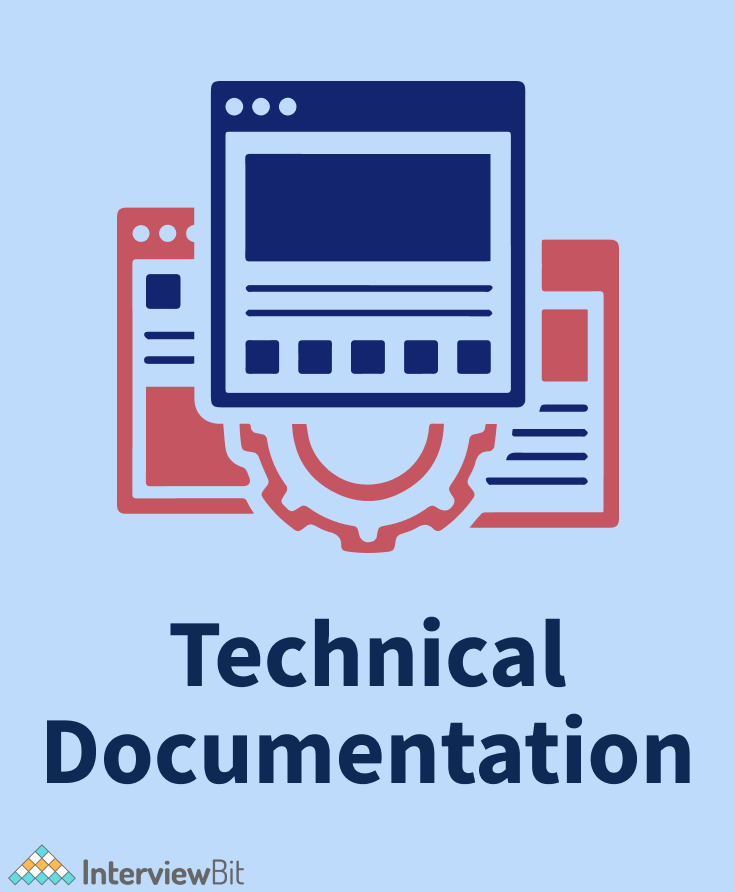
You can create a technical documentation page if you have a working grasp of HTML, CSS, and JavaScript. The underlying concept of this project is to develop a technical documentation page where you can click on any subject on the page, and it will load the relevant material on the page. The project is a plain and easy technical documentation website; nothing particularly exciting about it. You must split the website into two sections to complete this HTML homework. You can use backend and fetch data from DB and make it full fledge project
4. A Landing Page
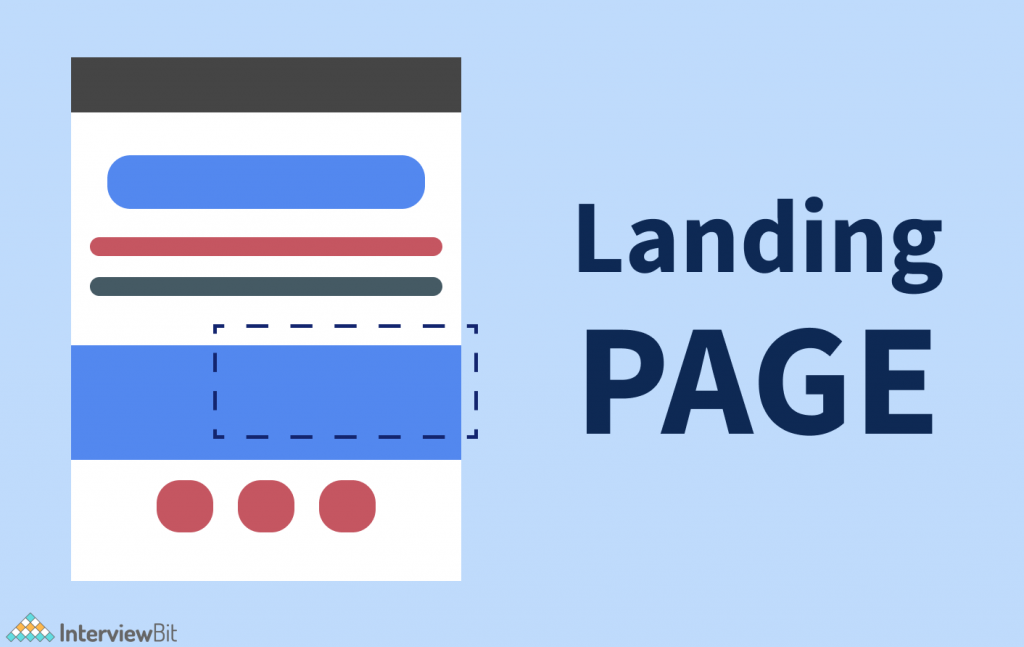
The creation of a landing page demands a basic understanding of HTML and CSS. Making a landing page requires a lot of ingenuity. You will learn how to build a footer and header, construct columns, align objects, and separate sections. You must utilize CSS with caution so that elements do not overlap. You will also deal with color combinations, padding, margins, section, paragraph, and box spacing. Colors should blend effectively in various areas or backgrounds.
5. The Event or Conference Web Page

Once again, this is a simple project with which you may explore. It will entail the creation of a static page that will present the specifics of an event (conference, webinar, product launch, etc.). This project will need the use of both HTML and CSS.
To make the page seem more organized, break it into smaller sections. Selecting the appropriate font type, font color, and background color for each website portion is essential. Also, be sure to include a registration button to sign up for individuals interested in attending the event.
Intermediate HTML Projects with Source Code
6. A Website with a Parallax Effect
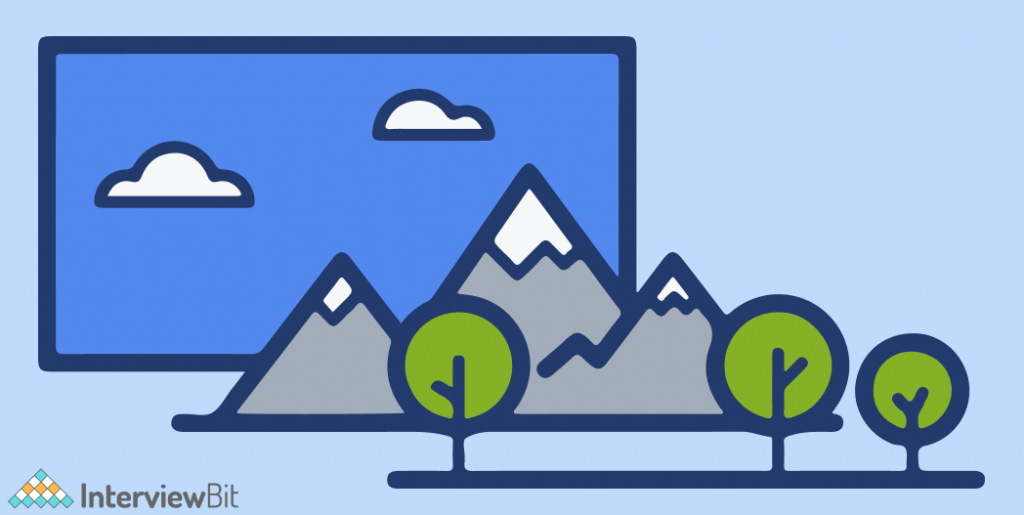
Rather than having moving graphics in the background, a parallax website has fixed images in the backdrop that you may stay in place while scrolling down the page to view various areas of the image. A newbie well-versed in HTML ideas may create a parallax website in a single day! An essential parallax website has a fixed picture in the backdrop and enables you to scroll up and down the page to view the various elements of that image from different perspectives. Divide the whole page into three to four separate pieces and see how it works for you. Create a parallax effect by using three or four background pictures, aligning the text for separate parts, adjusting margins and padding, and using background position and other CSS elements and attributes.
Source Code: Parallax Website
7. Your Own Portfolio
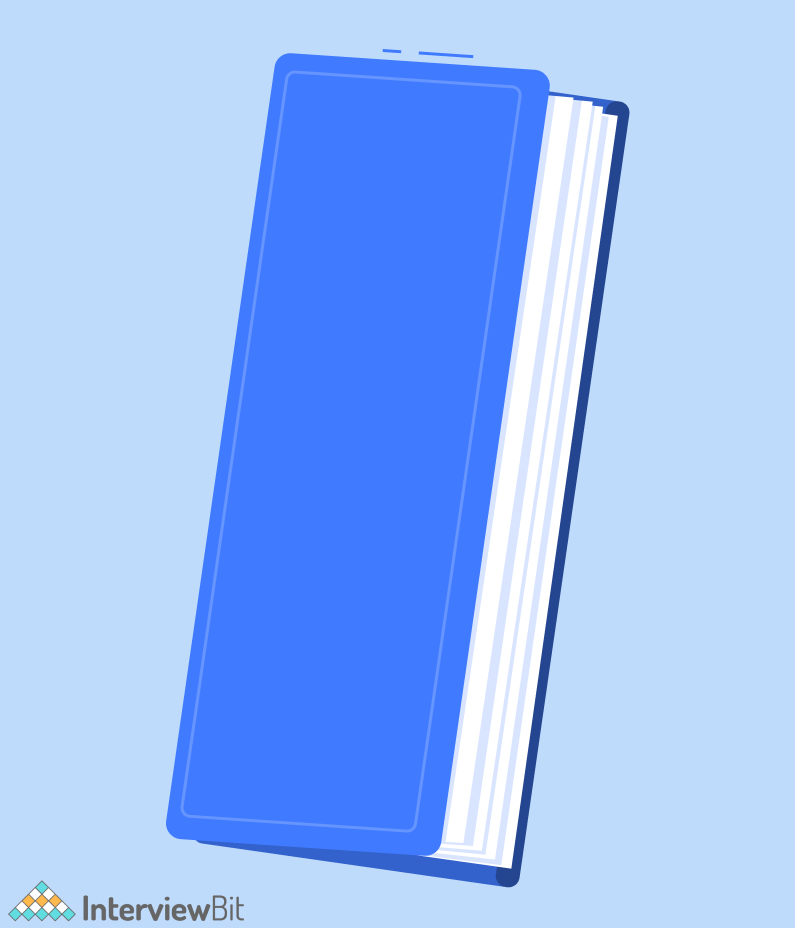
Working knowledge of HTML5 and CSS3 is required to construct a personal portfolio page on your website. Your web page will include the normal information found in a job portfolio, such as your name and picture, projects, special talents, and hobbies. You will complete this project to get credit for it. Additionally, you may include your CV and store the whole portfolio on GitHub using your GitHub account. GitHub accounts are free to use. You may provide a brief description of your professional career and hobbies at the top of the page, along with your picture, in the header section. You might provide a few examples of your work below this description. Finally, you may provide links to your social network profiles in the footer area.
Source Code: Portfolio Website
8. Restaurant’s Official Webpage
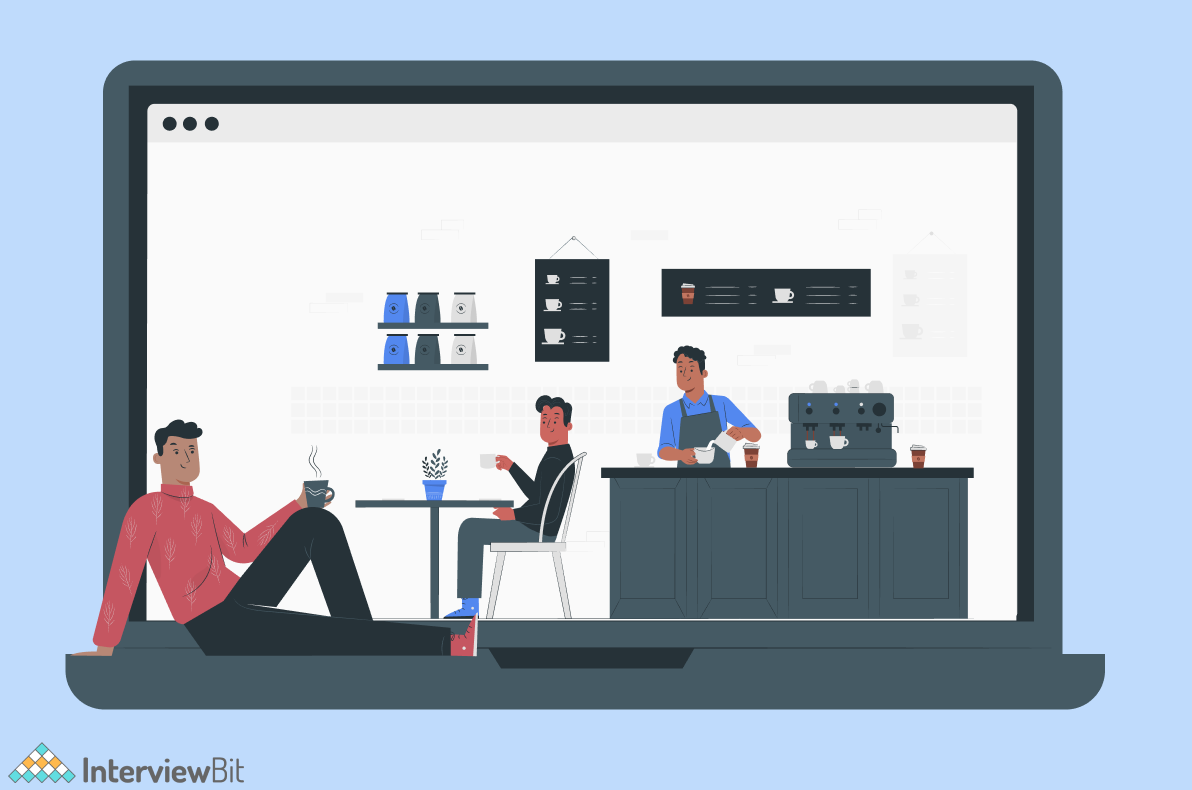
To create a successful restaurant website, you must pay close attention to the use of attractive layouts, clean font styles, and an eye-catching color palette. Adding a picture gallery with rotating photographs of various food products to your website will make it even more appealing to visitors. You may also include relevant links on your website to assist your viewers in navigating across the site more effectively.
Source Code: Restaurant Website
9. Music Shop Page

If you are a music enthusiast, you may create a website dedicated to your passion. A music shop website is an excellent place for music enthusiasts to try out new ideas. However, to construct this page, you must be familiar with the intricacies of HTML5 and CSS3. It is necessary to add an acceptable background picture to the music page and a brief explanation of what you will discover on this page before proceeding with the rest of the process. The top area of the website will have many menus that will list songs depending on various characteristics such as genre, year, performer, album, and so forth.
Source Code: Music Store Website
10. A Photography-Related Website

The concept is to design a responsive one-page photography website. To create this photographic website, you will need to work with HTML5 and CSS3 once again, as you did before. You must pay attention to the margins, padding, colour combinations, font size, font-style, picture size, and button styling while designing a button.
Advanced HTML Projects with Source Code
At this level, the projects will put practically all of the talents you’ve acquired over your career to the test. When compared to amateurs, HTML professionals often have an easier time generating knowledge, but there is still a lot to learn. These tasks are more complicated and require a longer period to accomplish. As a result, you will spend most of your time working on projects requiring full-stack software development and deployment after getting comfortable with the typical web development environment.
11. WhatsApp Web Clone

In terms of functionality, you will create an electronic program that functions just like a messaging app, such as Whatsapp. While you may personalize it to your liking, you should include text-based communication technology and data administration foundations.
12. Clone of the BBC News Website

The project story revolves around creating a website that performs in the same way as the original BBC News website. It would be best to take screenshots of the website’s interface, parts and features, and interactive components. There’s even an opportunity for you to express your individuality via the use of color.
13. Clone of the Popular Video-Sharing Site YouTube

The Youtube clone project is largely used to assess participants’ HTML, CSS, and Responsive design abilities. Users should establish channels and post videos, and these functionalities should be available. In addition, be sure to have text sections that allow for comments, as well as a search engine, on your website.
14. Netflix Clone on the Web

In this project, you will create a visually identical interface to the original while also including interactive components. In addition, you will need to include a search engine with the required criteria. Finally, a separate organization division should oversee the different payment plans and payment choices.
15. The Nike Website Clone

This project makes use of fundamental frameworks. You should include a search engine with filters in the clone and a marketing ambience that matches the original. Make sure you include a secure payment area that keeps consumers’ credit card and bank account information safe. Aesthetics are just as important as functionality for a business structure.
Conclusion
The learning doesn’t stop there. We reviewed some simple HTML project ideas that you may try out in this post, but the learning doesn’t stop there. The possibilities are endless: you may work on various other interactive projects and add complexity to them, merge any of these projects into a single project, and experiment with various tags. Building responsive real-world websites with HTML5 and CSS3 is a wonderful course to supplement your HTML knowledge and abilities.
FAQs
Q1: Why do we use HTML in projects?
Ans: HTML has been utilized in front-end development for so many years that there are no alternative web development languages available on the market. However, HTML gives the Developer all the tags necessary to include anything on the website, such as a table, picture, or hyperlink, etc.
Q2: Where can I make HTML projects?
Ans: Create your first web page using Notepad or TextEditor like Sublime, atom etc by following the instructions below.
- Step 1: Open Notepad (PC) on Windows 8 or
- Open TextEdit in the first step (Mac). Next, open the Finder and go to Applications > TextEdit.
- Step 2: Compose a Small Amount of HTML.
- Step 3: Save the HTML Page
- Step 4: Open Your Browser and View the HTML Page.
Q3: Where can I run HTML code?
Ans: The extension “. HTML” is used to store any file containing HTML code. All current browsers – including Google Chrome, Safari, and Mozilla Firefox – recognize and can read HTML files, so all you need to do is open one in your preferred Web browser.




