Alteryx Interview Questions
What is Alteryx?
Today's environment necessitates data-driven and speedy solutions to all concerns. Alteryx is the one-stop solution that every company, no matter how big or little, requires. View, choose, blend, assemble, reshape, enlarge, sort, analyse, and, most crucially, cleanse data are all options available to users. Within seconds, one can obtain output and share it with others.
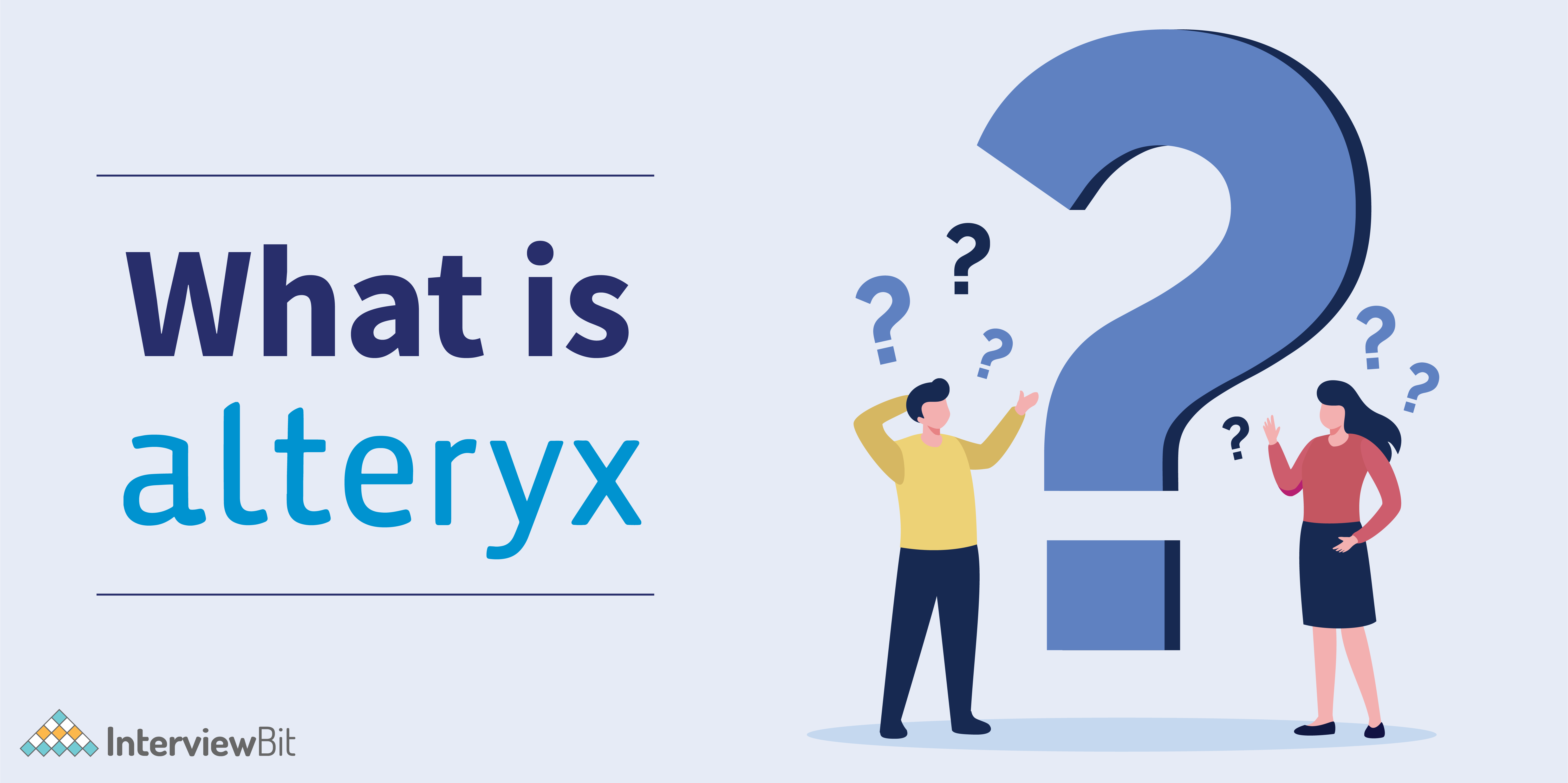
Alteryx is a built-in data analysis tool that helps you design workflows to analyse any volume of data. The Alteryx tool assists us in performing data analysis in a straightforward and automated manner. Alteryx allows users to access, manipulate, analyse, and export data quickly. This can be done on a one-time basis, or it can be done on a recurrent (daily, weekly, or monthly) basis. Alteryx creates workflows in such a way that they become a type of process documentation, allowing users to examine, collaborate on, support, and improve the workflow. An Alteryx designer's major responsibilities include acquiring, validating, cleaning, and transforming data in preparation for exploration and analytics, identifying data gaps and recommending standards for documenting/driving data insight, working with analytic tools to uncover meaningful data and insights among other things.
Our Alteryx Interview Questions and Answers article can help you catch the recruiter's attention and make your job search easier.
Alteryx Interview Questions for Freshers
1. How can I locate the applications I require?
You can locate the applications required in the following ways:
- You can find applications in each section of the Analytics Gallery by using the context-sensitive Search field.
- Searching for applications in the Public Gallery returns results in the Public Gallery.
- Searching for applications in your Studio under the Studio tab yields results.
- When you search in a Collection, you'll get a list of all the applications in the Collection. A second search box will appear when you establish a Collection, allowing you to find applications in your Studio and add them to your Collection.


 Real-Life Problems
Real-Life Problems
 Prep for Target Roles
Prep for Target Roles
 Custom Plan Duration
Custom Plan Duration
 Flexible Plans
Flexible Plans
2. What kinds of applications can you include in a collection? What are the different types of users that can be added to a collection?
A Collection can only contain applications that have been published in the Data Artisan's Studio. Applications created in the Data Artisan's Studio may be shared in the Public Gallery (at their discretion). However, applications from other Studios that were published in the Public Gallery cannot be added to a Collection.
A Collection can contain Data Artisans, Members, and Viewers. You can even add someone's email address who hasn't visited the Analytics Gallery yet.
3. Are the users in a collection notified when we add a new application to that collection?
Yes, the users in a collection are notified when we add a new application to that collection.

4. What's the difference between the Cross Tab and Transpose tools?
While the Transpose and CrossTab tools both change the orientation of your data, their behaviour is completely contradictory.
The Transpose tool transforms horizontal data into vertical data. By summarizing the data on a grouping field, the CrossTab achieves the opposite, pivoting vertical data to the horizontal axis.
5. What is the best way to save an expression?
Expressions can be saved and reused without having to generate them from the start. Using a combination of selecting variables and inserting them into functions, create your expression. Click the Saved Expression tab once you're satisfied with the formulated expression. Select the Save button and give your expression a name. Your expression has been saved and will be used again in the future.
 Learn via our Video Courses
Learn via our Video Courses
6. How do you edit or remove a word or a character?
Select Open Sample –> Basic Samples –> Data Problem and Solution Flexibility from the File menu.
7. What are the steps for sharing an application via social media or email?
To share an application via social media or email, you must first view the application's details by clicking on it.
Then, on the Distribute option, you can share the app on other channels such as Twitter, email, Google+, and Facebook.


 Real-Life Problems
Real-Life Problems
 Detailed reports
Detailed reports
8. What is the difference between Alteryx and standard ETL tools?
The types of data that traditional ETL (Extract, Transform, and Load) systems may copy from one or more sources to the target system can be limited. Alteryx's unique metadata loader technology, on the other hand, allows users to custom construct metadata loaders to properly copy over virtually any form of data, giving it a distinct advantage over other ETL tools. Of course, Alteryx includes a number of metadata loaders that are already pre-built and ready to connect into clients' systems.
9. What is the mechanism for determining the number of memberships to be distributed as a Data Artisan?
- To do so, you must first go to Settings by clicking on the user's name.
- Select Studio from the drop-down menu.
- Then look for "Memberships available to distribute" in the members' area.
10. How do you modify the field type?
The best way to modify the field type is to use the Formula tool. The formula tool gives you more control over custom conversions.
The Select tool, or one of the many tools with an embedded select, is the next best place to modify the field type. As a result, you can modify the type of field there as well. Join, Join Multiple, Append Fields, Spatial Match, and Find Nearest are all tools that have an embedded select.
11. What Types Of Tabular And Spatial Data Can Be Produced By An Application?
The application may generate CSV, MDB/ACCDB, DBF, FlatFile, MID/ MIF, SHP, TAB, YXDB, and/or KML files, depending on how it was constructed.
12. What are the various uses of Alteryx?
Alteryx is a tool that allows you to access, manipulate, analyse, and output data. Alteryx is often used to perform and automate data processes more rapidly and efficiently. The processes can be of various sizes and levels of complexity, and they might include:
- Data Combination and Manipulation in spreadsheets: Alteryx can perform VLOOKUPs, SUMIF, COUNTIF, INDEX MATCH, pivot tables, and other complex Excel data manipulation. Alteryx can handle much larger datasets than Excel, is frequently faster, and the process is far easier to see and understand. People who are good at manipulating data in Excel should take Alteryx seriously.
- SQL Development and Database Access: Alteryx has a wide range of database connections and functionalities, including those that aren't found in most databases. Alteryx can handle data from a variety of databases and database categories. It enables users to perform tasks such as filtering, sorting, calculating, and so on, much like they would with an ETL tool or SQL. Alteryx makes this capability available to a wider range of people because it is easier to learn than SQL and offers a defined process flow that practically anyone can follow. Alteryx can either finish the work in the engine or push it to the database. Predictive analytics, spatial analysis, reporting, and other non-traditional database functions are also offered.
- API, cloud, and hybrid access: Alteryx can read and write data from a wide range of sources, including databases, REST APIs, files, and more (with the correct permissions). Once a workflow has been published, you can start it by calling it with a REST API.
- Dashboards and Reports: Most data-related operations produce a report, chart, or dashboard as a result of their work. Reports and dashboards can be created with the built-in capabilities of Alteryx. It also frequently sends data to databases, reporting tools, and visualization tools that are widely used within a company. Tableau, Create BI, Qlik, ThoughtSpot, Cognos, MicroStrategy, Business Objects, and nearly any other tool within an enterprise can use Alteryx to power reports and dashboards.
- Geospatial analysis of Data: Distances and locations are important factors that are difficult to alter. Alteryx's drag-and-drop tools allow users to geocode, plot, and map locales, customers, competitors, and anything else with a location (employee, truck, pipeline, etc.). Alteryx may use custom polygons to organise things, calculate distances and driving times, find the closest object to a location (for example, the closest vehicle to a distribution facility), and conduct research utilising geographical data. Users can export their geographic studies in a variety of formats, including ESRI, GeoJSON, Tableau and others.
13. What does it mean to be a Data Artisan?
Data Artisan refers to the user who creates analytic applications using the Alteryx designer desktop. The data artisan then shares the analytic apps in the Alteryx Analytics Gallery, either privately or publicly. A Data Artisan has the same rights as a Member.
14. Explain Alteryx Server.
Alteryx Server is a flexible and secure architecture that is tailored to your company's governance plan. Enterprise-grade security is provided with built-in authentication, integrated SSO, and a granular permissions mechanism. It enables businesses to deal with their complicated analytic issues while also sharing the results with other departments and business decision-makers.
It has a gallery for users to share their work, a scheduling engine for automating data loads, version control, and master data management tools, and it even allows non-Alteryx users to participate by allowing them to run workflows and analytic apps straight from their web browser!

15. What is an Alteryx Designer?
With code-friendly tools, Alteryx Designer provides analysts and data scientists with a self-service data analysis experience to unlock insights from practically any data source. You can easily profile, prepare, and mix all of your data using a repeatable drag-and-drop approach without having to write SQL code or custom scripts.
Using the Alteryx Designer desktop tool, users may perform predictive analytics, spatial analytics, reporting, and visualisation, as well as construct analytical applications, through a single workflow. Alteryx Designer works with a wide range of data sources, including data warehouses, ERP and cloud-based systems, files, social media data, and analytics. You can deliver visual insights to your colleagues using a variety of sophisticated layouts to encourage more investigation and a deeper understanding of analyses. You can build customised reports in a variety of forms that include maps, data tables, text, photos, and graphs.
16. What are some of Alteryx Designer most important tools and capabilities?
The Alteryx Designer is a user-friendly interface that enables users to create repeatable workflows, link data to many platforms, blend, cleanse, and provide analytics outputs.
The Alteryx Designer comes with the following tools:
- Input/Output: It accesses and provides data from a variety of sources, including a local desktop, a relational database, the cloud, and third-party systems, in a variety of forms and sources.
- Preparation: It employs a set of drag-and-drop tools to make it easier to prepare data for analysis or downstream activities, obviating the requirement for SQL code and complicated calculations.
- Join: Working with several data sources doesn't have to be difficult. You can merge numerous data sources using a variety of methods, independent of their structure or format.
- Predictive: Get access to over 30 preconfigured tools for predictive analytics, grouping, and forecasting to help analysts with the predictive analytics process.
- Geospatial: Geospatial data may provide a wealth of information; use location-based data to make better decisions and gain a better understanding of topics such as trade regions, drive-time analysis, and more.
- Investigation: Analysts must first understand the intricacies of the data before proceeding with a technique or analysis.
- Parse and Transform: Data comes in a variety of shapes and formats, and it's common to have to restructure and reshape it before it can be evaluated. Users can use parsing and transformation tools to convert data into the format they need for further investigation.
17. What Is a Viewer and a Member?
- Viewer: A Viewer is a free Analytics Gallery user. All applications published in the Public Gallery can be run by a Viewer.
- Member: A Member is a user who has access to workflows that are shared privately via Collections and can run them. A Member is a user who has access to workflows that are shared privately via Collections and can run them.
18. What is the Analytics Gallery, and what does it do?
The Analytics Gallery is a publicly accessible web service that allows users to publish, securely share, and execute cloud-based applications. It enables a company to process massive datasets in a single, centralised environment.
You may use the Alteryx Analytics Gallery to:
- Consume analytic applications and macros using a highly sociable, intuitive, and engaging environment.
- Share analytic tools and macros with coworkers through Email and social media sites like Twitter, Facebook, and Google+.
- Publish newly updated analytic applications and macros without long waits or usage restrictions.

The Alteryx Analytics Gallery presents advanced analytics in a user-friendly and engaging manner.
19. What browsers are compatible with Alteryx Analytics Gallery?
The Alteryx Analytics Gallery is supported by the following browsers:
- Mozilla Firefox
- Safari
- Google Chrome
- Microsoft edge
20. What is the definition of private data?
Private Data is associated with the Alteryx Designer Desktop License and includes a variety of data sets such as demographics, business lists, consumer lists, and psychographic data.
21. Define the following Alteryx products- Alteryx Connect, Alteryx Promote, Alteryx Location and Business Insight.
Alteryx Connect is a collaborative, data exploration, and data cataloging platform for the workplace that transforms how information professionals spend their time in the organization discovering new insights. Alteryx Connect gives analysts and line-of-business users the tools they need to find, analyse, trust, and collaborate on the data in their organisation quickly and effortlessly.
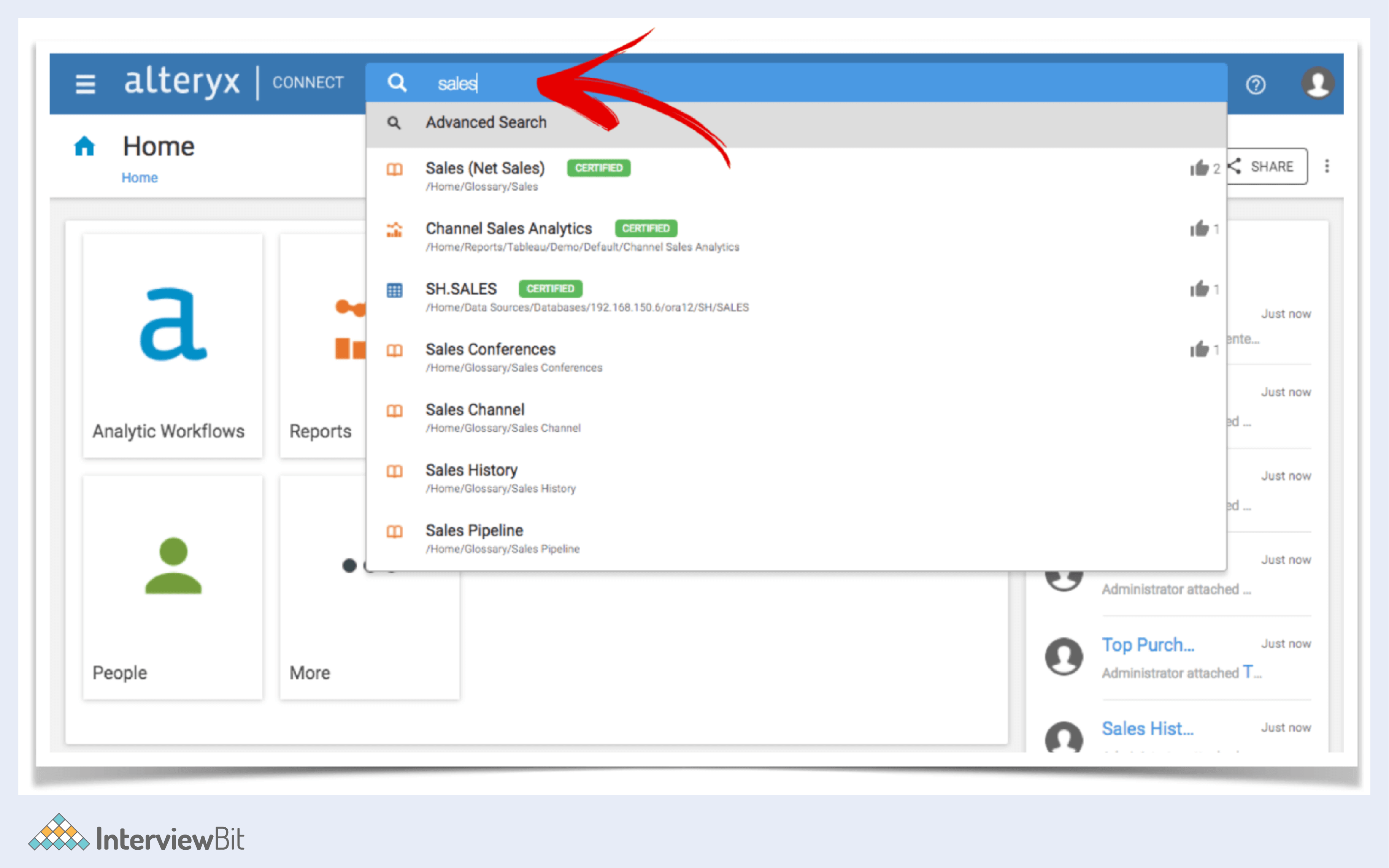
Alteryx Promote makes it easier and faster to create, deploy, and manage predictive models and real-time decision APIs. Alteryx Promote is an end-to-end data science model production solution that enables data scientists and analytics teams to design, manage, and deploy predictive models to production faster—and more reliably—than ever before.
Alteryx Location and Business Insights are prepackaged datasets from recognised market vendors that allow you to turn any routine research into something spectacular in seconds. Drag and drop tools let you combine and analyse your internal data with these important datasets to quickly reveal the crucial location, customer, and business insights without requiring advanced knowledge.
22. What are the features provided by Alteryx?
Data blending, predictive analysis, ad hoc analysis, ad hoc reporting, third-party integration, spatial analysis, profit analysis, mapping, trend indicators, interactive visualisations, automatic scheduled reporting, customised dashboards, and Online Analytical Processing (OLAP) are just a few of the features available in Alteryx.
23. What are the advantages and disadvantages of using an Alteryx Designer?
The Alteryx Designer's advantages and disadvantages are as follows:
Advantages:
- Alteryx offers incredible mixing capabilities.
- Alteryx is compatible with the majority of popular databases and documents available today.
- Alteryx is the most popular ETL tool on the market for extracting scene data (TDE)
- Alteryx isn't only an ETL tool; it's also used to conduct a variety of investigations on your data.
- Alteryx seamlessly integrates R and can be used to visualise data reports in advance.
- Alteryx can also be used to create reports with a limited number of channels.
Disadvantages:
- While Alteryx regularly produces a scene information extract, it is unable to examine a comparative concentration.
- For exceptional characters, Alteryx isn't very helpful.
- Alteryx is unreliable and frequently fails when a large number of clients access the same work process on the server.
24. Why would an Organization use Alteryx?
Alteryx's solutions are simple to understand. Alteryx enables businesses to quickly prepare, integrate, and analyse data in a specified amount of time, regardless of the level of business intelligence expertise on staff. Alteryx supports the feed of datasets from many platforms and can be used in a similar repetitive approach. Many firms use Alteryx to analyse data quickly without having to write specialized code. Alteryx allows you to access, manipulate, analyse, and output data. Alteryx is often used to perform and automate data operations more rapidly and efficiently.
Alteryx Designer, Alteryx Server, and Alteryx Analytics are the three core components that combine data from external sources and provide complete results. Alteryx is fully integrated, simple to use, and can be used on-premises as well as in the cloud.
25. What Kinds Of Reports Can Be Generated By An App?
Depending on how it was developed, the application may output Word, HTML, Excel, and/or PDF files including a variety of text, tables, charts, and maps.
26. What Users Are Allowed To Run Private Apps In A Collection?
Viewers (who have been asked to join the Collection) can browse but not run an application in a Collection that has not been shared in the Public Gallery. The application can only be run by Data Artisans and Members.
27. What types of entities, in general, would benefit from Alteryx?
Individuals and groups alike require Alteryx in today's unpredictable environment. These people can be freelancers or one-person businesses; anyone who has data requires it because business is a recurring operation. Every organisation, regardless of scale or size, requires innovation, decision-making, and follow-up on plans and strategies, among other things. It is necessary to examine, interpret, and communicate what the numbers are attempting to convey on a regular basis. Alteryx is an automated answer to all of the above concerns, as well as a requirement to shorten turn-around time as much as possible.
29. What is the procedure for changing the name of the Studio?
You must first click on your User Name and then go to Settings to rename the Studio. Select the Studio Tab from the Settings menu. After that, you must update the Studio Name field with a new name. Then, to save the name, click the Save button.
30. Is Chained Application Support Available in Alteryx Analytics Gallery?
No, Chained Applications are not supported by Alteryx Analytics Gallery.
31. Is there a limit to the number of applications a user may add to a collection?
No, users have no constraints when it comes to adding applications to a collection.
32. Is there a limit to how big the application files or data we post in the Alteryx Analytics Gallery can be? What are the options if I want to publish an application with data that is larger than 100MB?
Yes, there is a limit on the size of application files and data. The application files should not exceed 100MB in size. To store your data on the cloud, use the Cloud Connector tools in the Designer Desktop.
33. What is the best way for a Data Artisan to distribute an application privately?
First, we'll use the Designer Desktop to publish the app to our private Studio. After that, we must add the user to the collection and then insert the application into the collection.
34. What Is The Best Way To Run An App?
- To access an application's details, click the title and then the Run button; or simply click the icon.
- Configure the app to meet your requirements. You may be asked to enter an address for geocoding, a customer file for demographic research, or data from a list of options relevant to your business, depending on the programme.
- At the bottom of the application, click the Run button.
35. What Are the Requirements for publishing Apps in the Analytics Gallery?
- Applications are published into a private Studio from the Alteryx Designer Desktop.
- For Designer Desktop license customers, a Studio is automatically generated.
- Designer Desktop trial customers can create a Studio with a 30-Day Studio free trial.
- A Data Artisan is a user who has the Designer Desktop and a private Studio.
Alteryx Interview Questions for Experienced
1. What makes you think a company should choose Alteryx above other open-source or semi-open-source applications?
A corporation or a client may pick Alteryx over other open or semi-open applications for a variety of reasons. When it comes to determining which tool to employ, reputation and ratings are crucial, and Alteryx has the following confirmations in Gardner's Magic Quadrants:
- The intricacy of analysis in the top quartile
- Overall usability is in the top quartile.
- Client satisfaction and activity are in the top quartile.
- The product's quality has been rated as the best.
- Assistance in the top quartile.
In addition to the Gardner's Magic Quadrants recognition, Alteryx has an advantage in that it offers a one-stop solution and collaborates with other vendors to enhance the capabilities of its offerings.
2. Why did Alteryx choose R over other programming languages for predictive analytics?
Integrating R allows Alteryx to take advantage of a third-party solution that many users may already be familiar with while also enhancing analytical capabilities by incorporating predictive modelling and spatial analytics.
In Alteryx, predictive analytics become a part of the entire workflow, resulting in a faster turnaround time for the final findings.
4. The following error occurred: "No Values found before GetMean()" – What exactly does this imply?
Double-check your upstream setups. If an Allocate Append tool is available, make sure the spatial object selected in the drop-down menu is a polygon object rather than a point object. If the problem is caused by a Reporting Map tool, make sure that Smart Tiling on a String field is not selected as a Thematic mapping tile mode.
5. How do you enable and disable annotations?
- Per tool: You may turn them on and off for each tool separately if you want to maintain some annotations but not others. To do so, select the appropriate tool from the drop-down menu. From the Properties panel, go to Annotation and select the appropriate Display Mode option.
- Per Module: On the Module Properties pane, there is a toggle switch that allows you to turn all annotations on or off for that specific module. Additionally, by turning on this option and regulating the annotations per tool as explained above, you may have more control.
- Through Global Settings: You can configure global settings to ensure that Annotations appear consistently across all modules and tools.
6. What Designer Desktop features can't be used in the Analytics Gallery?
The following tools are not permitted in Analytics Gallery applications.
- Run Command tool
- Run command event
- R tool (Macros included in the Designer Desktop that uses the R tool are permitted.)
- Tool for sending emails
- Send Email event
- Download tool
7. What are the tool setups and question types that Analytics Gallery does not allow us to use?
- The tools that refer to input or output files should be in the same directory as the application.
- We are unable to use the Question Type "Folder Browse" in any of our web-based apps.
- In the "File Browse" Question Type, we can't check the "Save As Dialog" Configuration.
- Browse tools cannot be included in application results.
8. How can organisations maintain their information and analytics competence when the volume of data grows exponentially?
Agility and productivity are critical for operating and dealing with the expanding amount of data that organisations are now analysing, refocusing the wider aims of the market environment as a whole. This means that speed is crucial. According to Alteryx research, the majority of business and analytical leaders are dissatisfied with the time it takes to access the insights they require from data. Regardless of the benefits realised, processing and evaluating takes far too long. The ability to interchange and integrate data from many sources is cited by 90% of these leaders as the primary factor. Experts and decision-makers gather data from data centres, cloud applications, and even Excel spreadsheets on their PCs, so the ability to merge different sources is critical, yet for many businesses, this is time-consuming. This is where Alteryx's intuitive, code-free drag-and-drop design adds immediate value for consumers.
9. How can you forecast future client behaviours, trends, and consequences using big data analytics or massive and complex datasets?
The mix of internal-external, third-party cloud sources contributes to a much richer tapestry for analysing customer behaviour, social media sentiment, and result modelling. They're putting a lot of effort into delivering these capabilities to business users, especially data analysts, who have traditionally been underserved in their analytical demands.
10. Can you describe a scenario in which a customer or end user could require Alteryx or Tableau? How can these tools be combined to create value?
An analyst has been charged with locating an out-of-date report that must be compared to a current report and graphically displayed in Tableau. Rather than exchanging several emails with team members, IT, and management people over the course of several days, the analyst can use Alteryx Connect to find the old report, tag it, and share it with the analyst in charge of making a graphical comparison of the report in Tableau. When the graphic is finished, it is automatically uploaded to Alteryx Connect, where it may be viewed by their entire team and anyone else who has access to it. This drastically decreases the time it takes to create, share, and collaborate on reports.
11. What makes the Drag & Drop function so useful and appealing?
Data transfer from one or more databases might be time-consuming and erroneous. It will also necessitate technological knowledge. The Drag and Drop feature allows a user to quickly overcome this obstacle. The functionality makes Big Data transfer simple, and even a layperson can execute it with little risk of data loss. Another important feature is that it allows Atleryx to work with a variety of technologies, database structures, and languages to provide a smooth integration.
12. What are your thoughts on big data prompting businesses to look for new methods to harness information sources in order to grow?
The importance of focusing on decision-making analytics cannot be overstated. You must keep track of how many effective decisions you've made with your data. This information could be minor, large, or anything in between. The most important aspect of data is how you use it to make an expected analytic choice.
These days, an organization's data combines your company's internal data with publicly available information to help you make better business decisions. You may quickly build graphs, interactive graphics, and stories using the insights feature on the dashboard.
We already know that we live in the digital era, and Big Data will encourage organisations to use technology solutions that can help them develop and innovate, giving them a competitive advantage.
13. According to you, what is the most common misunderstanding about Big Data?
Big Data is a game-changing instrument that has the potential to alter specific business operations. However, it can only make a difference and add value to your business processes if we understand how to harness and analyse the massive amounts of data available, as well as which data should be prioritised for analysis.
The following are the most common Big Data misconceptions:
- Big Data will always deliver accurate results.
- Big Data has ushered in dramatic developments.
- One of the most common misconceptions concerning Big Data is the concept of "big." Every form of data, regardless of its size, is important.
- Big data is usually beneficial in some way.
- Big Data is only useful for large corporations. It is, nevertheless, applicable to all types of enterprises.
- Big Data is best suited for large corporations.
14. What do you think the most important business problems and opportunities presented by Big Data and the Internet of Things are?
Business users continue to be underpowered in terms of their capacity to benefit from data in the decision-making process. This is regarded as the most significant business issue and opportunity.
15. Is Alteryx a tool for data visualisation?
Yes, Alteryx is a data visualisation tool that boosts the power of the data in your visualisation. Analysts can quickly gather and combine data, enrich it with spatial or predictive knowledge, and purify it with Alteryx's support. Alteryx allows you to boost Microsoft Power BI, Tableau, and other data visualisation applications.

Let's have a look at some of the capabilities that have been assigned to it in the following points:
- Play with data: Alteryx allows you to execute faster data mixing and build smarter visualisations.
- Data preparation: With its Analytic Templates and support for Tableau, Power BI, and other tools, you may have a plug-and-play data preparation experience.
- Lights-out data preparation: It has built-in automation and scheduling capabilities for scheduling and running analytic workflows as needed.
- Scale-out: Alteryx allows you to simply scale-out your workflow. To put it another way, you can switch from loading your visual analytics tools to immediately loading a warehouse or data mart.
Conclusion:
It's important to be aware of the tools that greatly improve productivity and precision. It's just as vital to have the right information as it is to be able to express yourself clearly and concisely. The tools that technology provides for us must be used to minimise economies of scale, and those who know how to do it efficiently and effectively are highly regarded. The basic reason for this logic is that such people make the best use of their resources and recognise and understand situations just in time to be noteworthy and stand out!
Alteryx is an excellent data analytics tool. It is the tool of choice for self-service analytics and an easy-to-use user interface. This is why many businesses want to hire someone who knows how to use the Alteryx tool. If you want to work in the field of data analytics for a long time, learning Alteryx is a good choice. If you're going to have an Alteryx interview, here was a terrific Alteryx Interview Questions resource for you. We hope that this interview guide will assist you in achieving success in both entry-level and experienced professional job interviews.
Useful Resources:
Alteryx MCQ
In Alteryx, what is the default date format?
Multiple workflows can be saved as a workflow group, that can then be opened as a single workflow group file.
The ___ tool combines several data streams into a single stream. Multiple inputs are accepted based on field name or record position, resulting in a stacked output table.
The ___ Tool converts horizontal data into vertical data.
What are the file size restrictions for applications and/or data in the Analytics Gallery?
What is the symbol for "no delimiter" in the Input Data tool?
Which of the following file types does not have a record limit and can output any data type?
Which of the following is something that the summarize tool cannot do?
Which of the ones that follow is NOT a valid mathematical operation that can be used in the expression editor of the Formula tool?












 Download PDF
Download PDF




















