Java Programming Interview Questions
Java is one of the most popular and universal programming languages and platforms of the modern IT industry and can be found in virtually every type of software application. The Java programming language is used in virtually every nook and cranny of our lives; from applications on our desktops to those on the web, from supercomputers to video games, to cell phones to the Internet.
Java offers a wide range of career opportunities, so both professionals and beginners alike are gravitating toward the field. Java coding skills have therefore always been the deciding factor in any Java Interview. You will be assessed on your coding skills regardless of whether you are a novice or an expert. Thus, anyone seeking a position as a developer needs to brush up on their coding abilities before attending an interview. Learn More.
In this article, we will cover some of the most popular Java Programming Interview Questions and Answers based on diverse topics such as Java basics, String, Java array, Java Matrix, OOPS, Java Multithreading and Exception Handling, etc.
This collection of questions will help you brush up and remain sharp on your coding skills before your next interview. It caters to both freshers and experienced candidates. Additionally, we have included the program's outputs which provide an insight into how it operates.
Let's get started…
Java Programming Interview Questions for Freshers
1. Write a program in Java to show a basic “divide by 0 exception”.
Divide by zero exception occurs when we try to divide a number by 0 in Java. Following is the program showing divide by 0 exception.
import java.util.*;
class Main {
public static void main(String args[]) {
// Your code goes here
Scanner scn = new Scanner(System.in);
int n = scn.nextInt();
System.out.println("Dividing this number by 0");
try {
System.out.println(n/0);
} catch(Exception e) {
System.out.println(e);
}
System.out.println("Program completed");
}
}Output
Input: 3
Output:
Dividing this number by 0
java.lang.ArithmeticException: / by zero
Program completedImportant: In this question, we used the try and catch block for handling the divide by 0 exception. Hence, the complete execution of the program took place. Otherwise, the program would have stopped at the exception, and “Program completed” would not have been printed.


 Real-Life Problems
Real-Life Problems
 Prep for Target Roles
Prep for Target Roles
 Custom Plan Duration
Custom Plan Duration
 Flexible Plans
Flexible Plans
2. Write a program to show a single thread in Java.
Java Program to show Single Thread
public class Main {
public static void main(String[] args) {
Thread t = Thread.currentThread();
t.setName("My Main Thread");
t.setPriority(7);
System.out.println(t);
System.out.println(t.getName());
System.out.println(t.getPriority());
}
}Output
Thread[My Main Thread,7,main]
My Main Thread
73. Write a program in Java to generate the Nth Fibonacci Number using Iteration and Constant Space.
Fibonacci Series is a series in which the Nth term is the sum of the previous 2 terms i.e. (N-1)th and (N-2)th terms. The first 2 terms of the Fibonacci sequence are always known. They are 0 and 1 respectively. After this, the further terms can be generated as follows:
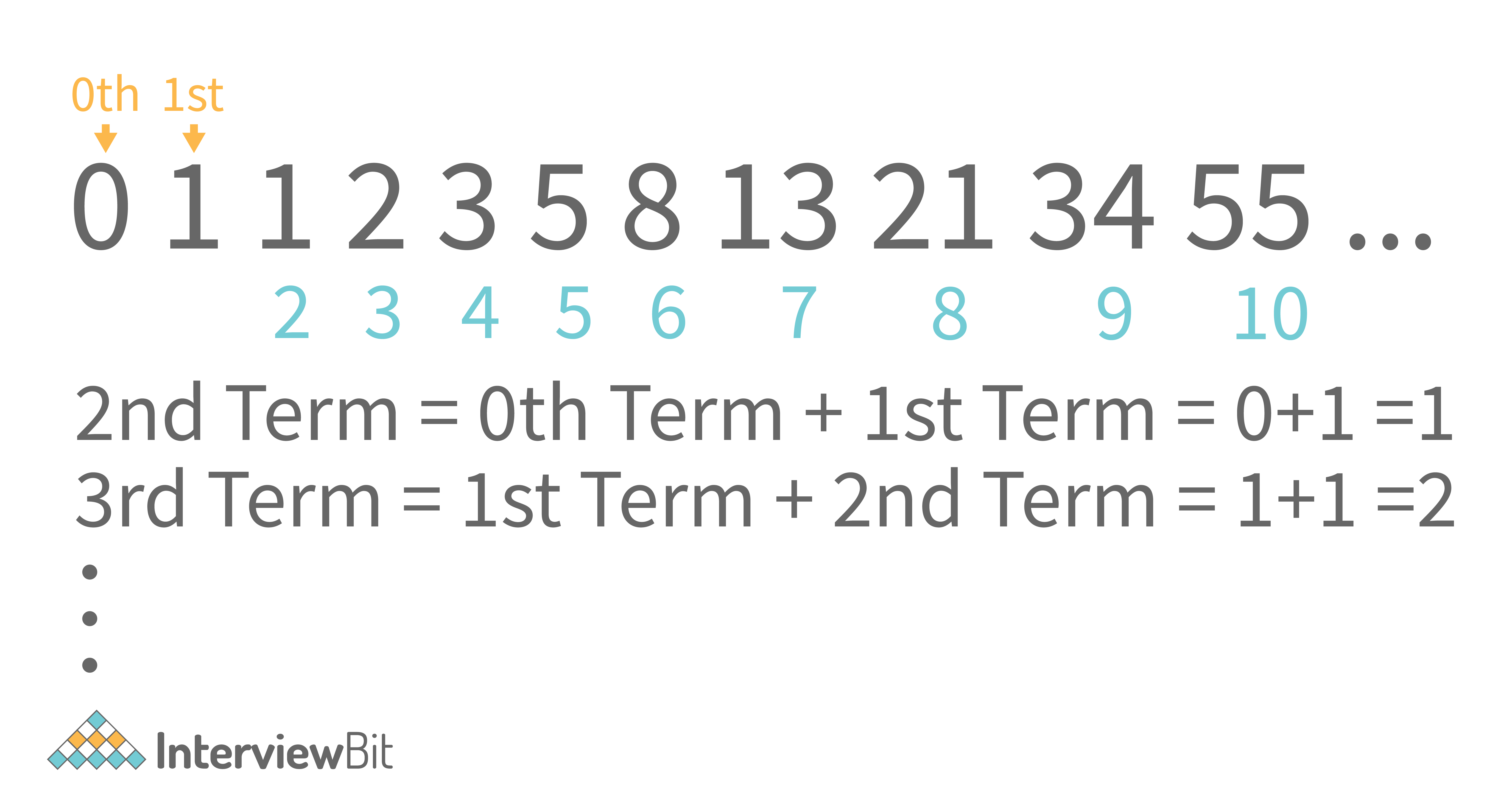
So, in general, we can derive a generic term i.e.
Fib(N) = Fib(N - 1) + Fib(N - 2)
So, let us now write a program to find the Nth Fibonacci Number using iteration.
a. Java Program to generate Nth Fibonacci Number using Iteration.
import java.util.*;
class Main {
public static void main(String args[]) {
// Your code goes here
Scanner scn = new Scanner(System.in);
int n = scn.nextInt();
int a = 0; //0th fibonacci number
int b = 1; //1st fibonacci number
if(n < 0) {
System.out.println("N cannot be negative");
return;
}
if(n == 0) System.out.println(a);
else if(n == 1) System.out.println(b);
else {
int c = 0;
for(int i=2;i<=n;i++) {
c = a + b;
a = b;
b = c;
}
System.out.println(c);
}
}
}Sample Input/Output: Run Code
Input: 7
Output: 13- Corner Cases You might Miss: The simple mistake of not handling the corner case when N is negative can happen to a lot of programmers. Since the number of terms can’t be negative, this should be handled separately as shown in the code above.
- Time Complexity: O(N) because we have to travel N terms
- Auxiliary Space: O(1) as no extra space is used.
- Follow up: You can also solve this problem using dynamic programming. This will take up O(N) space as well and the time complexity will be the same i.e. O(N). Try the dynamic programming approach yourself.
4. Write a program in Java to show inheritance in Java.
This program is for testing the concepts of inheritance in Java and the usage of extends keyword. Following is an example program in which a class SmartPhone extends a class Phone. This is a real-life example as a phone has basic features of calling and messaging whereas a smartphone has several other features like clicking pictures, playing music, etc.
Java Code for showing Inheritance
class Phone {
private int number;
Phone() {
}
void setNumber(int number) {
this.number = number;
}
int getNumber() {
return number;
}
public void call() {
System.out.println("Call is made");
}
public void message() {
System.out.println("Message is sent");
}
}
class SmartPhone extends Phone {
int cameraMegaPX;
public void click() {
System.out.println("A photograph was clicked");
}
public void playMusic() {
System.out.println("Music Started Playing");
}
public void pauseMusic() {
System.out.println("Music Paused");
}
public void stopMusic() {
System.out.println("Music Stopped");
}
}
class Main {
public static void main(String args[]) {
// Your code goes here
SmartPhone p1 = new SmartPhone();
p1.setNumber(9863472);
System.out.println("Phone number is: " + p1.getNumber());
p1.call();
p1.playMusic();
}
} Sample Output
Phone number is: 9863472
Call is made
Music Started Playing5. Write a class “Programmer”. Give some properties and methods to it and show how you will access them in the main method by creating object(s) of this class.
The following is the example code.
Java Code for Custom Class
import java.util.*;
class Programmer {
private int age;
private String name;
Programmer() {
}
Programmer(int age, String name) {
this.age = age;
this.name = name;
}
void setAge(int age) {
this.age = age;
}
void setName(String name) {
this.name = name;
}
int getAge() {
return age;
}
String getName() {
return name;
}
public void codes() {
System.out.println(this.name + " writes codes");
}
public void drinksCoffee() {
System.out.println(this.name + " drinks coffee and can then convert exponential complexity codes to polynomial");
}
}
class Main {
public static void main(String args[]) {
// Your code goes here
Programmer p1 = new Programmer(22,"Guneet");
p1.codes();
p1.drinksCoffee();
}
} Sample Output
Guneet writes codes
Guneet drinks coffee and can then convert exponential complexity codes to polynomial.- Some things you should keep in mind: The properties must usually be set private and we should have getter and setter methods to access and modify them. This is good OOPS practice. Also, always create a default constructor as when we create a parameterized constructor, Java removes its own default constructor and the object creation without passing the parameters to the constructor would not be possible.
 Learn via our Video Courses
Learn via our Video Courses
6. Write a program in Java to print the elements of the matrix in Wave Order as shown below. (The matrix can have different numbers of rows and columns).
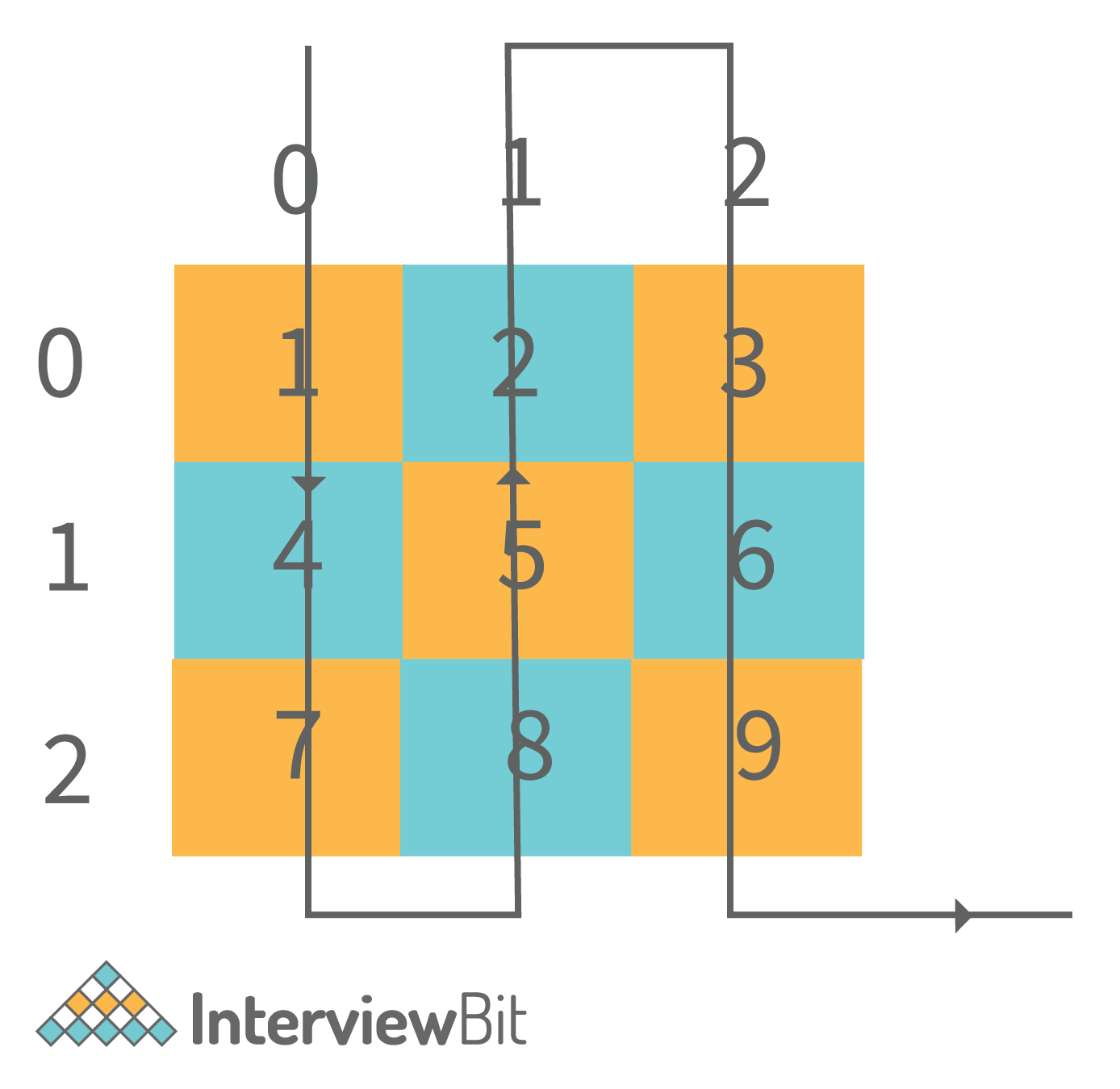
It is clear from the image itself that we are traversing column-wise. Now, when we traverse an even column, we traverse it from top to bottom and when we traverse an odd column, we traverse it from bottom to top direction.
Code for Wave Print a Matrix in Java
import java.io.*;
import java.util.*;
public class Main{
public static void main(String[] args) throws Exception {
// write your code here
Scanner scn = new Scanner(System.in);
int n = scn.nextInt();
int m = scn.nextInt();
int[][] mat = new int[n][m];
//input the matrix
for(int i=0;i<n;i++) {
for(int j=0;j<m;j++) {
mat[i][j] = scn.nextInt();
}
}
for(int j=0;j<mat[0].length;j++) {
if(j% 2 == 0) {
for(int i=0;i<mat.length;i++) {
System.out.print(mat[i][j] + " ");
}
} else {
for(int i=mat.length-1;i>=0;i--) {
System.out.print(mat[i][j] + " ");
}
}
System.out.println();
}
}
}Sample Output
Input:
1 2 3
4 5 6
7 8 9
Output:
1 4 7
8 5 2
3 6 9- Time Complexity: O(N * M) where N is the number of rows and M is the number of columns.
- Auxiliary Space: O(1) as we have not used any extra space to solve this problem.
7. Write a program in Java to input an NxN matrix and display it row-wise and column-wise.
Simply input the matrix. Now, display the matrix row-wise by starting from the first row and moving to the next elements within the same row. For displaying column-wise, start from the first column and keep moving in the same column to the next elements. This is shown below.
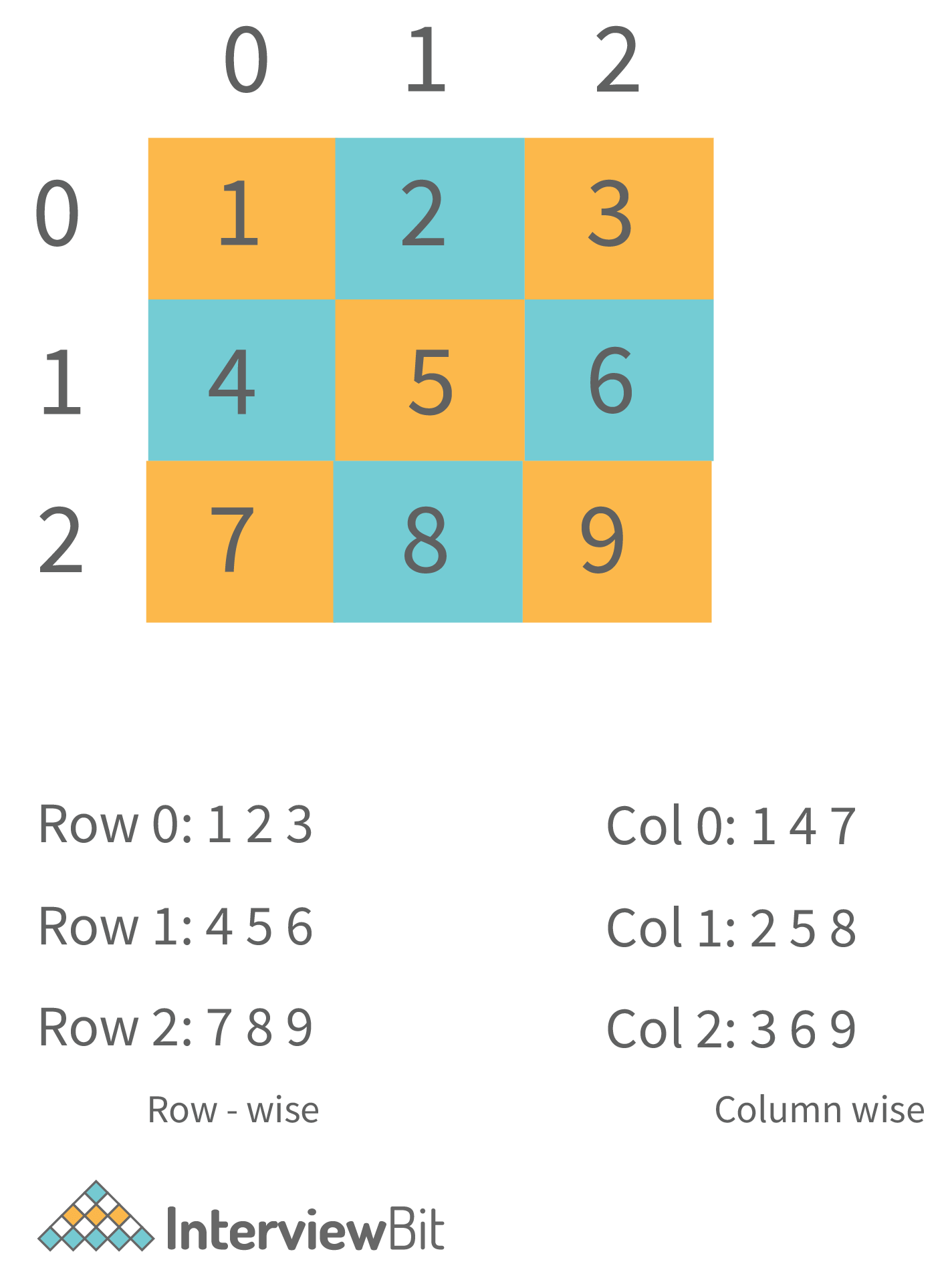
Java Code to input and display 2-D Matrix
import java.util.*;
class Main {
public static void main(String args[]) {
// Your code goes here
Scanner scn = new Scanner(System.in);
int N = scn.nextInt();
int[][] mat = new int[N][N];
for(int i=0;i<N;i++) {
for(int j=0;j<N;j++) {
mat[i][j] = scn.nextInt();
}
}
//Display Row wise
for(int i=0;i<N;i++) {
System.out.print("Row " + i + " : ");
for(int j=0;j<N;j++) {
System.out.print(mat[i][j] + " ");
}
System.out.println("\t");
}
System.out.println();
//Display Col wise
for(int j=0;j<N;j++) {
System.out.print("Col " + j + " : ");
for(int i=0;i<N;i++) {
System.out.print(mat[i][j] + " ");
}
System.out.println("\t");
}
}
}Sample Output
Input:
3
1 2 3
4 5 6
7 8 9
Output:
Row 0 : 1 2 3
Row 1 : 4 5 6
Row 2 : 7 8 9
Col 0 : 1 4 7
Col 1 : 2 5 8
Col 2 : 3 6 9- Time Complexity: O(N to the power 2) as we traverse the 2-D array to print it.
- Auxiliary Space: O(1) as we have not used any extra space.


 Real-Life Problems
Real-Life Problems
 Detailed reports
Detailed reports
8. Write a program to find the index of first occurrence and last occurrence of an element in the array in a single iteration.
You cannot use extra space. The first index of occurrence and the last index of occurrence will be -1, if the element is not present inside the array.
We will keep three variables. The 2 variables (that are) firstIndex and lastIndex will be initialized to -1. The third will be a boolean type variable found which will be initially false. If the element is found, we will make it true, and store the current index in firstIndex and lastIndex variables. If the element is found further, only the lastIndex variable will change. The fact that the number has already been found in the array will be denoted by the found boolean variable.
Java Program to find the First and Last Occurrence of an element in the Array
import java.util.*;
class Main {
public static void main(String args[]) {
// Your code goes here
Scanner scn = new Scanner(System.in);
int n = scn.nextInt();
int[] arr = new int[n];
// input the array
for(int i=0;i<n;i++) {
arr[i] = scn.nextInt();
}
int target = scn.nextInt();
int fIndex = -1, lIndex = -1;
boolean found = false;
for(int i=0;i<n;i++) {
if(arr[i] == target) {
if(!found) {
fIndex = i;
lIndex = i;
found = true; //found for the first time
} else {
lIndex = i;
}
}
}
if(found == false) {
System.out.println("The element does not exist in the array");
} else {
System.out.println("First Index = " + fIndex + " Last Index = " + lIndex);
}
}
} Sample Output
When element exists
Input:
5
1 2 3 2 5
2
Output: First Index = 1 Last Index = 3When the element does not exist
Input:
5
1 2 3 2 5
2
Output:The element does not exist in the array.- Corner Cases, You might Miss: The corner case of elements not present in the array is something that should be taken care of separately. In our code, we use the boolean variable found to do so. Otherwise, we can directly see if the values of fIndex and lIndex variables are -1 or not.
- Time Complexity: O(N) as we are traversing the array.
- Auxiliary Space: O(1) as we have not used any extra space to solve the problem.
9. Write a program in Java to Reverse an Array without using extra space.
We keep to variables i and j at both the ends of the array as shown below.
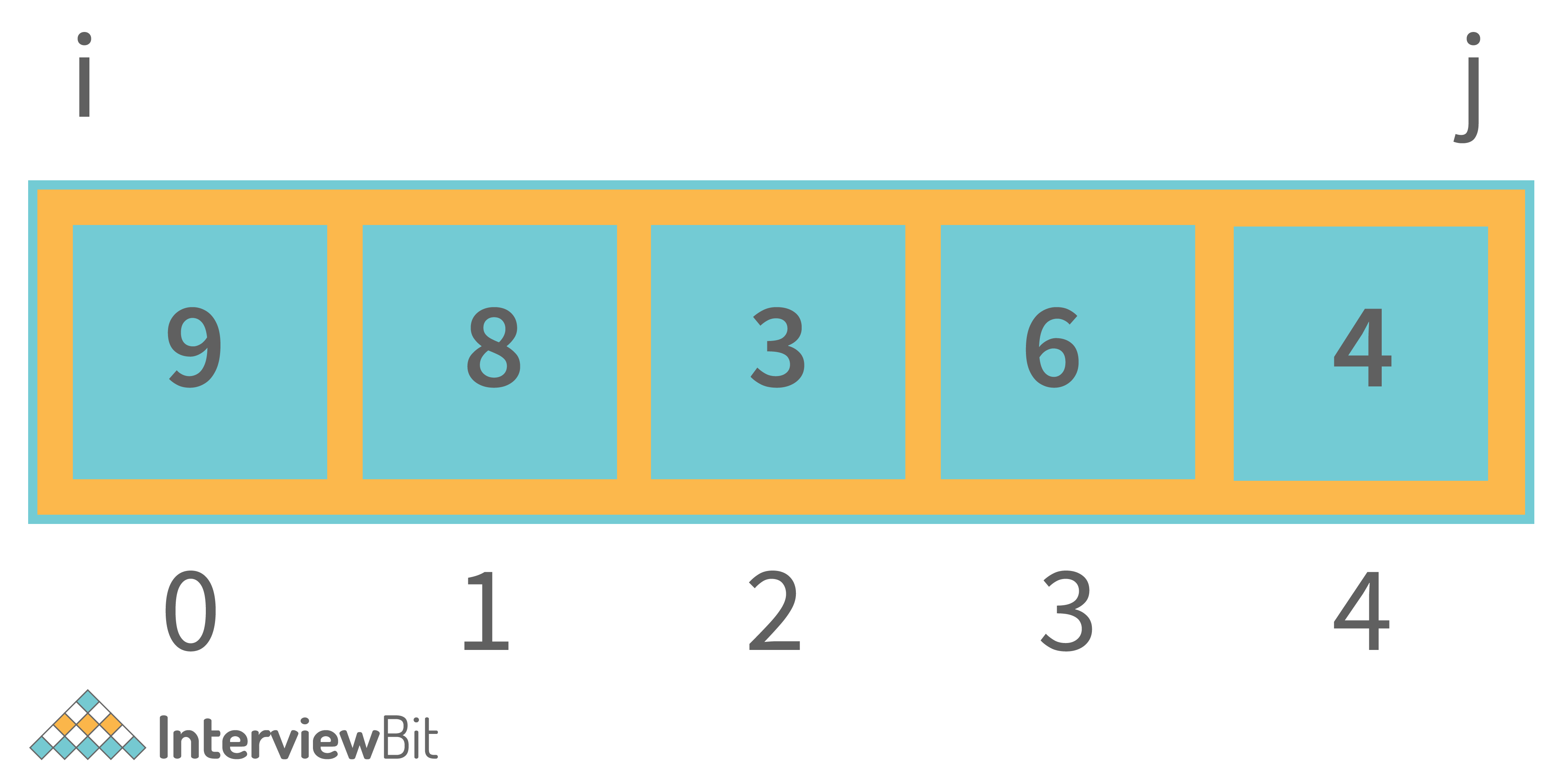
Now, swap the element at index i with the element at index j increment the i variable, and decrement the j variable. Keep doing this till i is less than j. This is shown in the image below.
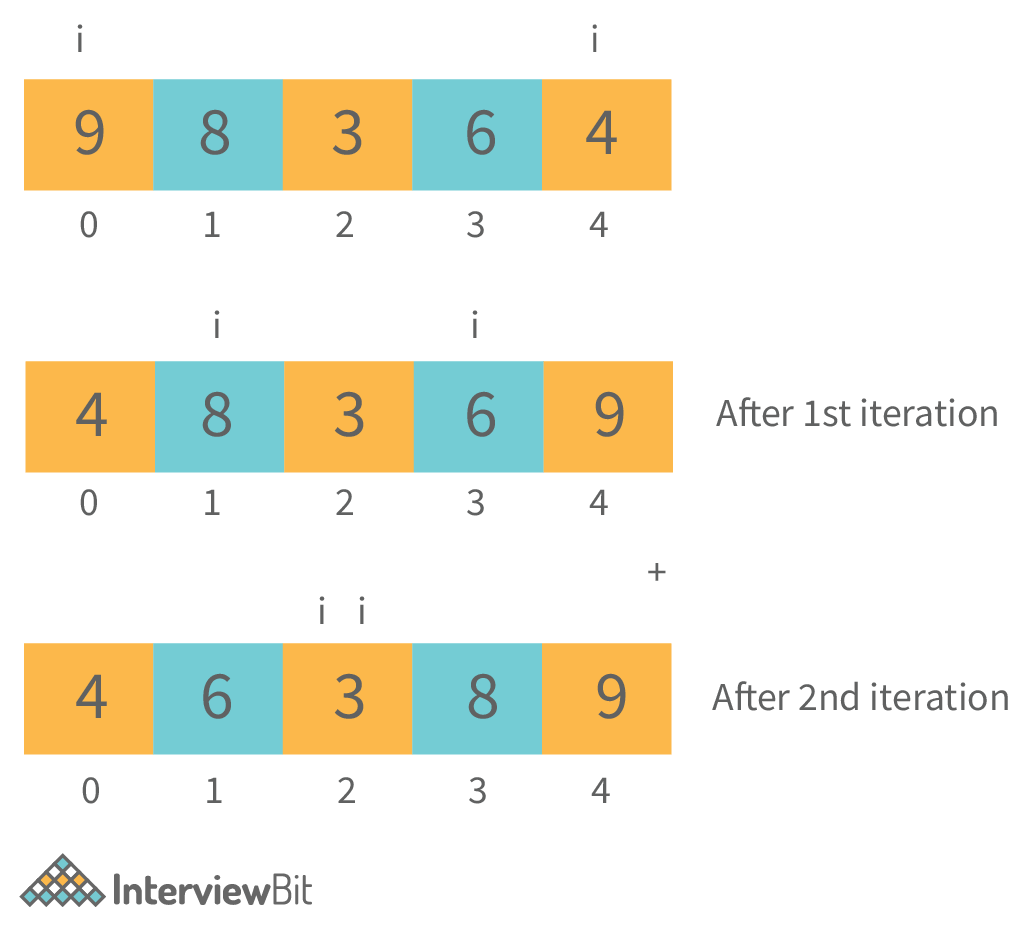
import java.util.*;
class Main {
public static void main(String args[]) {
// Your code goes here
Scanner scn = new Scanner(System.in);
int n = scn.nextInt();
int[] arr = new int[n];
for(int i=0;i<n;i++) {
arr[i] = scn.nextInt();
}
System.out.println("The reversed array is");
int i = 0;
int j = arr.length - 1;
while(i < j) {
//swapping ith and jth index elements
int temp = arr[i];
arr[i] = arr[j];
arr[j] = temp;
i++;
j--;
}
//displaying the array
for(int it=0;it<arr.length;it++) {
System.out.print(arr[it] + " ");
}
}
}Sample Output
Input:
5
1 2 3 4 5
Output:
The reversed array is
5 4 3 2 1- Time complexity: O(N) as we are traversing the array.
- Auxiliary Space: O(1) as we have not used any extra space.
10. Write a program in Java to prove that the strings are immutable in Java.
Strings are immutable in Java. This can be proven by making changes to a string and comparing them with the == operator. Since this operator compares only the references, i.e. the addresses of the objects, it will be able to tell us if the changes are made to the same object or not. If after making changes to a string we compare it by == and we get no equals, this means that the strings are immutable.
Java program to prove Strings are Immutable
class Main {
public static void main(String args[]) {
// Your code goes here
String s1 = "InterviewBit";
String s2 = s1;
System.out.println(s1 == s2); //they are equal
s1 += "Scaler";
System.out.println(s1 == s2); //not equal
}
} Output
true
falseSo, let us now discuss an array of programs related to Java interviews.
11. Write a program to print all the unique characters in a String. For instance, if the input string is “abcb”, the output will be the characters ‘a’ and ‘c’ as they are unique. The character ‘b’ repeats twice and so it will not be printed.
We can use a HashSet in order to store the characters of the String. When we arrive at a character in the String, if it is already present in the HashSet, we remove it from the HashSet as that character is not unique. If it is not present inside the HashSet, we add it to it. After traversing the entire string, we print the elements inside the HashMap.
Java Code to Print All Unique Characters in a String.
import java.util.*;
class Main {
public static void main(String args[]) {
// Your code goes here
Scanner scn = new Scanner(System.in);
String str = scn.nextLine();
HashSet<Character> unique = new HashSet<>();
for(int i=0;i<str.length();i++) {
char ch = str.charAt(i);
if(unique.contains(ch) == true) {
//this character has already occured
unique.remove(ch);
} else {
unique.add(ch);
}
}
if(unique.size() == 0) {
System.out.println("There are no unique characters");
}
for(Character ch : unique) {
System.out.print(ch + " ");
}
}
}Sample Output
Input: abcab
Output: c- Corner Cases, You Might Miss: What if such a string is passed that has all the duplicate characters? Also, it might happen that an empty string is passed as the input. So, in such a case, the size of the HashSet will remain 0 after processing the String. Hence, we have handled the case of a hashset having 0 sizes separately.
- Time Complexity: The time complexity is O(N) where N is the length of the string as we are traversing the entire string.
- Auxiliary Space: O(N) as it might happen that all the N characters are unique so, we might generate a HashSet of size N.
12. Write a program in Java to count the total number of vowels and consonants in a String. The string can contain all the alphanumeric and other special characters as well. However, only the lowercase English alphabets are allowed in the String.
We just have to traverse the string. If we get any vowel (a,e,i,o,u), we increment the variable corresponding to the vowel count and if we get a consonant, we increment the variable corresponding to the consonant count.
Java Code to Count Vowels and Consonants in a String
import java.util.*;
class Main {
public static boolean isVowel(char ch) {
if(ch == 'a' || ch =='e' || ch =='i' || ch =='o' || ch =='u')
return true;
return false;
}
public static void main(String args[]) {
// Your code goes here
Scanner scn = new Scanner(System.in);
String str = scn.nextLine();
int vowelCount = 0;
int consCount = 0;
for(int i=0;i<str.length();i++) {
char ch = str.charAt(i);
if(isVowel(ch) == true) vowelCount++;
else if(ch >='a' && ch<='z' && isVowel(ch) == false) consCount++;
}
System.out.println("Number of vowels are: " + vowelCount);
System.out.println("Number of consonants are: " + consCount);
System.out.println("Number of other characters are: " + (int)(str.length() - vowelCount -consCount));
}
}Sample Output
Input: ae#zyu*
Output:
The number of vowels is: 3
The number of consonants is: 2
The number of other characters is: 2- Corner Cases, You Might Miss: In order to check whether a character is a vowel or not, we have a function. However, it is not right to say that if it is not a vowel then it will be a consonant as it can also be any other character. So, we have to make sure that it is an alphabet and then make sure that it is not a vowel. The same is done in the code.
- Time Complexity: O(N) where N is the length of the input string as we have to traverse the entire string once.
- Auxiliary Space: O(1) as we have not used any extra space.
13. Write a program in Java to Toggle the case of every character of a string. For instance, if the input string is “ApPLe”, the output should be “aPplE”.
We know that in Java, we cannot make changes to the same string as it is immutable. So, we have to return a new String. The lowercase ASCII characters differ from the uppercase ASCII characters by 32. This means ‘a’ - 32 = ‘A’. So, we will use this concept to Toggle the String cases.
Java Code to Toggle Cases
import java.util.*;
class Main {
public static void main(String args[]) {
// Your code goes here
Scanner scn = new Scanner(System.in);
String str = scn.nextLine();
StringBuilder res = new StringBuilder("");
for(int i=0;i<str.length();i++) {
char ch = str.charAt(i); //current character
if(ch >='A' && ch <= 'Z') {
res.append((char)(ch + 32));
} else if(ch >='a' && ch<='z'){
res.append((char)(ch - 32));
} else {
res.append(ch);
}
}
String ans = res.toString();
System.out.println("The string after toggling becomes: " + ans);
}
}Sample Output:
Input: Ab#$Cd
Output: aB#$cD- Corner Cases, You Might Miss: The String can contain other characters apart from the alphabet. So, in that case, we do not have to change those characters that are not alphabets, while we have to toggle the alphabets. Hence, in the code, after the if condition, we have an else-if condition and not the else condition; otherwise it would have subtracted 32 from every character that is not an uppercase alphabet. In the else condition, we have added the character as it is. This is also seen in the output shown above.
- Time Complexity: Since we have used a StringBuilder in place of a String, the time complexity of inserting a character in a StringBuilder is O(1). Since we are inserting N characters, the time complexity is O(N). {Here N is the length of the input string}
- Auxiliary Space: O(1) as we have not used any extra space to solve the problem. The string ans and StringBuilder res are the output spaces and not the auxiliary space.
14. Write a program in Java to calculate pow(x,n) using recursion. The expected time complexity is O(log2N) where N is the power. You cannot use any extra space apart from the recursion call stack space.
We have seen how we can calculate the pow(x,n) in linear time. We can optimize our approach by changing the recurrence relation. Let us understand this with the help of an example shown below:
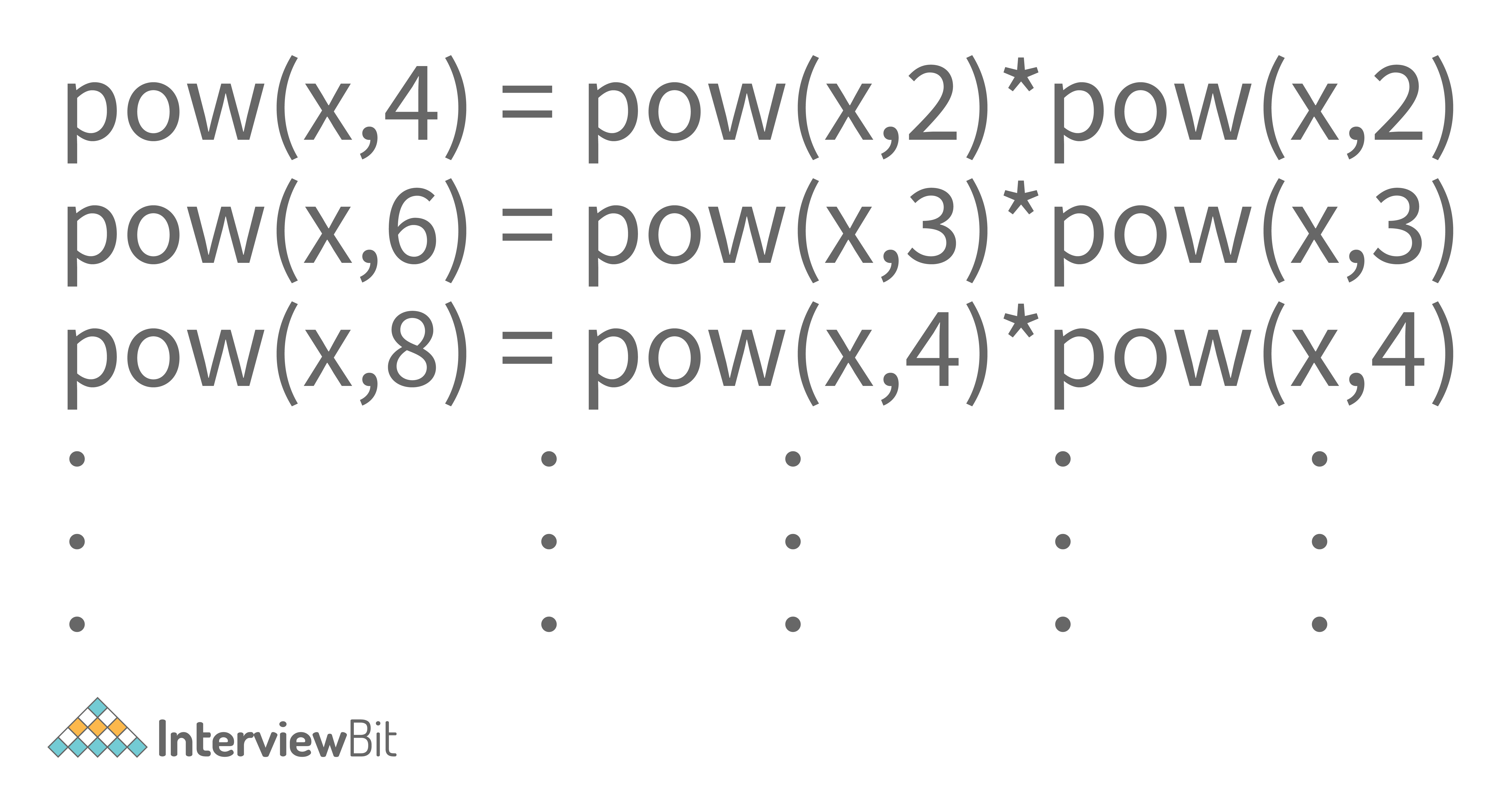
So, we can see that if the power is even, we can divide the power by 2 and can multiply x to the power n/2 by itself to get our answer. What if the power of the number is odd?
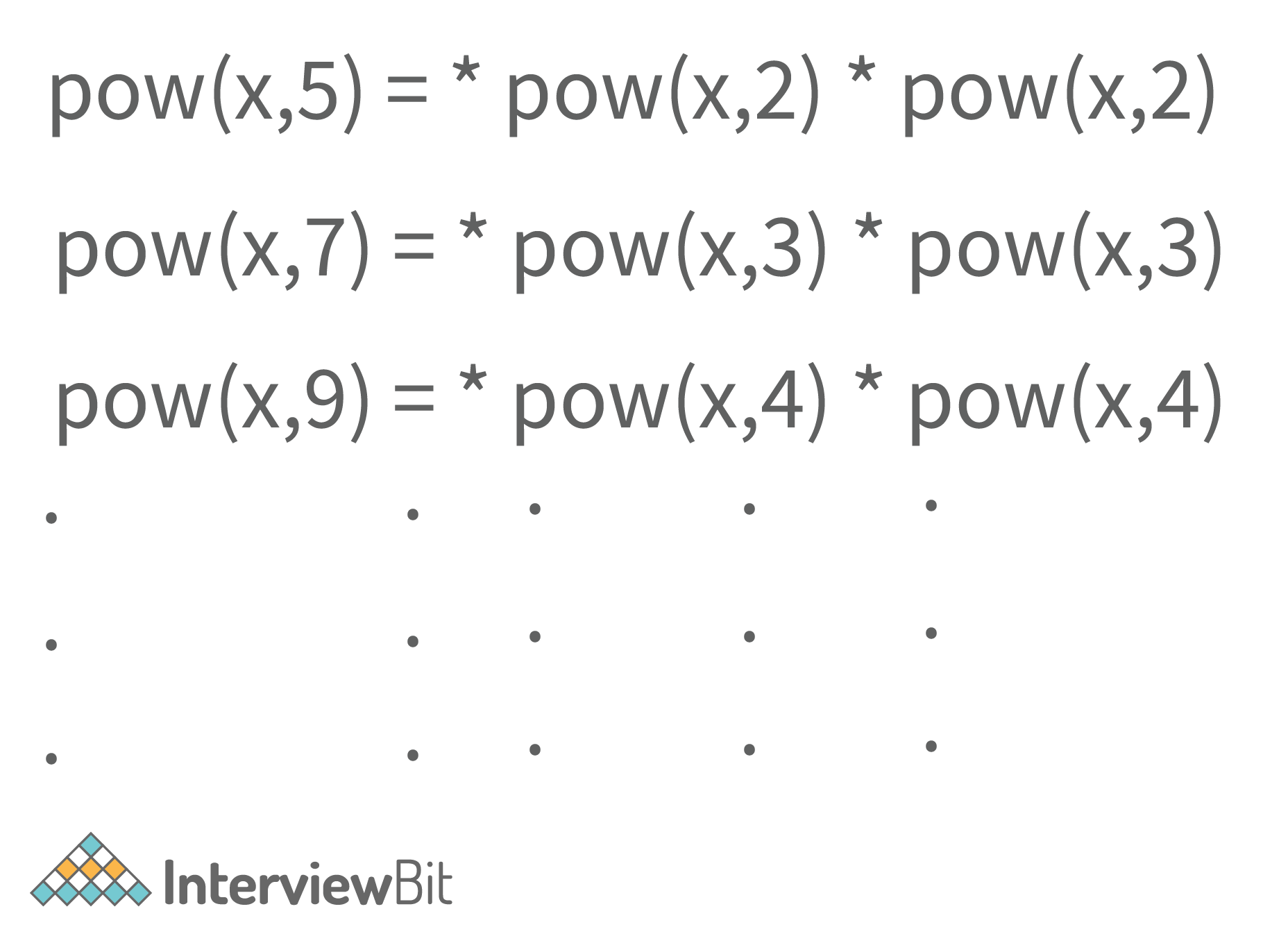
In that case, we multiply the number x once to the term x to the power n/2 multiplied by itself. Here, n/2 will be the floor value of (n/2). You can verify this for any pair of x and n.
So, doing this will reduce the time complexity from O(N) to O(log2N). This happens because of the change in recurrence relation and the recursion tree as shown below.
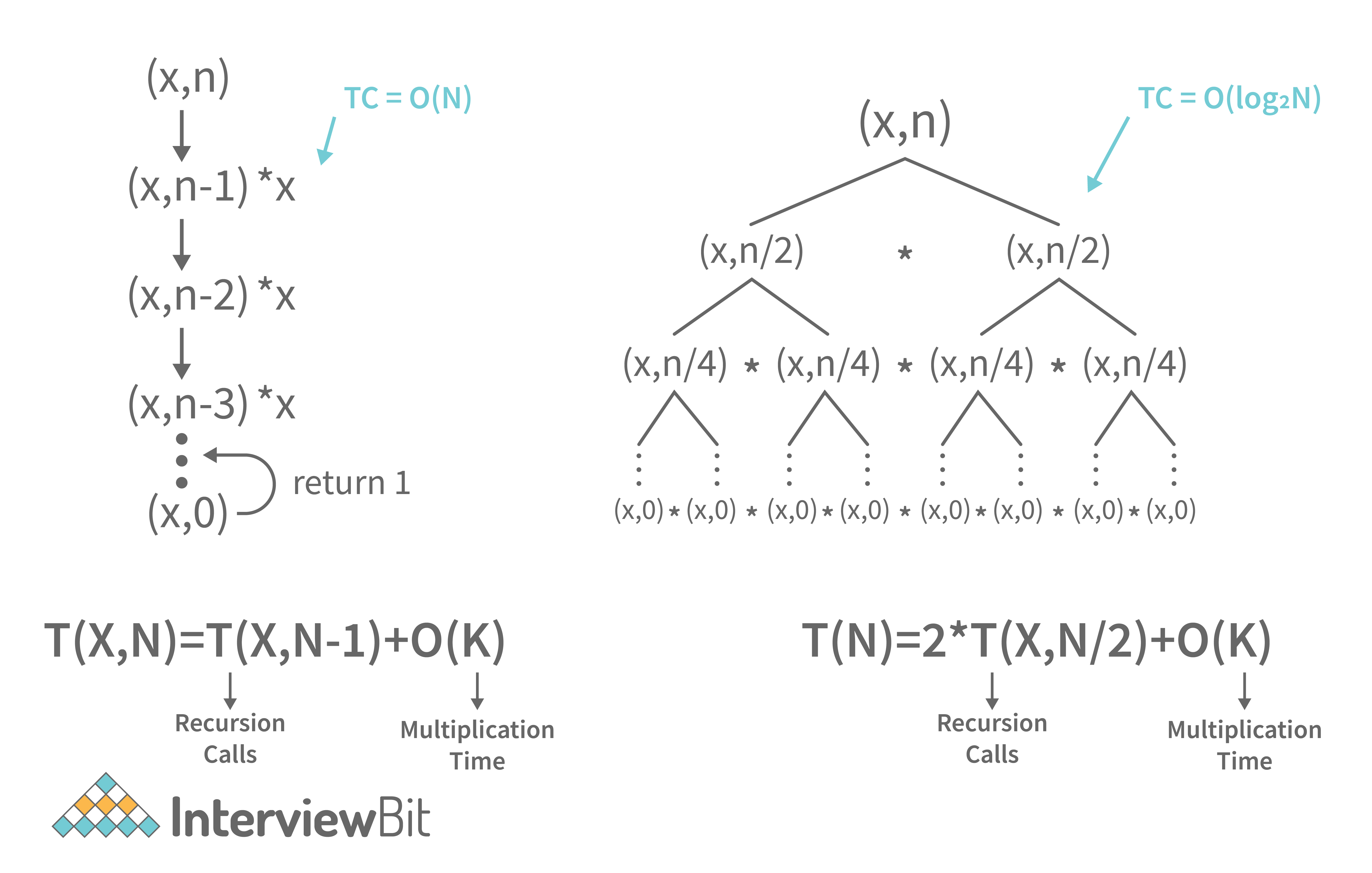
Solving these recurrence relations gives us the respective time complexities. So, the code for O(log2N) approach is shown below
Java Code for (x to the power N) in Logarithmic Time Complexity
import java.util.*;
class Main {
public static double power(double x, int n) {
if(n == 0) return 1.0;
double xpnby2 = power(x,n/2); //xpnby2 = x power n by 2
if(n % 2 == 0) return xpnby2 * xpnby2; //if power is even
return x * xpnby2 * xpnby2; //if power is odd
}
public static double pow(double x, int n) {
if(n < 0) {
return 1.0 / power(x,-n);
}
return power(x,n);
}
public static void main(String args[]) {
// Your code goes here
Scanner scn = new Scanner(System.in);
double x = scn.nextDouble();
int n = scn.nextInt();
System.out.println(pow(x,n));
}
}Sample Output:
- For positive Power
Input:
1.10
3
Output: 1.3676310000000003- For negative Power
Input:
1.110
-3
Output:
0.7311913813009502- Corner Cases, You Might Miss: The power of a number can be negative too. So, we know that x-n = (1/xn). In this way, we can handle the corner test case of a power being negative.
- Time Complexity: As already discussed, Time Complexity is O(log2N).
- Auxiliary Space: The auxiliary space is O(1) as we have not used any extra space.
15. Write a Java Program to calculate xn (x to the power n) using Recursion. You can use O(N) time but can’t use any extra space apart from the Recursion Call Stack Space.
In a recursive function, we need to find a relation between the smaller problem and the larger problem. Here, we have a clear mathematical relationship between the large problem xn and the problem that is smaller than it i.e. x to the power (n-1). The relation is:
The relation is: (x to the power n) = x * x to the power(n-1)
In terms of programming (using functions), we can write this relation as: power(x,n) = x * power(x,n-1)
For example, 2 to the power 5 = 32. This can be calculated as 2 * (2 to the power 4) = 2 * 16 = 32. So, we have found the recurrence relation in the above equation. Now, what will be the base case?
The base case will be the smallest such problem that we can solve. So, the smallest problem is calculating the power of 0 to any number. We know that any number to the power 0 gives the result as 1. So, this will be our base case.
Now, let us write the code for the same.
Java Code to Calculate x to the power n
import java.util.*;
class Main {
public static double power(double x, int n) {
if(n == 0) return 1.0;
double xpnm1 = power(x,n-1); //x power n-1 (xpnm1)
return x * xpnm1;
}
public static double pow(double x, int n) {
if(n < 0) {
return 1.0 / power(x,-n);
}
return power(x,n);
}
public static void main(String args[]) {
// Your code goes here
Scanner scn = new Scanner(System.in);
double x = scn.nextDouble();
int n = scn.nextInt();
System.out.println(pow(x,n));
}
}
Sample Output:
- For positive Power
Input:
1.10
3
Output: 1.3676310000000003- For negative Power
Input:
1.110
-3
Output:
0.7311913813009502- Corner Cases You Might Miss: The power of a number can be negative too. So, we know that (x to the power -n) = [1/(x to the power n)]. In this way, we can handle the corner test case of a power being negative. What if the number is negative? Is our code handling that case? Yes, it does. Why? Try to think about this.
- Time Complexity: The time complexity of this code is O(N) where N is the power. We see that the time complexity does not depend on X i.e. the number. It only depends on the power of the number.
- Auxiliary Space: The auxiliary space is O(1) as we have not used any extra space.
16. Write a program in Java to calculate the number of times a digit ‘D’ appears in a number N. You have to take N and D as inputs from the user.
This is the follow-up question to the previous question. In the previous question, we discussed how you can check the value of a digit using the modulus (%) operator. So, we will just use the previous code and in every iteration, we will check whether the digit is “D” or not. If it is D, increment the counter. The program for the same is shown below:
Java Code for Calculating Frequency of a Digit D in a Number N
import java.util.*;
class Main {
public static int countDigitFreq(int n,int D) {
if(n == 0 && D == 0) return 1; //number 0 has 1 frequency of 0
//if a negative number is entered
if(n < 0) n = -n;
int counter = 0;
while(n != 0) {
int digit = n % 10; //calculate the digit
if(digit == D) counter++;
n = n/10;
}
return counter;
}
public static void main(String args[]) {
// Your code goes here
Scanner scn = new Scanner(System.in);
int n = scn.nextInt(); //input the number
int d = scn.nextInt(); //input the digit
int x = countDigitFreq(n,d);
System.out.println("The digit " + d + " occurs " + x + " times in " + n);
}
}Sample Input/Output
Input: 142454
Output: The digit 4 occurs 3 times in 142454- Corner Cases You Might Miss: If the input number is 0 and the digit is also 0, it becomes a crucial corner case. This is because the number 0 has 1 frequency of digit 0 but it will not be handled correctly by our loop. So, we do this separately. Also, we have converted the negative numbers to positive ones to solve this problem.
- Time Complexity: O(log10N) where N is the input number. This is because we keep dividing the number by 10.
- Auxiliary Space: We have not used any auxiliary Space here. So, it is O(1).
17. Write a program in Java to count the digits in a number.
Let us consider the number 12345. This is a 5 digit number. The number of digits can be counted as follows:
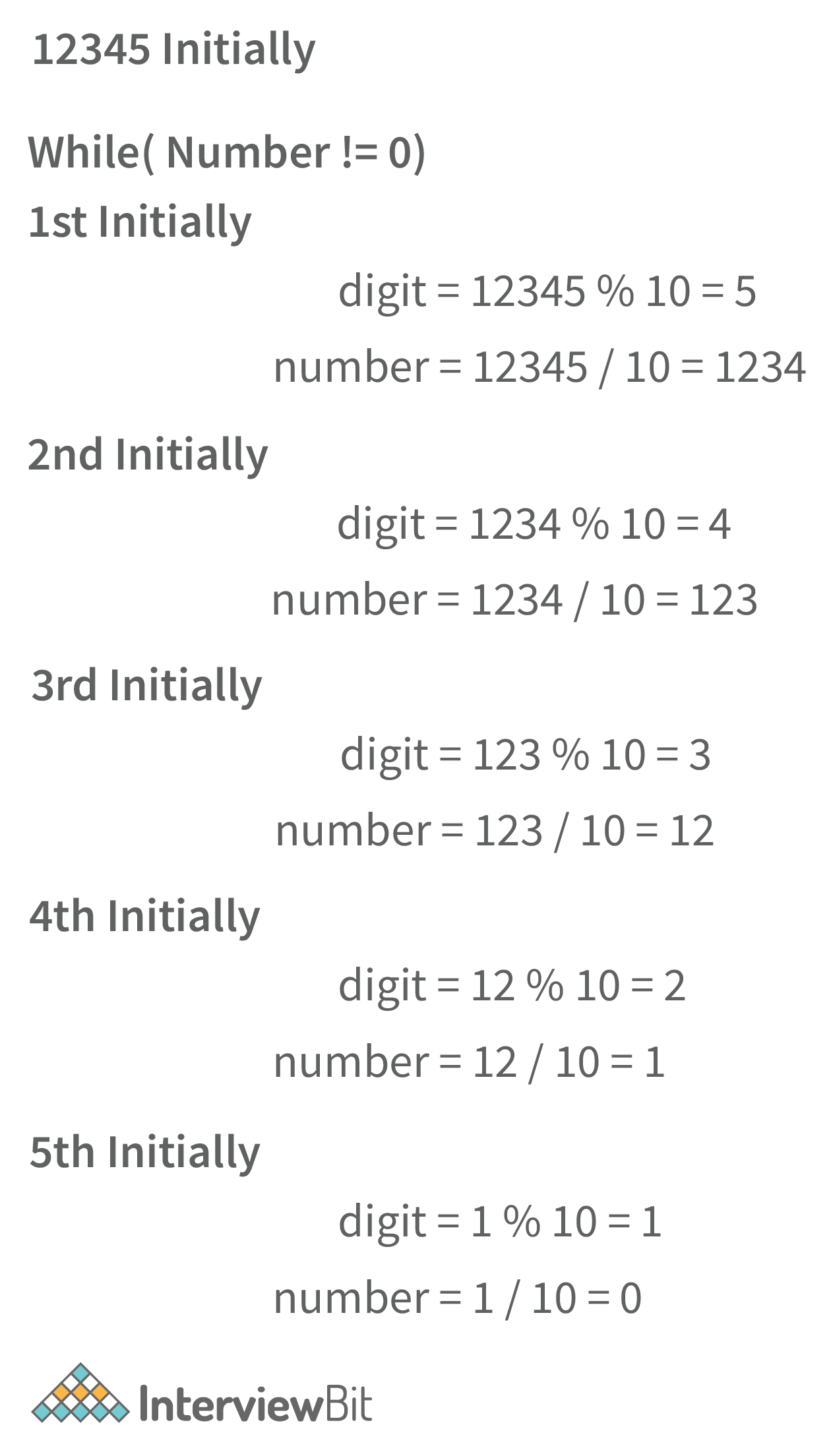
In the image above, we have shown the way of extracting the digits of a number. However, in our questions, we just need to count the digits in the number. So, we have to count the number of times we can divide our input number by 10 before it becomes 0.
Let us write the code based on the above algorithm.
Java Program to Count the Number of Digits in a Number.
import java.util.*;
class Main {
public static int countDigits(int n) {
if(n == 0) return 1;
//if a negative number is entered
if(n < 0) n = -n;
int res = 0;
while(n != 0) {
n = n/10;
res++;
}
return res;
}
public static void main(String args[]) {
// Your code goes here
Scanner scn = new Scanner(System.in);
int n = scn.nextInt(); //input the number
System.out.println("The number of digits in " + n + " are: " + countDigits(n));
}
}Output
- For Positive Number
Input: 1234
Output: The number of digits in 1234 is: 4- For 0
Input: 0
Output: The number of digits in 0 is: 1- For Negative Number
Input: -12345
Output: The number of digits in -12345 is: 5- Corner Cases You Might Miss: We have used the loop and carried on iterations till the number becomes 0. What if the number was already 0? It still has 1 digit. So, we have handled that separately. Also, to avoid any confusion, the negative numbers are converted to positive in our function and then we calculate their number of digits.
- Time Complexity: O(log10N) where N is the input number. This is because we keep dividing the number by 10.
- Auxiliary Space: O(1) as we have not used any extra space.
Java Programming Interview Questions for Experienced
1. Write a program in Java to show Thread Synchronization.
Here, you can create any 2 threads and synchronize them by using the synchronized keyword. An example program is given below.
Java Program to show Thread Synchronization
class Table {
public synchronized void display(int n) {
for (int i = 1; i <= 10; i++) {
System.out.println(n * i);
}
}
}
class Thread1 extends Thread {
Table t;
public Thread1(Table t) {
this.t = t;
}
public void run() {
t.display(5);
}
}
class Thread2 extends Thread {
Table t;
public Thread2(Table t) {
this.t = t;
}
public void run() {
t.display(6);
}
}
public class Main {
public static void main(String[] args) {
Table table = new Table();
Thread1 th1 = new Thread1(table);
Thread2 th2 = new Thread2(table);
th1.start();
th2.start();
}
}Output
5
10
15
20
25
30
35
40
45
50
6
12
18
24
30
36
42
48
54
60Additional Resources
2. Write a program in Java to show isAlive() and join() operations in multithreading.
The isAlive() method tells whether a thread is alive or terminated. These alive and terminated are the states of a thread in Java. Also, the join() operation joins a thread to another. This means that the thread will wait for the complete execution of the thread to which it is joined even if its own work is completed. Then, they both will terminate together.
Java Code to show isAlive() and join() operations
class DemoThread extends Thread {
public DemoThread(String name) {
super(name);
setPriority(MAX_PRIORITY);
}
}
class DemoThread2 extends Thread {
public void run() {
int count = 1;
while (true) {
System.out.println(count);
count++;
try {
Thread.sleep(100);
} catch (InterruptedException e) {
System.out.println(e);
}
}
}
}
public class Main {
public static void main(String[] args) {
DemoThread t = new DemoThread("Thread 1");
System.out.println("ID " + t.getId());
System.out.println("NAME " + t.getName());
System.out.println("PRIORITY " + t.getPriority());
t.start();
System.out.println("STATE " + t.getState());
System.out.println("ALIVE " + t.isAlive());
DemoThread2 t2 = new DemoThread2();
try {
Thread.sleep(100);
} catch (Exception e) {
}
t2.setDaemon(true);
t2.start();
// t2.interrupt();
Thread mainThread = Thread.currentThread();
try {
mainThread.join(); // Now main will not terminate till the daemon thread is terminated
} catch (Exception e) {
}
}
} Output
ID 13
NAME Thread 1
PRIORITY 10
STATE RUNNABLE
ALIVE false
1
2
3
4
5
6
73. Write a program in Java to show the Diamond Problem.
The Diamond Problem is a problem of Multiple inheritance. It is one of the major reasons why multiple inheritance is not supported in Java. Have a look at the diagram given below.
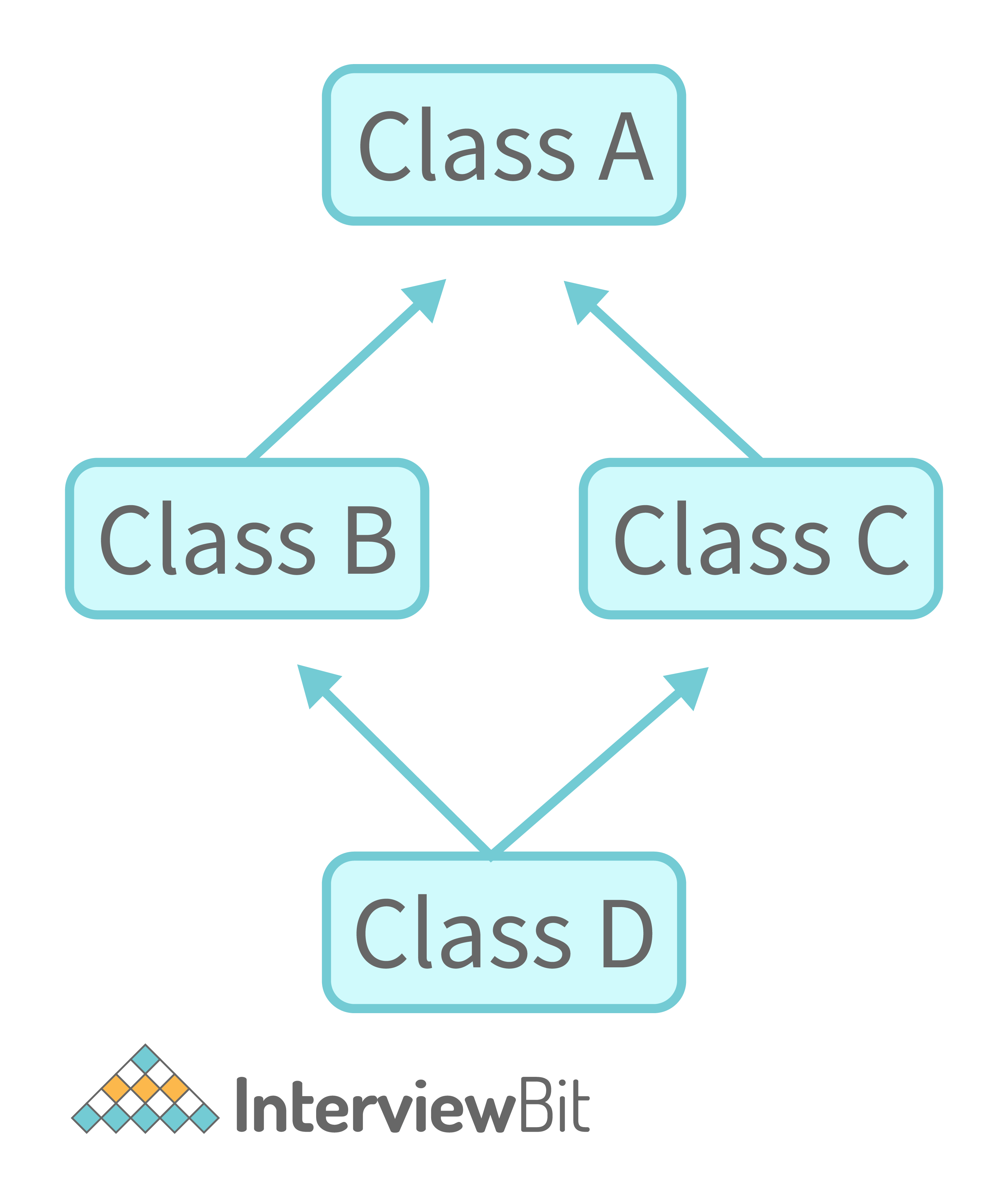
Here, class D extends from classes B and C and they extend from Class A. Let us say that class A has a function called print(). This function is overridden in Class B and C respectively. Now, when class D extends B and C both, say it calls super.print(). Which function should be called? This is an anomaly called the diamond problem or deadly diamond of death.
Java Code for Diamond Problem
class A {
public void print() {
System.out.println("Class A print method");
}
}
class B extends A {
@Override
public void print() {
System.out.println("Class B print method");
}
}
class C extends A {
@Override
public void print() {
System.out.println("Class C print method");
}
}
//multiple inheritance not allowed in Java
class D extends A,B {
@Override
public void print() {
System.out.println("Class D print method");
}
}
class Main {
public static void main(String args[]) {
// Your code goes here
D obj = new D();
obj.print();
}
}Output
This compilation error occurs because multiple inheritance is not allowed in Java.
4. Write a program in Java, to show nesting of classes.
Nesting of classes means writing a class inside another class. The inner classes in Java are usually static. This happens when we don’t want to use the variable of the outer class in the inner class. This helps to create an instance/object of the inner class without creating an instance of the Outer class. Following is a program to show the nesting of classes in Java.
Java Code
public class Main {
public static void main(String[] args) {
Outer obj1 = new Outer(10, 20);
Outer.Inner2 obj2 = new Outer.Inner2(40);
obj2.showData();
Outer.Inner3.z = 100;
System.out.println(Outer.Inner3.z);
}
}
class Outer {
private int x, y;
Outer() {
System.out.println("Outer class default constructor called");
}
Outer(int x, int y) {
this.x = x;
this.y = y;
}
void showData() {
System.out.println("the value of x is:" + x + " and the value of y is: " + y);
}
class Inner1 {
int z = 0;
Inner1() {
System.out.println("Inner class default constructor called");
}
Inner1(int z) {
this.z = z;
}
void showData() {
System.out.println("The value of x is: " + x + " the value of y is: " + y + " and z is: " + z);
}
}
static class Inner2 {
int z = 0;
Inner2() {
System.out.println("Inner class default constructor called");
}
Inner2(int z) {
this.z = z;
}
void showData() {
System.out.println("The value of z is: " + z);
}
}
static class Inner3 {
static int z = 0;
Inner3() {
System.out.println("Inner class default constructor called");
}
Inner3(int a) {
z = a;
}
void showData() {
System.out.println("The value of z is: " + z);
}
}
} Output
The value of z is: 40
1005. Write a program in Java to show multiple inheritance.
Multiple inheritance is not possible in Java. So, we can use Interfaces in Java to create a scenario of multiple inheritance. In our example below, we have a class called Phone and a class called SmartPhone. We know that a SmartPhone is a Phone, however, it has various other features as well. For instance, a SmartPhone has a camera, a music player, etc. Notice that a SmartPhone is a Phone and has a camera and has a Music Player. So, there is one is-A relationship and multiple has-A relationships. The is-A relationship denotes extending the features and the has-A relationship denotes implementing the features. This means that a SmartPhone is a Phone i.e. it extends the features of a Phone however, it just implements the features of a Music Player and a Camera. It itself is not a music player or a camera. Following is the code for the above discussion.
Java Code for Multiple Inheritance
public class Main {
public static void main(String[] args) {
SmartPhone sp1 = new SmartPhone();
Phone p1 = new SmartPhone();
ICamera c1 = new SmartPhone();
IMusicplayer m1 = new SmartPhone();
sp1.videocall();
p1.call();
p1.message();
c1.click();
c1.record();
m1.play();
m1.pause();
m1.stop();
}
}
class Phone {
void call() {
System.out.println("call");
}
void message() {
System.out.println("Message");
}
}
interface ICamera {
void click();
void record();
}
interface IMusicplayer {
void play();
void pause();
void stop();
}
class SmartPhone extends Phone implements ICamera, IMusicplayer {
void videocall() {
System.out.println("Video call");
}
@Override
public void click() {
System.out.println("Picture click");
}
@Override
public void record() {
System.out.println("Record video");
}
@Override
public void play() {
System.out.println("Play music");
}
@Override
public void pause() {
System.out.println("Pause Music");
}
@Override
public void stop() {
System.out.println("Stop music");
}
} Output
Video call
Call
Message
Picture click
Record Video
Play music
Pause Music
Stop music6. Write a program in Java to create a user defined exception and also show it working means when it throws an exception.
Here, you have to explain and write a user-defined exception of your own. This code is just for reference purposes. So, we are going to create an exception called LowBalanceException for a bank. So, whenever a person comes to the bank to create a bank account, the minimum account balance should be 5000. So, if the balance is less than 5000, the exception will be thrown. Let us write the code for the same.
Java Code for User-Defined Exception
public class Main {
public static void main(String[] args) {
Account a1 = new Account(500);
Account a2 = new Account();
a2.setBalance(500);
Account a3 = new Account(10000);
System.out.println("a1 balance = " + a1.getBalance() + " a2 balance = " + a2.getBalance() + " a3 balance = " + a3.getBalance());
}
}
class Account {
private int balance;
Account() {
balance = 5000;
}
Account(int balance) {
try {
if(balance>=5000) {
this.balance = balance;
System.out.println("The account is created and the balance is set to: "+ balance);
} else {
this.balance=0;
System.out.println("Account can not be created");
throw new LowBalanceException();
}
} catch(LowBalanceException e) {
System.out.println(e);
}
}
void setBalance(int balance) {
try {
if(balance>=5000) {
this.balance = balance;
System.out.println("The account is created and the balance is set to: "+ balance);
} else {
this.balance=0;
System.out.println("Account can not be created");
throw new LowBalanceException();
}
} catch(LowBalanceException e) {
System.out.println(e);
}
}
int getBalance() {
return balance;
}
}
class LowBalanceException extends Exception {
public String toString() {
return "Low Balance: The balance cannot be less than Rs.5000/-";
}
} Output
The account can not be created
Low Balance: The balance cannot be less than Rs.5000/-
The account can not be created
Low Balance: The balance cannot be less than Rs.5000/-
The account is created and the balance is set to 10000
a1 balance = 0 a2 balance = 0 a3 balance =100007. Write a program in Java to search an element in a row-wise and column-wise sorted 2-D matrix of size M x N.
You have to search the element in O(N + M) time complexity without using any extra space. Print “true” if the element exists in the matrix else print “false”.
The normal searching technique will take O(N2) time complexity as we will search every element in the matrix and see if it matches our target or not. The other approach uses the fact that the elements are sorted row-wise. We can apply binary search on every row. Hence, the time complexity will be O(Nlog2N)
Since we want the solution in O(N + M), this approach is not the one we will use. We will use the Staircase Search Algorithm. See, we know that the elements are sorted column-wise and row-wise. So, we start from the last element of the first row as shown below
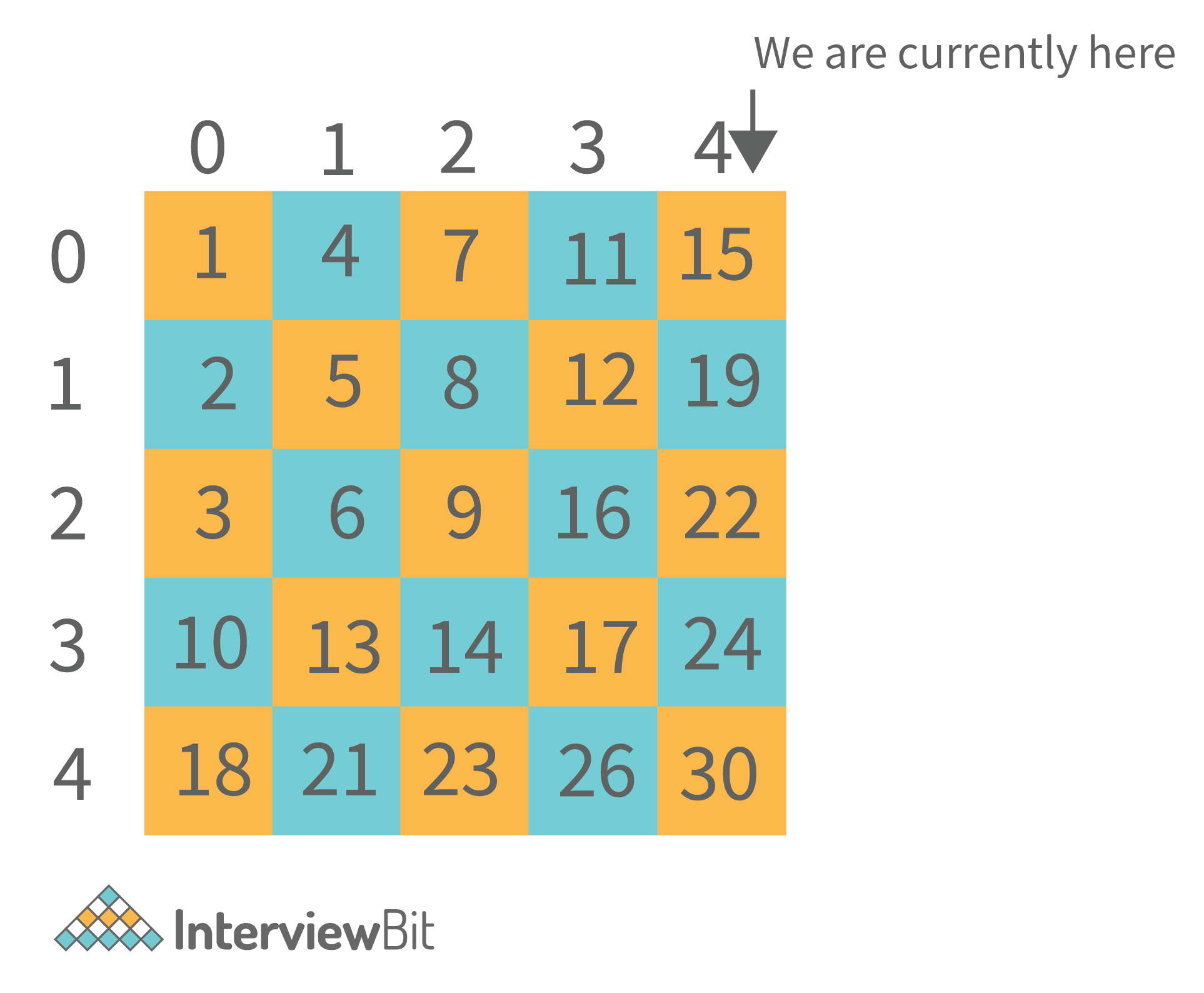
Let us say we want to search for 21. We know that 21 is larger than 15. Since the matrix is row-wise sorted, element 15 is the largest element of this row. So, we are not going to find 21 in this row. So, we move directly to the last element of the next row. The Same is the case here as well. So, we move to the next row. Here, the element is 22. So, 21 might be present in this row. So, we move one step backwards in this row only.
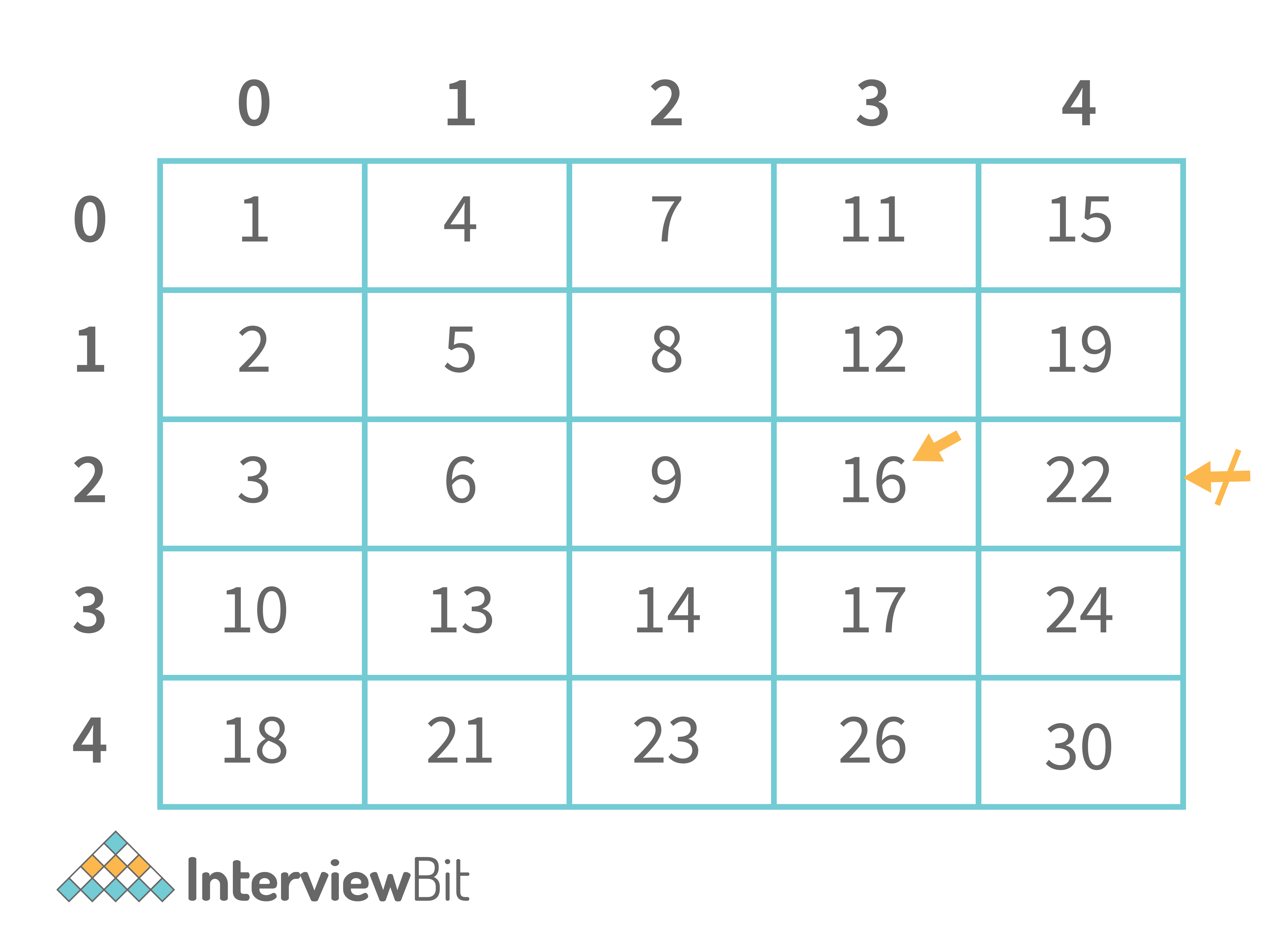
On moving one step backwards, we see that we reach 16. Since this number is smaller than our target of 21, we know that we will not find our target in this row. Hence, we move to the last element of the next row and the same happens here too. Now, we are in the last row. We know that element might exist in this row. So, we keep on moving back in this row and find element 21.
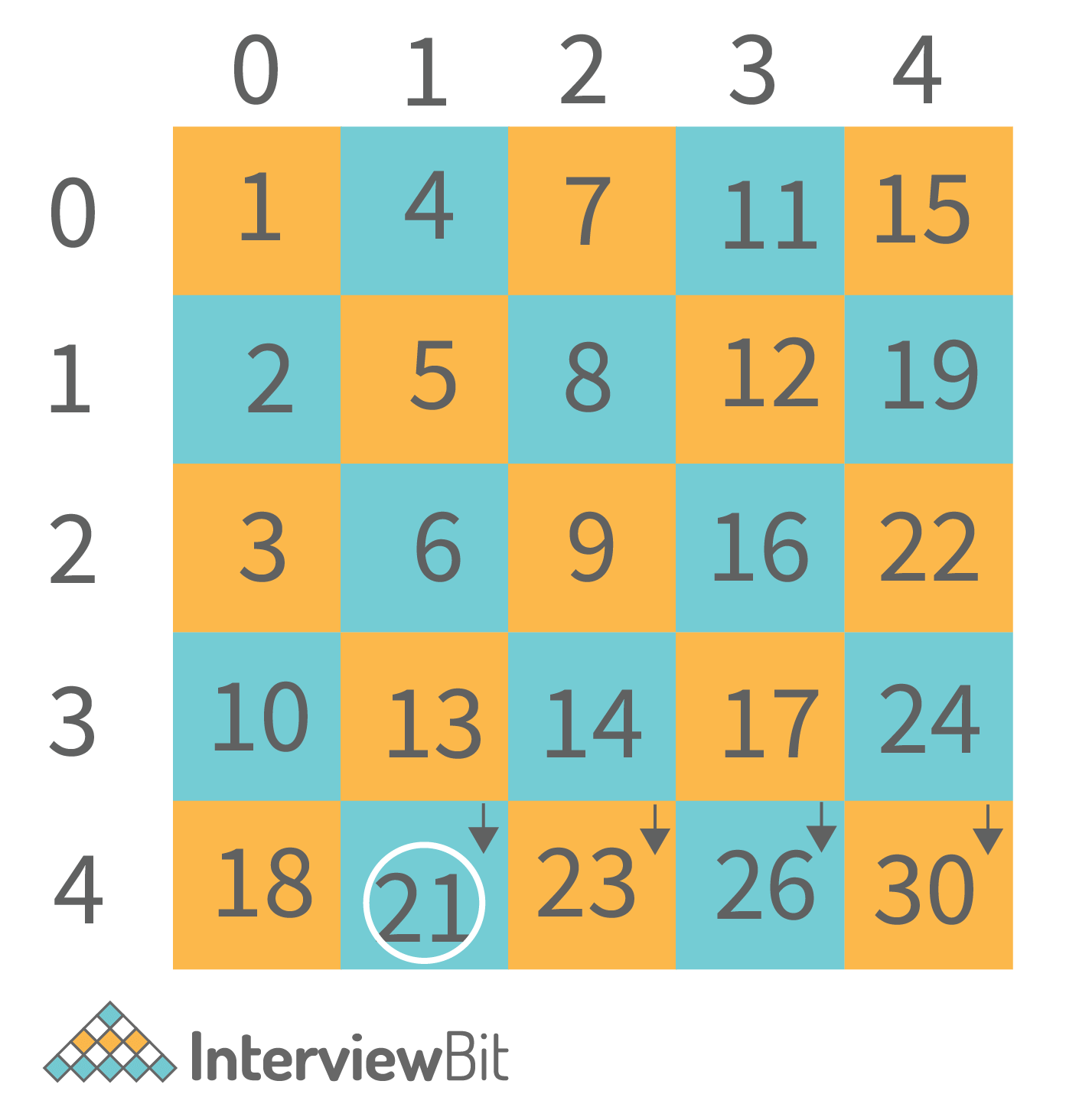
So, we will implement this same algorithm. This is called staircase search.
Java Code for Staircase Search
import java.util.*;
class Main {
public static boolean staircaseSearch(int[][] matrix, int target) {
if(matrix == null || matrix.length == 0 || matrix[0].length == 0) return false;
int j = matrix[0].length - 1 ;
int i = 0;
while(i < matrix.length && j>=0) {
if(matrix[i][j] == target) return true;
else if(matrix[i][j] < target) {
i++;
} else {
j--;
}
}
return false;
}
public static void main(String args[]) {
// Your code goes here
Scanner scn = new Scanner(System.in);
int N = scn.nextInt();
int M = scn.nextInt();
int[][] mat = new int[N][M];
for(int i=0;i<N;i++) {
for(int j=0;j<M;j++) {
mat[i][j] = scn.nextInt();
}
}
int target = scn.nextInt();
System.out.println(staircaseSearch(mat,target));
}
}Sample Output
5 5
1 2 3 4 5
6 7 8 9 10
11 12 13 14 15
16 17 18 19 20
21 22 23 24 25
21
Output: true- Time Complexity: O(N + M) is the time complexity of staircase search. This is because we will have to search for a maximum of one row and one column.
- Auxiliary Space: O(1) as we have not used any extra space.
8. You are given a 2-D array of size N x N. You have to print the elements of the array in diagonal order as shown below
So, we have travelled the upper triangular half of the matrix diagonally. We can clearly see that the first diagonal has row = col i.e. the gap between them is 0. In the next diagonal, the column index is always greater than the row index by 1. The max gap up to which we can go is N-1, where N is the number of columns. So, we will use this gap strategy to traverse the matrix diagonally as shown below.
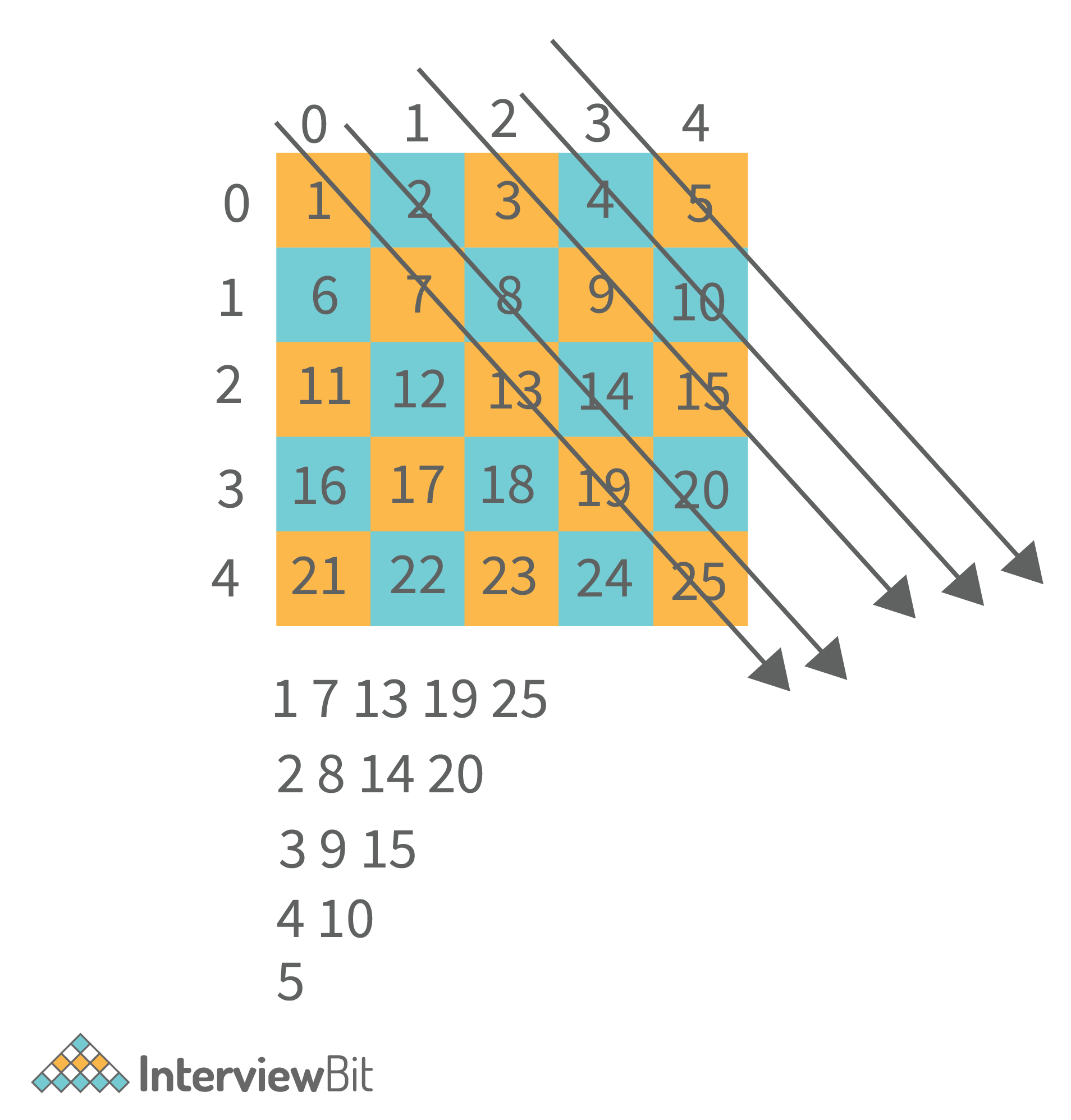
Java Code for Diagonal Traversal
import java.util.*;
public class Main {
public static void main(String[] args) throws Exception {
// write your code here
Scanner scn = new Scanner(System.in);
int n = scn.nextInt();
int[][] mat = new int[n][n];
for(int i=0;i<n;i++) {
for(int j=0;j<n;j++) {
mat[i][j] = scn.nextInt();
}
}
diagonalTraversal(mat);
}
public static void diagonalTraversal(int[][] mat) {
int maxGap = mat[0].length - 1;
for(int gap=0;gap<=maxGap;gap++) {
for(int i=0,j=gap;i<mat.length && j<mat[0].length;i++,j++) {
System.out.print(mat[i][j] + " ");
}
System.out.println();
}
}
}Sample Output
Input:
5
1 2 3 4 5
6 7 8 9 10
11 12 13 14 15
16 17 18 19 20
21 22 23 24 25
Output:
1 7 13 19 25
2 8 14 20
3 9 15
4 10
5 - Time Complexity: O(N2) as we have to traverse half matrix of size N x N.
- Auxiliary Space: O(1) is the auxiliary space.
9. You are given an array of integers. Your task is to Wave sort the array. For example, let us say the array is arr = {9,8,6,3,4,7,2}. Currently, the graph for the array of elements looks like this:
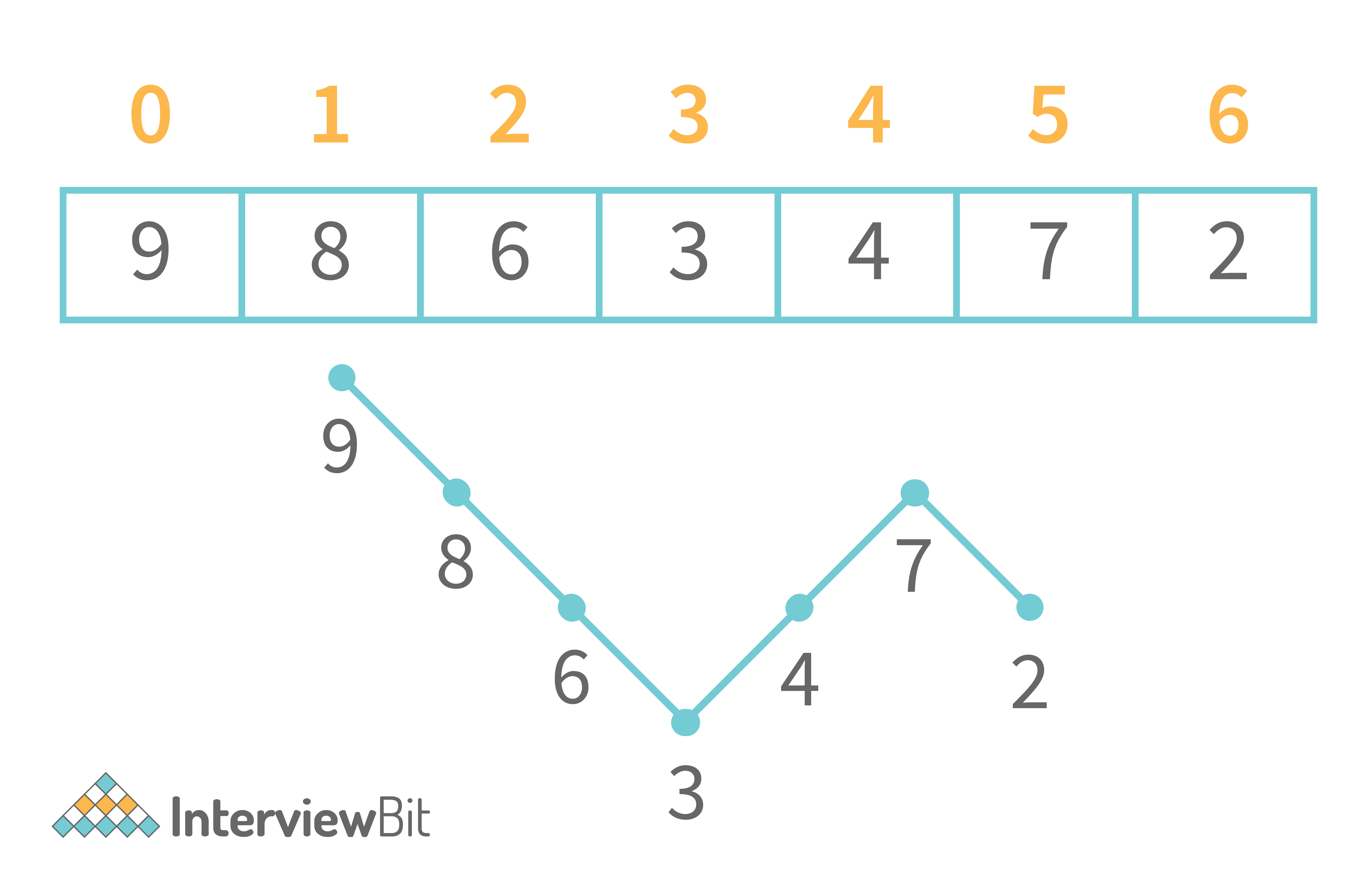
We want the graph to look like this:
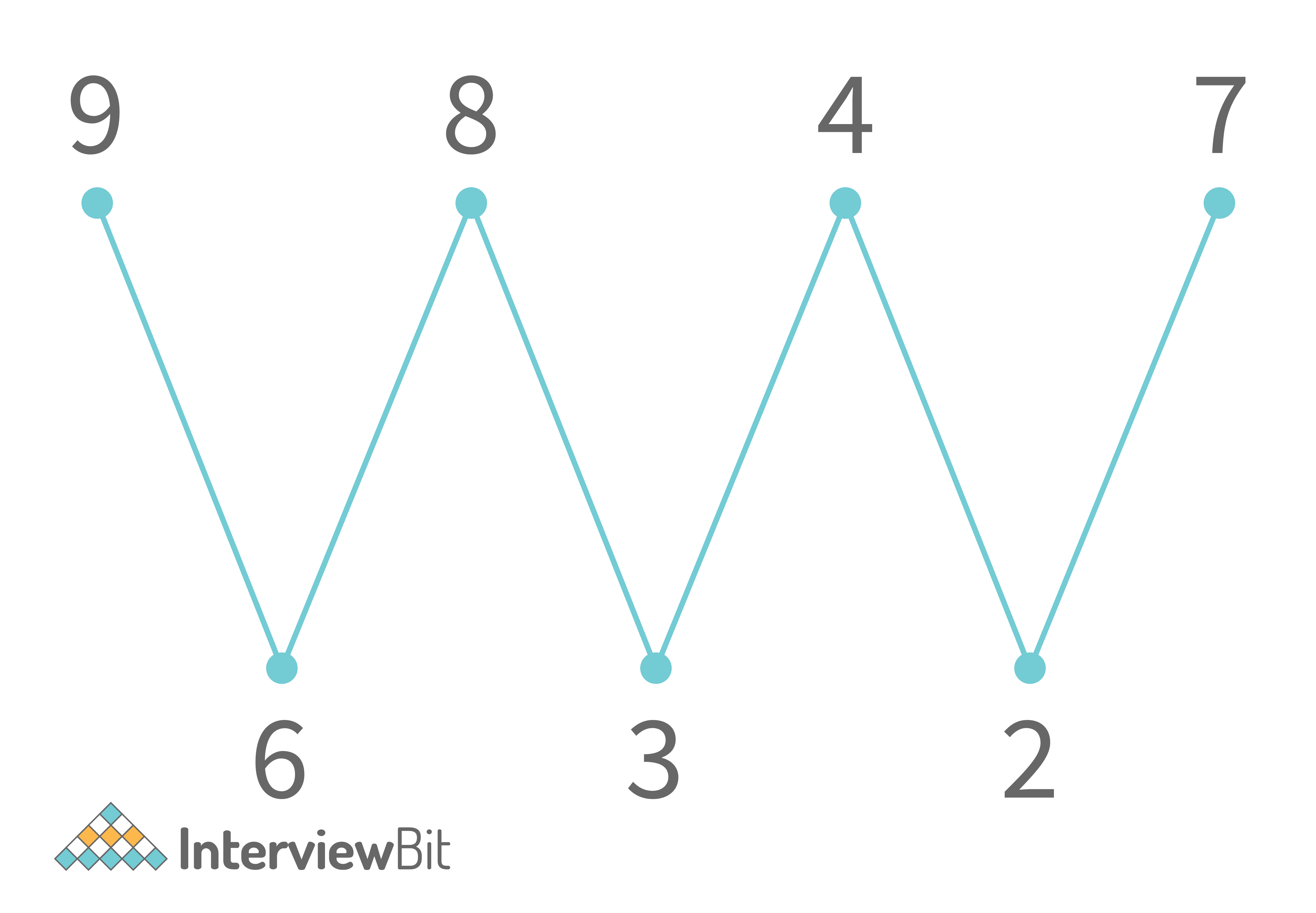
It is not necessary that you print the same order of elements as shown above. You can print any other order but the shape of the graph of elements of the array should look like a wave. The graph should always start with the peak and not a valley. You are not allowed to use any extra space and you have to solve this problem in O(N) time complexity.
One basic approach to solve this problem is to sort the array and then swap the adjacent elements. The time complexity for which is O(NLog2N). Since we have to solve the problem in O(N) time complexity, we can solve it using the Wave Sort algorithm.
Our aim is to generate the Wave Graph. The aim can be accomplished by aiming at generating the peaks in the array or aiming at generating the valleys in the array. So, let us try to generate peaks in the array. Since we want the first array to be the peak, we will leave it as it is and start from the index = 2. Here, since we want to generate a peak, we need to have the previous and next elements smaller than our current elements. So, we will check that if our previous element is larger than our element, we will swap them. Again, at the same position, we will also check that the next element should be smaller than our current element. If it is not, swap these 2 elements. This is shown below.
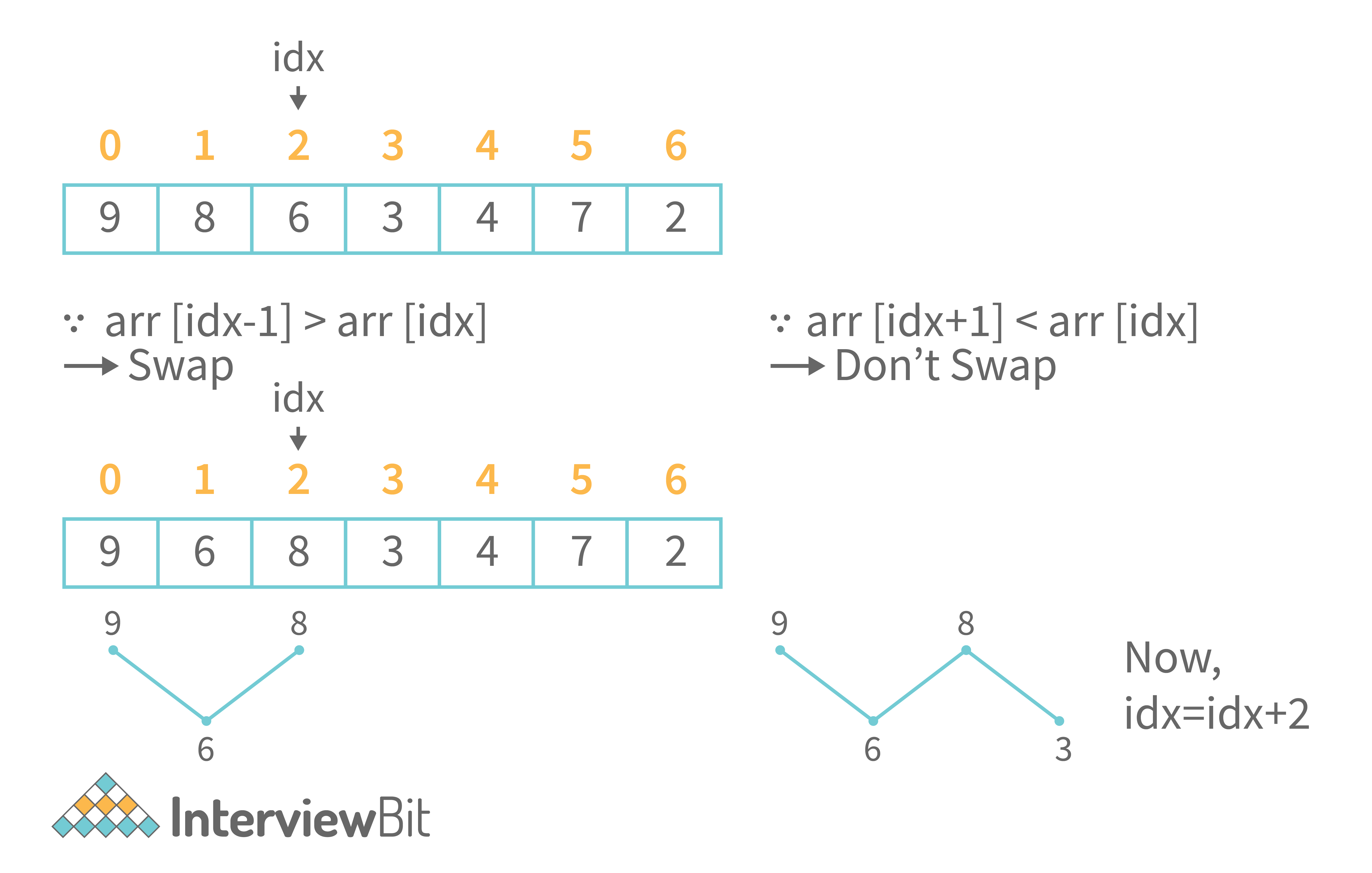
So, we have to take a jump of 2 indices every time till we reach the end of the array. Hence, we will be able to wave sort the array in O(N) time and O(1) space.
Java Code for Wave Sort
import java.util.*;
class Main {
public static void swap(int[] arr, int i, int j) {
int temp = arr[i];
arr[i] = arr[j];
arr[j] = temp;
}
public static void waveSort(int[] arr) {
for(int i=0;i<arr.length;i=i+2) {
if(i>0 && arr[i-1] > arr[i]) {
swap(arr,i-1,i);
}
if(i<arr.length-1 && arr[i+1] > arr[i]) {
swap(arr,i,i+1);
}
}
}
public static void main(String args[]) {
// Your code goes here
Scanner scn = new Scanner(System.in);
int n = scn.nextInt();
int[] arr = new int[n];
for(int i=0;i<n;i++) {
arr[i] = scn.nextInt();
}
waveSort(arr);
System.out.println("After wave sort");
for(int i=0;i<arr.length;i++) {
System.out.print(arr[i] + " ");
}
}
}Sample Output
Input:
7
9 8 6 3 4 7 2
Output:
After wave sort
9 6 8 3 7 2 4- Corner Cases, You Might Miss: Since we are swapping the previous element and the next element with the current element, we have to take care of the Index out of bounds condition. This is done in the code above.
- Time Complexity: O(N) as we are traversing the array.
- Auxiliary Space: O(1) as we have not used any extra space.
10. You are given a sorted array of integers. It is given that each element in the array is unique.
You have to find the index where the element is located in the array. If it is not located in the array, you have to return the index at which it should be inserted in the array so that the array remains sorted. You can’t use extra space and the expected time complexity is O(log2N) where N is the number of elements in the array.
Since the array is sorted, we will use Binary Search to find the element. If the element is not found, the index at which we insert an element is always the ceil Index. So, what is the ceil index? At the end of the binary search, ceil index is where the low (or left) pointer points. So, the code for the same is shown below.
Java Code to Search Element/Insert Position
import java.util.*;
class Main {
public static int ceilIndex(int[] nums, int target) {
int lo = 0;
int hi = nums.length-1;
while(lo <= hi) {
int mid = lo + (hi-lo)/2;
if(nums[mid] == target) {
return mid;
} else if(nums[mid] < target) {
lo = mid + 1;
} else {
hi = mid - 1;
}
}
return lo; //ceil
}
public static int search(int[] nums, int target) {
//insert position is actually the ceil of the element
return ceilIndex(nums,target);
}
public static void main(String args[]) {
// Your code goes here
Scanner scn = new Scanner(System.in);
int n = scn.nextInt();
int[] arr = new int[n];
for(int i=0;i<n;i++) {
arr[i] = scn.nextInt();
}
int target = scn.nextInt();
System.out.println(search(arr,target));
}
} Sample Output
When the element is present in the array
Input:
4
1 3 5 6
5
Output: 2When the element is not present in the array
Input:
4
1 3 5 6
4
Output: 2- Time Complexity: The time complexity is O(log2N) where N is the number of elements in the array.
- Auxiliary Space: O(1) as we have not used any extra space.
11. You are given 2 strings as input. You have to check whether they are anagrams or not.
Anagrams are those strings that have the same characters occurring an equal number of times in both the strings. However, the order can be different. For example “anagram” and “nagrama” are Anagrams.
We will use HashMap to store the frequency of each character of the first string. Then, we will traverse the second string and keep on decrementing the frequency in the HashMap. If for any character in the second string, either the character is not present in the HashMap or its frequency is already 0, we will return false. Else, if we have scanned the entire second String and there are no discrepancies, the two strings will be anagrams.
Java Code to check Anagrams
import java.util.*;
class Main {
public static boolean isAnagram(String s1, String s2) {
if(s1.length() != s2.length()) return false;
HashMap<Character,Integer> fmap = new HashMap<>();
for(int i=0;i<s1.length();i++) {
int ofreq = fmap.getOrDefault(s1.charAt(i),0);
fmap.put(s1.charAt(i),ofreq+1);
}
for(int i=0;i<s2.length();i++) {
if(!fmap.containsKey(s2.charAt(i)) || fmap.get(s2.charAt(i)) == 0) {
return false;
} else {
int ofreq = fmap.get(s2.charAt(i));
fmap.put(s2.charAt(i),ofreq-1);
}
}
return true;
}
public static void main(String args[]) {
// Your code goes here
Scanner scn = new Scanner(System.in);
String str1 = scn.nextLine();
String str2 = scn.nextLine();
if(isAnagram(str1,str2)) System.out.println(true);
else System.out.println(false);
}
}Sample Output
When the strings are anagrams
Input:
anagram
nagrama
Output: trueInput:
anagram
nagrame
Output: false- Corner Cases, You Might Miss: Is there any need to check the strings if the length of the strings is not equal? The answer is NO as they don’t have an equal number of characters so, they can never be anagrams. So, a separate check for the length of the strings will be beneficial.
- Time Complexity: O(N + M) where N and M are the lengths of the two strings. This is because we have traversed both the strings separately.
- Auxiliary Space: O(N) where N is the length of the first string. This is because it might happen that all the N characters in the first String are unique.
12. Add two Binary Strings and return a Binary String as a result. The addition should be performed as per the rules of binary addition.
So, the question is basically to add 2 binary numbers given in the form of strings. We should know the basic rules of binary addition:
0 + 0 = 0
0 + 1 = 1
1 + 0 = 1
1 + 1 = 0 and Carry = 1
This shows that whenever the result exceeds 1, the answer of addition becomes 0 and carry becomes 1. So, using these rules, we will add 2 binary strings starting from their LSBs i.e. from the last index of each string moving towards the first index.
Java Code for Binary Addition of Strings
import java.util.*;
class Main {
public static String add(String a, String b) {
String ans = "";
if(a.equals("0") && b.equals("0")) return "0";
int i = a.length() -1;
int j = b.length() -1;
int ca = 0;
while(i >=0 || j>=0 || ca >0) {
int d1 = (i >= 0) ? (a.charAt(i) - '0') : 0;
int d2 = (j >= 0) ? (b.charAt(j) - '0') : 0;
int digit = 0;
if(d1 + d2 + ca >= 2) {
digit = (d1 + d2 + ca) % 2;
ca = (d1 + d2 + ca) / 2;
} else {
digit = d1 + d2 + ca;
ca = 0;
}
i--;
j--;
ans = digit + ans;
}
return ans;
}
public static void main(String args[]) {
// Your code goes here
Scanner scn = new Scanner(System.in);
String a = scn.nextLine();
String b = scn.nextLine();
System.out.println("The sum is: " + add(a,b));
}
}Sample Output
Input:
1
0111
Output: The sum is: 1000- Corner Cases, You Might Miss: It is very important to address that the numbers might not be of equal length. As in the example shown above, the first number is 1 and the second is 0111. So, the first number is smaller than the second number. The second number can also be smaller than the first number. Also, even if the numbers of equal lengths are passed, the result of addition can exceed one bit. As in the example shown above, the larger number was a 3-bit number 111 and the output is a 4-bit number 1000.
- Time Complexity: O(N) where N is the length of the longer string among the 2 input binary strings.
- Auxiliary Space: O(1) as we have not used any extra space to solve our problem.
13. A sentence is said to be a palindrome if we convert all its alphabets to lowercase, include the numerics but exclude all the spaces, whitespaces, and other special characters and it reads the same from left to right and right to left.
For instance, consider the following sentence: “2 Race, e cAr 2”. This sentence will be converted to “2raceecar2”. The string is a palindrome, hence this sentence is a palindrome. You have to take a sentence input from the user and print “true” if it is a palindrome, or else print “false”.
A sentence is said to be a palindrome if we convert all its alphabets to lowercase, include the numerics but exclude all the spaces, whitespaces, and other special characters and it reads the same from left to right and right to left.
So, the approach is pretty simple. We convert the sentence into a string by including all the alphanumeric characters and excluding all the other characters. The alphabets will be included only in their lowercase format. Then, we simply have to check whether a string is a palindrome or not. For this, we keep a pointer “lo” at the beginning of the string and a pointer “hi” at the end of the string. We keep incrementing lo and decrementing hi while checking whether the characters at these indices are equal or not. If at any place, we find that the characters are not equal, the string is not a palindrome. If lo becomes greater than hi and the characters at lo and hi were the same throughout, the string is a palindrome.
Java Code to check Palindromic Sentence
import java.util.*;
class Main {
public static boolean isStrPalindrome(String str) {
int lo = 0;
int hi = str.length()-1;
while(lo < hi) {
char ch1 = str.charAt(lo);
char ch2 = str.charAt(hi);
if(ch1 != ch2) return false;
lo++;
hi--;
}
return true;
}
public static boolean isSentencePalindrome(String s) {
String res = "";
for(int i=0;i<s.length();i++) {
char ch = s.charAt(i);
if((ch >='a' && ch <= 'z') || (ch >= 'A' && ch <= 'Z') || (ch >='0' && ch<='9')) {
if(ch >='A' && ch <= 'Z') res += (char)(ch + 32);
else res += ch;
} else continue;
}
if(isStrPalindrome(res)) return true;
return false;
}
public static void main(String args[]) {
// Your code goes here
Scanner scn = new Scanner(System.in);
String sentence = scn.nextLine();
if(isSentencePalindrome(sentence)) System.out.println(true);
else System.out.println(false);
}
} Sample Output
When the sentence is a palindrome
Input: 2 Race, e cAr 2
Output: trueWhen the sentence is not a palindrome
Input: 2 Race, a cAr 2
Output: false- Corner cases, You Might Miss: It is very important to convert all the alphabets in the String to lowercase. If this is not done, our answer will not be correct. Also, the special case of the string being empty is not handled separately as the program automatically covers this test case by not including any character of the string. So, according to our program, an empty string will be a palindrome.
- If you want that the answer should be false in the case of an empty string, you can apply this condition in the isStrPalindrome() function.
-
Time Complexity: O(N) where N is the length of the input string.
Auxiliary Space: O(1) as we have not used any extra space.
Java Programming MCQ
What is the output of the following code?
class Main {
public static void main(String args[]) {
// Your code goes here
int[] arr = {10,20};
swap(arr);
}
public static void swap(int[] arr) {
int temp = arr[0];
arr[0] = arr[1];
arr[1] = temp;
}
} What is the output of the following code?
class Main {
public static void main(String args[]) {
// Your code goes here
int[] arr = {9,8,4,2,1,5,6,7,2,6,3,9,2,2,1};
HashSet<Integer> hs = new HashSet<>();
for(int x : arr) {
hs.add(x);
}
for(int x : hs) {
System.out.print(x + " ");
}
}
}What is the output of the following code?
class Main {
public static void main(String args[]) {
// Your code goes here
final int x = 10;
int y = x++;
System.out.println(y);
}
} What is the output of the following code?
class Main {
public static void main(String args[]) {
// Your code goes here
int x = 10/0;
System.out.println(x);
System.out.println("end of program");
}
}What is the output of the following Java program?
class Main {
public static void main(String args[]) {
// Your code goes here
String s1 = "InterviewBit";
String s2 = new String("InterviewBit");
System.out.println(s1 == s2);
System.out.println(s1.equals(s2));
}
} What is the output of the following program?
class Main {
public static void main(String args[]) {
// Your code goes here
try {
int x = 10/0;
System.out.println(x);
} catch(Exception e) {
}
System.out.println("end of program");
}
}What is wrong with this program?
class A {
public void print() {
System.out.println("Class A print method");
}
}
class B extends A {
@Override
public void print() {
System.out.println("Class B print method");
}
}
class C extends A {
@Override
public void print() {
System.out.println("Class C print method");
}
}
class D extends A,B {
@Override
public void print() {
System.out.println("Class D print method");
}
}
class Main {
public static void main(String args[]) {
D obj = new D();
obj.print();
}
} Which of the following is correct according to the program given below?
class Main {
public static void main(String args[]) {
// Your code goes here
int a = 10;
int b = 20;
swap(a,b);
}
public static void swap(int a, int b) {
int temp = a;
a = b;
b = temp;
}
}Which of the following snippets of code is correct to check the equality of strings in Java?
Which of the following will create an ArrayList of Integers in Java?












 Download PDF
Download PDF



















