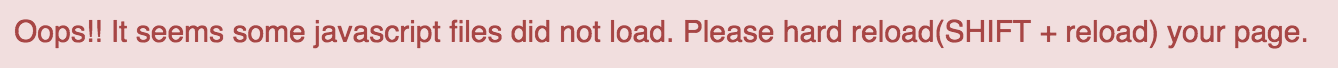
An array is a collection of similar data types under the same name. We may say that they are special variable, which can hold more than one value at a time. Also we may access the values by referring to an index number.
Creating Arrays in JavScript:
Using an array literal: var array_name = [item1, item2, …];
Using JS Keywaord new: var array_name = new Array(“item1”, “item2”, …);
Accessing elements:
We may easily access an array element by referring to the index number.
Example:
var stud = ["Adarsh", "Harsh", "Shivam"];
console.log(stud[1]);
Here, Harsh will be printed since we are referring to 1st(0-indexing) element of stud array.
Updating elements:
We may easily update an array element again by referring to the index number.
Example:
var stud = ["Adarsh", "Harsh", "Shivam"];
stud[1] = "Kunj";
console.log(stud[1]);
Here, Kunj will be printed since we are referring to 1st(0-indexing) element of stud array.
Printing the whole elements:
We may easily printall array elements just by calling the array name.
Example:
var stud = ["Adarsh", "Harsh", "Shivam"];
console.log(stud);
Here, [ 'Adarsh', 'Harsh', 'Shivam' ] will be printed since we are referring to 1st(0-indexing) element of stud array.
Iterating over the array:
Using a for loop and maintaining an index for the elments we may easily do it.
Example:
var stud = ["Adarsh", "Harsh", "Shivam"];
for(var i = 0 ; i<3;i++){
console.log(stud[i]);
}
Here, we it will print Adarsh, Harsh and Shivam in 3 lines.
Try the following example in the editor below.
You are given array of integers with it’s size. Update and then print array elememts where new_arr[i] = old_arr[i] + i. Please note that you have to print one element in one line.
Sample Input:
4(Size)
1
2
3
4
Sample Output:
1
3
5
7

