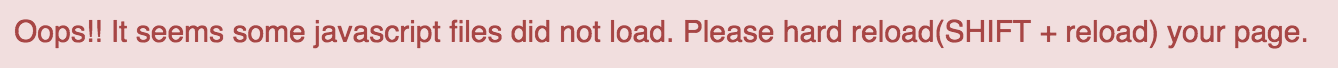
A file is a collection of data stored in a disk with a specific name and a directory path. When a file is opened for reading or writing, it becomes a stream.
The stream is basically the sequence of bytes passing through the communication path. There are two main streams: the input stream and the output stream. The input stream is used for reading data from file (read operation) and the output stream is used for writing into the file (write operation).
The System.IO namespace has various classes that are used for performing numerous operations with files, such as creating and deleting files, reading from or writing to a file, closing a file etc.
The following table shows some commonly used non-abstract classes in the System.IO namespace −
The FileStream class in the System.IO namespace helps in reading from, writing to and closing files. This class derives from the abstract class Stream.
You need to create a FileStream object to create a new file or open an existing file. The syntax for creating a FileStream object is as follows −
FileStream <object_name> = new FileStream( <file_name>, <FileMode Enumerator>, <FileAccess Enumerator>,
<FileShare Enumerator>);
For example, we create a FileStream object F for reading a file named sample.txt as shown −
FileStream F = new FileStream("sample.txt", FileMode.Open, FileAccess.Read, FileShare.Read);
The FileMode enumerator defines various methods for opening files. The members of the FileMode enumerator are −
FileAccess enumerators have members: Read, ReadWrite and Write.
FileShare enumerators have the following members −
The following program demonstrates use of the FileStream class −
using System;
using System.IO;
namespace FileIOApplication {
class Program {
static void Main(string[] args) {
FileStream F = new FileStream("test.dat", FileMode.OpenOrCreate,
FileAccess.ReadWrite);
for (int i = 1; i <= 20; i++) {
F.WriteByte((byte)i);
}
F.Position = 0;
for (int i = 0; i <= 20; i++) {
Console.Write(F.ReadByte() + " ");
}
F.Close();
Console.ReadKey();
}
}
}
When the above code is compiled and executed, it produces the following result −
1 2 3 4 5 6 7 8 9 10 11 12 13 14 15 16 17 18 19 20 -1
Question
The __ class in the System.IO namespace is used to read from and write to any location in a file.
