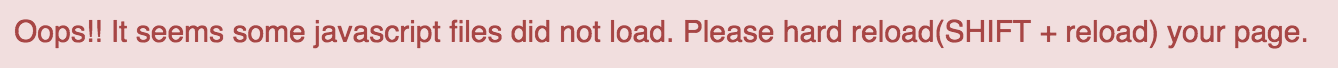
A set is a collection which is unordered and unindexed. In Python, sets are written with curly brackets.
A set cannot contain duplicates.
my_set = {'one', 'two', 'three'}
print(my_set)
# using set()
my_set = set(['one', 'two', 'three'])
print(my_set)
Sets are unordered, so you cannot be sure in which order the items will appear.
Access Items
You cannot access items in a set by referring to an index or a key.
But you can loop through the set items using a for loop, or ask if a specified value is present in a set, by using the in keyword.
my_set = {'one', 'two', 'three'}
for val in my_set:
print(val)
NOTE: Once set is created, you cannot change its items, but you can add new items.
Below is an example:
my_set = {'one', 'two', 'three'}
my_set.add('four')
# update is used to update set with another sequence
my_set.update(['four', 'five', 'six'])
print(my_set)
# my_set will contain {'one', 'two', 'three', 'four', 'five', 'six'}
# Since there will be no duplicates.
Remove Item
You can remove an item in a set, use the remove(), or the discard() method.
NOTE: If the item to remove does not exist, remove() will raise an error, but discard() will NOT raise any error.
my_set = {'one', 'two', 'three', 'four'}
my_set.remove('one') # removes 'one' from my_set
my_set.discard('three') # removes 'three' from my_set
my_set.remove('five') # throws an error
my_set.discard('five') # Will not throw an error
Try the following example in the editor given below.
Given a set called ‘my_set’, perform the operations described in the comments.

