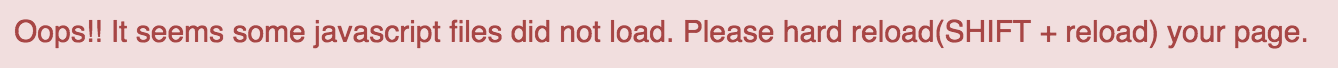
Type conversion is converting one type of data to another type. It is also known as Type Casting. In C#, type casting has two forms
The following example shows an explicit type conversion −
using System;
namespace TypeConversionApplication {
class ExplicitConversion {
static void Main(string[] args) {
double d = 5673.74;
int i;
// cast double to int.
i = (int)d;
Console.WriteLine(i);
}
}
}
When the above code is compiled and executed, it produces the following result −
5673
C# provides the following are most important built-in type conversion methods −
The following example converts various value types to string type −
using System;
namespace TypeConversionApplication {
class StringConversion {
static void Main(string[] args) {
int i = 75;
float f = 53.005f;
double d = 2345.7652;
bool b = true;
Console.WriteLine(i.ToString());
Console.WriteLine(f.ToString());
Console.WriteLine(d.ToString());
Console.WriteLine(b.ToString());
Console.ReadKey();
}
}
}
When the above code is compiled and executed, it produces the following result −
75 53.005 2345.7652 True
You are given a character called ch, print the ASCII value of the character.
Example Input:
ch = 'a'
Example Output:
97

