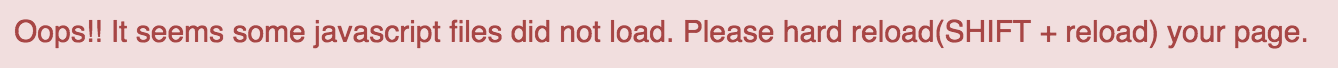
Raw Problem
<div id=raw_problem_description_markdown_content_value style=”background-color: #f9f9f9; padding: 5px 10px; “><p>In javascript, you can create/declare variables using keywords var, let, and const.</p>
Let’s see the differences between these keywords to have a better understanding of what to use and where.
Scope
Scope essentially means where these variables are available for use.
There are two types of scopes in JS:
function myFn() {
var x = 10;
console.log(x); //prints 10
}
console.log(x); // ReferenceError: x is not defined
if (true) {
let x = 10;
console.log(x); //prints 10
}
console.log(x); // ReferenceError: x is not defined
Now, that we have idea of scope. We can discuss the scope of var, let and const.
Redefining and Redeclaring feature
A variable declared using ‘var’ can be redefined and even redeclared anywhere throughout its scope.
var x = 30;
console.log(x); //prints 30
x = "Hi"; //redefining or re-assigning (works without any error)
console.log(x); //prints "Hi"
var y = 10;
console.log(y); //prints 10
var y = "Hello"; //Redeclaring (works without any error)
console.log(y) //Prints "Hello"
A variable declared using ‘let’ can be redefined within its scope but cannot be re-declared within its scope.
let x = 11;
console.log(x); //prints 11
x = "IB"; //works without any error
console.log(x); //prints "IB"
let y = 12;
console.log(y); //prints 12
let y = "Scaler"; // error: Identifier y has already been declared
let z = 13;
if(true){
let z = "Fun"; //works without any error as scope is different.
console.log(z) //prints "Fun"
}
console.log(z) //prints 13
A variable declared using ‘const’ cannot be redefined or re-declared within its scope.
const x = 10;
console.log(x); //prints 10
x = 11; // error: Assignment to constant variable.
const y;
y = 2; //error
const z = 12;
console.log(z) //prints 12
const z = 13; // error: Identifier 'z' has already been declared
Every const declaration must be initialized at the time of declaration.
Hoisting
Hoisting is a mechanism where variables and function declarations are moved to the top of their scope before code execution.
console.log(x); // prints undefined
var x = 100;
console.log(x); //prints 100
console.log(x); // prints undefined
var x = 100;
console.log(x); //prints 100
console.log(y); //Reference error
let y = 200;
console.log(y); //prints 200
console.log(z); //Reference error
const z = 300;
console.log(z); //prints 300
Try the following example in the editor below.
Predict the output of the following code:
var a = 10;{var a = -10;}let b = a;{let b = -20;}console.log(b)
</div>
