As we discussed in the previous video, the numbers are stored in their binary representation in computers and every single digit 0 / 1 is called bit.
Most languages allow you to perform operations which are bitwise ( this statement will make much more sense when we look at the operator themselves ). It is a fast, primitive action directly supported by the processor, and is used to manipulate values for comparisons and calculations.
Syntax:
A & BValues for bit combinations:
a b a & b
------------------------
0 0 0
0 1 0
1 0 0
1 1 1In other words, a & b = 0 unless a = 1 and b = 1.
What does A & B mean:
A & B implies a & b for all corresponding bits of A and B.
So, lets say,
A = 21 ( 10101 ) and B = 6 ( 110 )
A & B =
1 0 1 0 1
& 0 0 1 1 0
------------------
0 0 1 0 0 = 4. Syntax :
A | B
Values for bit combinations
a b a | b
------------------------
0 0 0
0 1 1
1 0 1
1 1 1
In other words, a | b = 1 unless a = 0 and b = 0
What does A | B mean :
A | B implies a | b for all corresponding bits of A and B. So, lets say
A = 21 ( 10101 ) and B = 6 ( 110 )
A | B =
1 0 1 0 1
| 0 0 1 1 0
------------------
1 0 1 1 1 = 23. Syntax :
A ^ B
Values for bit a, b :
a b a ^ b
------------------------
0 0 0
0 1 1
1 0 1
1 1 0In other words, a ^ b = 1 when a and b are different.
What does A ^ B mean :
A ^ B implies a ^ b for all corresponding bits of A and B. So, lets say
A = 21 ( 10101 ) and B = 6 ( 110 )
A ^ B =
1 0 1 0 1
^ 0 0 1 1 0
------------------
1 0 0 1 1 = 19.
Syntax :
~AValues for bit a :
a | ~a
-------|-------
0 | 1
1 | 0It's the inverse of the bit.
What does ~A mean
~A implies inverting every single bit in A. So, lets say
A = 21 ( 10101 ) and A is a char ( 1 byte )
~A =
0 0 0 1 0 1 0 1
--------------------------
1 1 1 0 1 0 1 0 = -22 ( Sign bit is 1 ).
Syntax :
A >> xWhat does A » x mean :
A >> x implies shifting the bits of A to the right by x positions. The last x bits are lost this way.
Example : Lets say
A = 29 ( 11101 ) and x = 2,
so A >> 2 means
0 0 1 1 1 0 1 >> 2
==== -> is lost
========== -----> this sequence of digit shifts to the right by 2 positions
----------------
0 0 0 0 1 1 1 = 7
A >> xis equal to division by pow(2, x). Think why.
Syntax :
A << xWhat does A « x mean :
A << x implies shifting the bits of A to the left by x positions. The first x bits are lost this way. The last x bits have 0. Example : lets say
A = 29 ( 11101 ) and x = 2,
so A << 2 means
0 0 1 1 1 0 1 << 2
============= ------> this sequence of digit shifts to the left by 2 positions
----------------
1 1 1 0 1 0 0 = 116 A << x is equal to multiplication by pow(2, x). Think why. 1 << x is equal to pow(2, x).












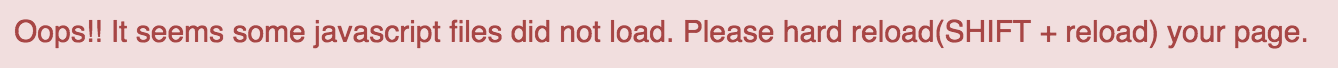




 Video Courses
Video Courses












